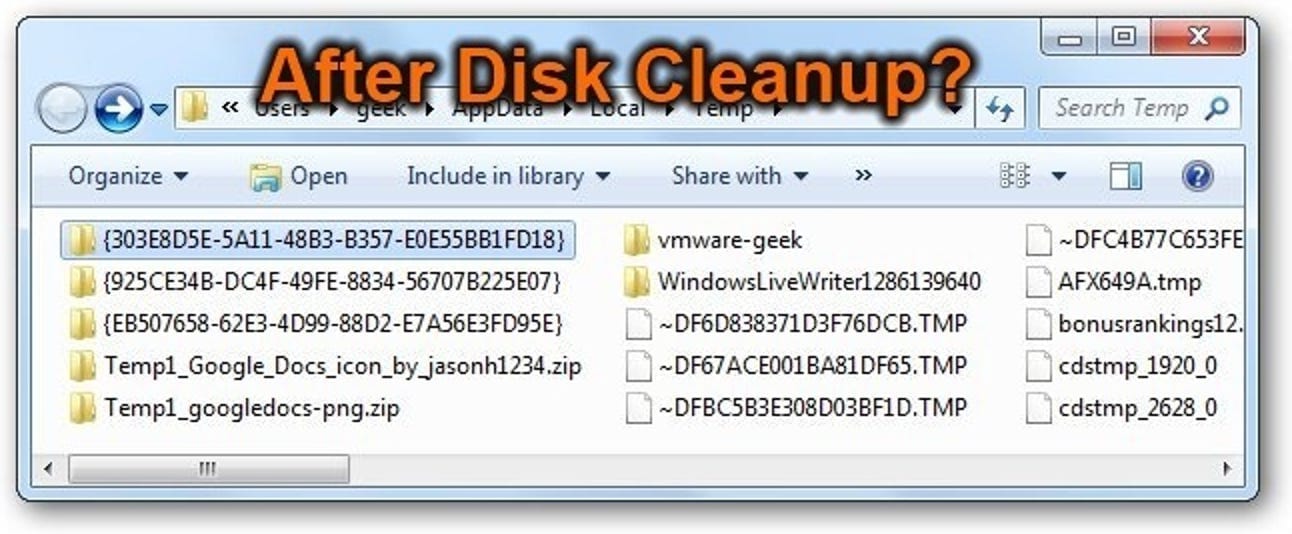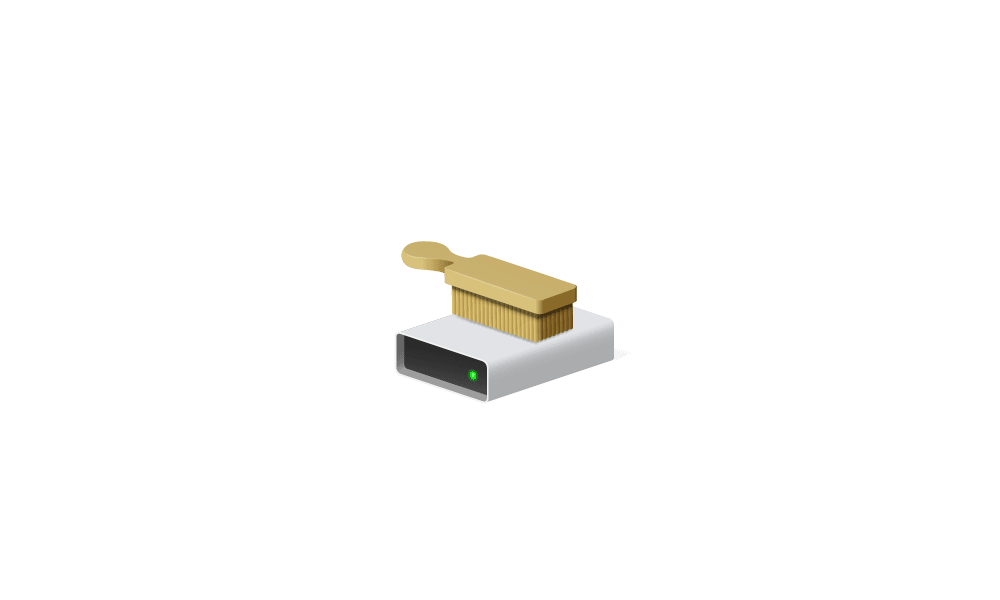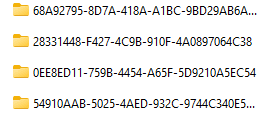- Local time
- 8:02 AM
- Posts
- 224
- OS
- Windows Pro 11 23H2 Build 22631.3737
For some reason, cleaning the disk through Windows settings doesn't delete the checked "Temporary files" (770mb) nor Windows Defender files. All the other checked files do get cleaned up normally. It completes as if it successfully deleted everything but it doesn't seem like it when I click Refresh.
Trying to delete these files via the Disk Cleanup tool (cleanmgr.exe) as Administrator or in Safe mode also doesn't work. I am the only user and Administrator on the PC.
I am aware I could try to go to the temp folder and delete the files manually, but why doesn't it work this way? Is this reproducible at anyone's end?
Trying to delete these files via the Disk Cleanup tool (cleanmgr.exe) as Administrator or in Safe mode also doesn't work. I am the only user and Administrator on the PC.
I am aware I could try to go to the temp folder and delete the files manually, but why doesn't it work this way? Is this reproducible at anyone's end?
- Windows Build/Version
- Windows 11 21H2 build 22000.708
My Computer
System One
-
- OS
- Windows Pro 11 23H2 Build 22631.3737
- Computer type
- PC/Desktop
- Manufacturer/Model
- Custom built
- CPU
- i5-12600K
- Motherboard
- Gigabyte Z690 UD DDR4
- Memory
- Transcend 16GB
- Graphics Card(s)
- Zotac 4070Ti Trinity
- Sound Card
- Internal: Realtek® ALC892 codec
- Monitor(s) Displays
- Asus VZ239-H
- Screen Resolution
- 1080p
- Hard Drives
- Kingston 500GB nVME
- Case
- Fractal Focus 2 RGB White
- Cooling
- Xilence LQ240PRO Watercooling
- Browser
- Edge Chromium