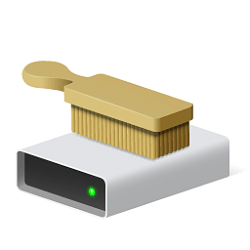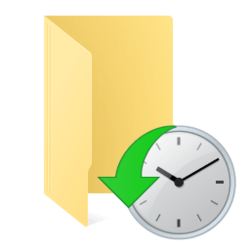No idea when this list item appeared, but I don't use File History and never did. FH is pre-set to make copies of files in the so-called User folders, on the C: drive, under <username>, and I don't ever use those folders. I store all of my programs and "user" files on another drive entirely, in my own catalog system, and I make images of everything important to me almost every night, so File History copies would be superfluous bloat on my machines. I'm sure File History can be adapted to store copies of different folders' contents, but I see no point, since I'm a dependable backer-upper.
Just wondering whether there's a reg key that holds Disk Cleanup categories, or another editable list somewhere that would let me delete "User file history." (BTW, it's only in the DC list on one of my four active machines running W11 and W10, so something must have added it to a list, and that means the list can be modified somehow.)
Just wondering whether there's a reg key that holds Disk Cleanup categories, or another editable list somewhere that would let me delete "User file history." (BTW, it's only in the DC list on one of my four active machines running W11 and W10, so something must have added it to a list, and that means the list can be modified somehow.)
- Windows Build/Version
- 11 Pro 22H2 1555
My Computers
System One System Two
-
- OS
- 11 Pro 24H2 26100.2454
- Computer type
- PC/Desktop
- Manufacturer/Model
- Lenovo ThinkCentre M920S SFF
- CPU
- i7-9700 @ 3.00GHz
- Motherboard
- Lenovo 3132
- Memory
- 32GBDDR4 @ 2666MHz
- Graphics Card(s)
- Intel HD 630 Graphics onboard
- Sound Card
- Realtek HD Audio
- Monitor(s) Displays
- LG E2442
- Screen Resolution
- 1920x1080
- Hard Drives
- 1 x Samsung 970 EVO PLUS 500GB NVMe SSD, 1 x WD_BLACK SN770
250GB NVMe SSD (OS and programs), 1 x WD_BLACK SN770
500GB NVMe SSD (Data)
- Case
- Lenovo SFF
- Keyboard
- Cherry Stream TKL JK-8600US-2 Wired
- Mouse
- LogiTech M510 wireless
- Internet Speed
- Fast (for fixed wireless!)
- Browser
- Chrome, sometimes Firefox
- Antivirus
- Malwarebytes Premium & Defender (working together beautifully!)
-
- Operating System
- 11 Pro 24H2 26100.2454
- Computer type
- PC/Desktop
- Manufacturer/Model
- Lenovo ThinkCentre M920S SFF
- CPU
- i5-8400 @ 2.80GHz
- Motherboard
- Lenovo 3132
- Memory
- 32GB DDR4 @ 2600MHz
- Graphics card(s)
- Intel HD 630 Graphics onboard
- Sound Card
- Realtek High Definition Audio onboard
- Monitor(s) Displays
- LG FULL HD (1920x1080@59Hz)
- Screen Resolution
- 1920 x 1080
- Hard Drives
- 1 x Samsung 970 EVO PLUS NVMe; 1 x Samsung 980 NVMe SSD
- Case
- Lenovo Think Centre SFF
- Keyboard
- Cherry Stream TKL JK-8600US-2 Wired
- Mouse
- LogiTech M510 wireless
- Internet Speed
- Fast (for fixed wireless!)
- Browser
- Chrome
- Antivirus
- Malwarebytes Premium and MS Defender, beautiful together