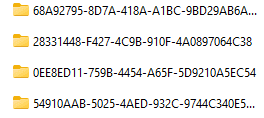- Local time
- 12:00 PM
- Posts
- 224
- OS
- Windows Pro 11 23H2 Build 22631.3737
Dism Host Servicing Process (DismHost.exe), a Malware?
Don't discount this quickly. It is an option for you that is not presented in this thread. It's just a theory. But it may be real. Look into it.
The thing is I'd need to execute it that way every time I want to clean the disk because there are files that can not be deleted the regular way. It is a workaround while I'm curious how to fix the issue itself.
I noticed something peculiar, the aforementioned undeletable folders are created when I clean the temp files via Settings but not when I use Disk Cleanup. Not sure why.
My Computer
System One
-
- OS
- Windows Pro 11 23H2 Build 22631.3737
- Computer type
- PC/Desktop
- Manufacturer/Model
- Custom built
- CPU
- i5-12600K
- Motherboard
- Gigabyte Z690 UD DDR4
- Memory
- Transcend 16GB
- Graphics Card(s)
- Zotac 4070Ti Trinity
- Sound Card
- Internal: Realtek® ALC892 codec
- Monitor(s) Displays
- Asus VZ239-H
- Screen Resolution
- 1080p
- Hard Drives
- Kingston 500GB nVME
- Case
- Fractal Focus 2 RGB White
- Cooling
- Xilence LQ240PRO Watercooling
- Browser
- Edge Chromium