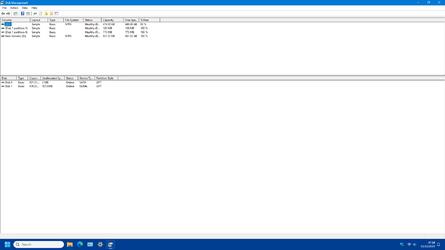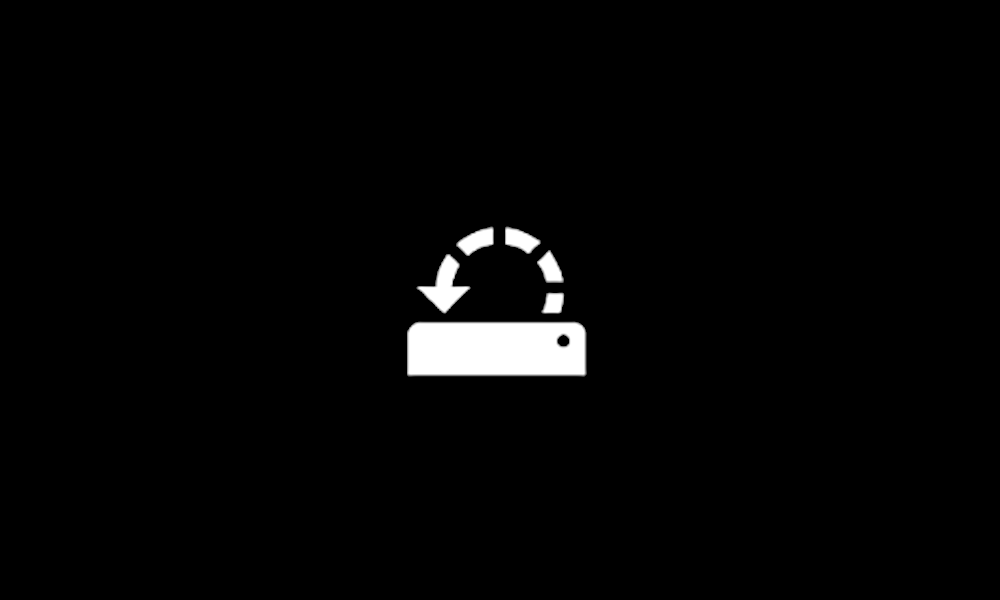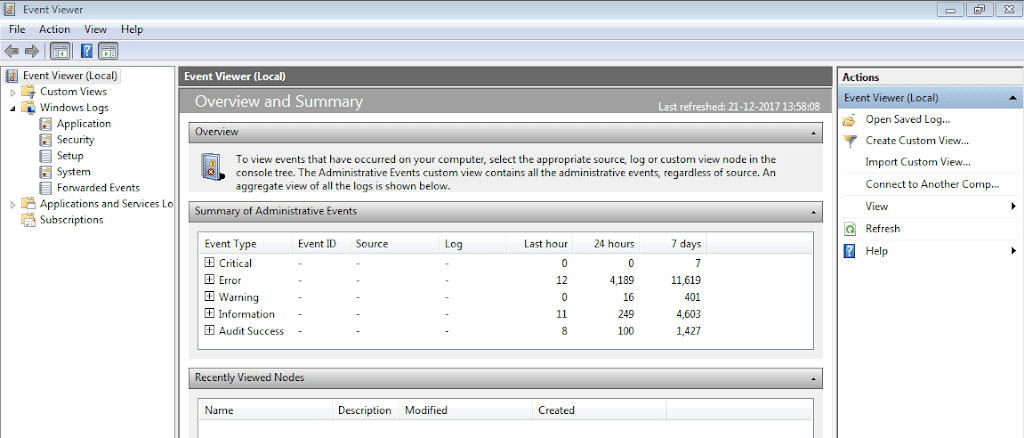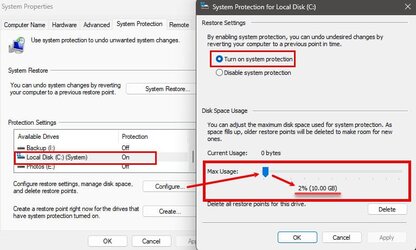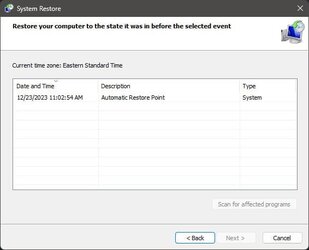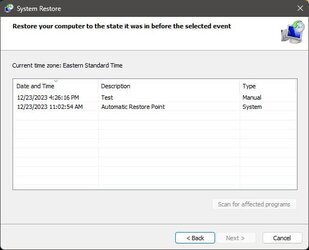@Mitch,
Also, when I turned on System Restore I moved the storage sliders up to near max. Should I put them back to zero (or turn off System Restore) while executing the cmds? Thanks
Understand moving the slider all the way to the "max" (the right) will use 100% percent of your storage space, and means nothing else can use that space,
and why you got the error not enough storage space, as the more space used for Restore Points, the less space available for use by Windows and other apps.
I can't remember, but I think the default is around 2% percent when turned on. But it can be configured as you've done (though way too much). I myself use only 2% percent (9.5gig) on my 512gig drive, and that's plenty for me (more on that in a second). Additionally, the larger the drive the more space is used for a given percentage:
Example at 5% percent on a 512gig drive, 23.8 gig of space is reserved. On a 1TB drive that same 5% percent will reserve 46.5gig, and on a 2TB drive, it will be 93.20gig. So, the percentage reserved is based on drive size.
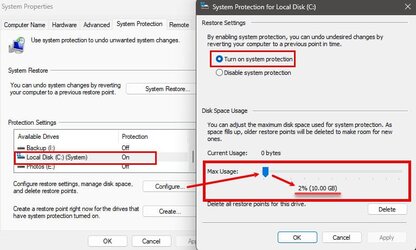
Now when I said
for me, I'm pointing out...
System Restore is
NOT, repeat
NOT, a backup system, it is that NOT designed for or intended to be a backup system in that it
DOES NOT backup personal data (files and folders). Its job is to take a snapshot of the registry and system files to be restored prior to an event where your system becomes unstable or unresponsive. (BTW, when turned on, Windows automatically creates Restore Points in under certain trigger events such as updates or certain system changes).
Example: You install a driver or app, and the system becomes unresponsive or unstable, you can then use a Restore Point to return the PC to a state before you installed said driver or app. During the restore process it will restore the previous registry, and system files.
HOWEVER, it does not affect (either way) your personal files and folders. So, say you deleted a file from your Documents folder. Using a Restore Point won't get that file back, because that's not the purpose of System Restore.
Point? if your mindset is you want System Restore enabled for "Backup" purposes, that's not what it does, and you'll be disappointed when you use it and find your personal files and data was NOT restored.
So, when I said, 10gig was good enough for me, it was based on the fact I know System Restore isn't a backup system, and therefore don't need a lot of space dedicated to System Restore. I also create manual Restore Points prior to installing certain drivers (typically GPU) and apps. Here, if an issue arises, I can immediately restore the system back to before said drivers or apps were installed. Kind or like erasing a mistake.
That said, Restore Points do not last forever, and are also overwritten as space is exhausted (thus your reserve percentage). Additionally, whenever you do a major upgrade of Windows, all the Restore Points of the previous version are wiped (deleted). Why? Because they are no longer applicable to the new version of the OS.
Sorry for the long post, but my intent is to provide a bit of info to help you make a better-informed decision on whether to use or not use, and how much to storage to allocate for System Restore.
Good luck.