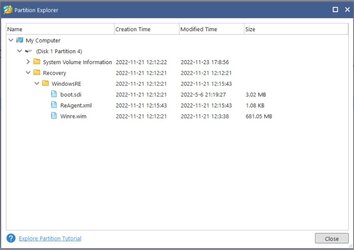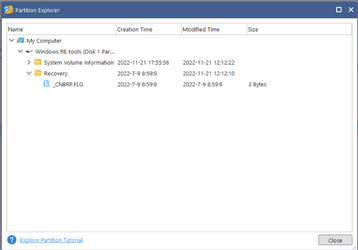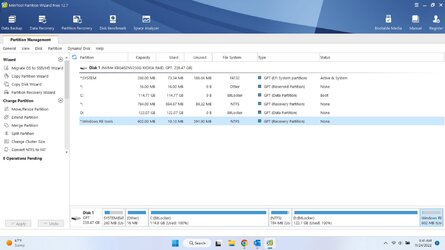- Local time
- 5:43 AM
- Posts
- 1,777
- OS
- Windows 11
It works exactly like it does if it is in a partition.What happens if Windows fails to boot will the troubleshooter screen open to try an automatic boot repair if recovery set to C:?
Just a cleaner disk with less partitions. When recovery environment is disabled, the files are stored in C:\Windows\System32\Recovery (or maybe C:\Windows\Recovery, I can't remember). So it might as well be enabled, because it isn't going to save any space by disabling it - unless you manually delete the files.What are benefits of doing this, e.g.,
- cleaner setup
- optimizes disk space (no wasted space in the recovery partition)
Finally, with a good image backup why bother with a recovery environment?
Everything that recovery environment does, booting from a Windows 10/11 USB flash drive will also do anyway.
My Computers
System One System Two
-
- OS
- Windows 11
- Computer type
- PC/Desktop
- Manufacturer/Model
- Homebuilt
- CPU
- AMD Ryzen 7 3800XT
- Motherboard
- ASUS ROG Crosshair VII Hero (WiFi)
- Memory
- 32GB
- Graphics Card(s)
- EVGA GeForce GTX 1080 Ti
-
- Operating System
- Windows 11 Education
- Computer type
- Laptop
- Manufacturer/Model
- Dell Inspiron 7773
- CPU
- Intel i7-8550U
- Memory
- 32GB
- Graphics card(s)
- Nvidia Geforce MX150
- Sound Card
- Realtek
- Monitor(s) Displays
- 17"
- Screen Resolution
- 1920 x 1080
- Hard Drives
- Toshiba 512GB NVMe SSD
SK Hynix 512GB SATA SSD
- Internet Speed
- Fast!