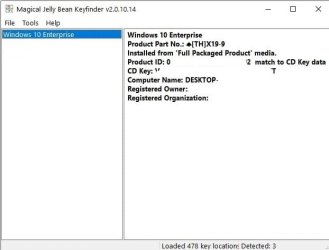Existing OS is Win 10 Enterprise having come up through most versions of Windows and only once purchasing and installing a retail copy of Win 7 with activation key.
From Win 7 up all my other OS upgrades have been free on my PC, no purchase required.
My existing Desktop PC build I've had for years but I'm having to upgrade as it can't support Win 11, to that end I have purchased a new CPU, Motherboard and Ram.
The intention for the moment is to install the above and reinstall my existing SSD which has the WIN 10 OS on it.
However when it come to upgrading to Win 11, ( and for that matter using my existing OS ), will either OS see new Motherboard/cpu as a new PC so require an activation key?
I used JellyBean to reveal my existing Activation Key, see image, ( I deleted some details ), will I require it?
I am also not sure if the activation key shown is the original Win 7 key or is the Win 10 Enterprise key.
I'm a bit concerned as reading some of the questions and replies on these forums, MS is no longer accepting past activation keys with new new OS upgrades.
From Win 7 up all my other OS upgrades have been free on my PC, no purchase required.
My existing Desktop PC build I've had for years but I'm having to upgrade as it can't support Win 11, to that end I have purchased a new CPU, Motherboard and Ram.
The intention for the moment is to install the above and reinstall my existing SSD which has the WIN 10 OS on it.
However when it come to upgrading to Win 11, ( and for that matter using my existing OS ), will either OS see new Motherboard/cpu as a new PC so require an activation key?
I used JellyBean to reveal my existing Activation Key, see image, ( I deleted some details ), will I require it?
I am also not sure if the activation key shown is the original Win 7 key or is the Win 10 Enterprise key.
I'm a bit concerned as reading some of the questions and replies on these forums, MS is no longer accepting past activation keys with new new OS upgrades.
Attachments
My Computer
System One
-
- OS
- Win10 Pro
- Computer type
- PC/Desktop
- Manufacturer/Model
- Custom
- CPU
- Ryzen5 4600g
- Motherboard
- Asus Tuf B550-Plus WiFi ll
- Memory
- 16
- Graphics Card(s)
- Integrated
- Sound Card
- Integrated
- Monitor(s) Displays
- 1
- Hard Drives
- 2
- PSU
- Corsair 400w
- Case
- Cooler Master