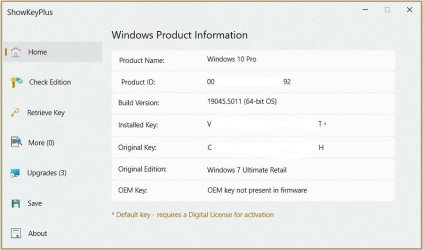Ah I'm pretty sure it was Ultimate I purchased, wish I could find the damn disk, if for my own satisfaction.What version of Windows 7 did you have? If it was Ultimate it was higher than Professional and could be eligible for upgrade to Windows 10 Pro for Workstations or in your case Windows 10 Enterprise. This could explain how did you end with Enterprise. Or you accidentally upgraded from Windows 7 Professional to Windows 10 Enterprise which is higher than Pro and doable but then would not activate. However I don't think Microsoft would let you activate Enterprise with a Professional key, so most likely it was Ultimate.
I know it was a legit purchase because of where I bought it from.
My Computer
System One
-
- OS
- Win10 Pro
- Computer type
- PC/Desktop
- Manufacturer/Model
- Custom
- CPU
- Ryzen5 4600g
- Motherboard
- Asus Tuf B550-Plus WiFi ll
- Memory
- 16
- Graphics Card(s)
- Integrated
- Sound Card
- Integrated
- Monitor(s) Displays
- 1
- Hard Drives
- 2
- PSU
- Corsair 400w
- Case
- Cooler Master