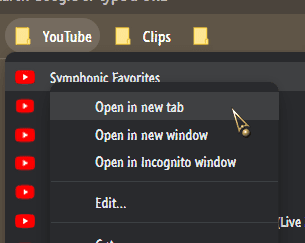Touchpads are getting a lot larger these days, especially the ones with no visible buttons. The mechanical buttons are still there, but hidden under the bottom left/right of the pad. You still feel a click if you press there, but the part of the touchpad above them is now available to be used for touch as well, making for a larger usable area without needing extra space for the buttons.
And the move to precision touchpads helps too. Two-finger tap for a right-click, three for Start, four for the Action centre, for example.
This tutorial will show you how to reset touchpad settings and gestures to default for your account in Windows 11. If your Windows 11 device (ex: laptop) has a built-in precision touchpad, you can reset all of its settings and gestures back to default on demand as needed. Here's How: 1 Open...

www.elevenforum.com
Now, having a touchscreen as well, that's when it gets
really interesting.....