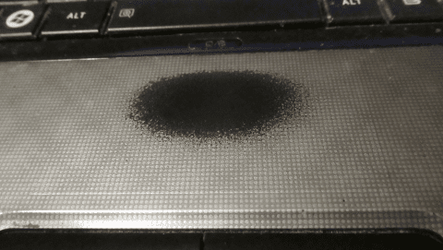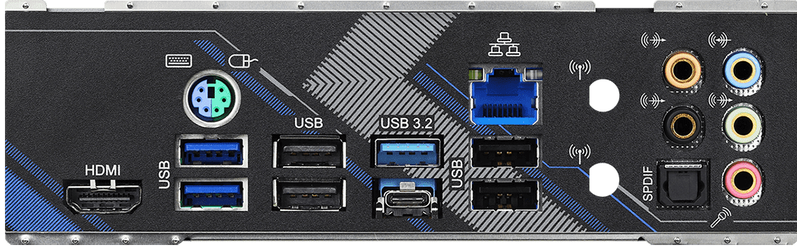- Local time
- 11:12 AM
- Posts
- 752
- OS
- Windows 11
This post is specifically about using an external device when the built-in device is in a proper working state.
I prefer using the laptop's own keyboard and trackpad all the time. If often find many people using external (wireless) keyboard and mouse.
Don't see the point of adding unnecessary clutter to the desk.
What do you prefer and why?
I prefer using the laptop's own keyboard and trackpad all the time. If often find many people using external (wireless) keyboard and mouse.
Don't see the point of adding unnecessary clutter to the desk.
What do you prefer and why?
Last edited:
My Computer
System One
-
- OS
- Windows 11
- Computer type
- Laptop
- Manufacturer/Model
- HP Envy dv7
- CPU
- Intel Core i7 3630QM
- Motherboard
- HP
- Memory
- 16 GB
- Graphics Card(s)
- Intel HD Graphics 4000 & Nvidia GeForce GT 635M
- Sound Card
- IDT High Definition
- Screen Resolution
- 1080p
- Hard Drives
- 1 TB Crucial MX500 on bay 1.
1 TB Seagate HDD on bay 2.
- Antivirus
- Windows Defender