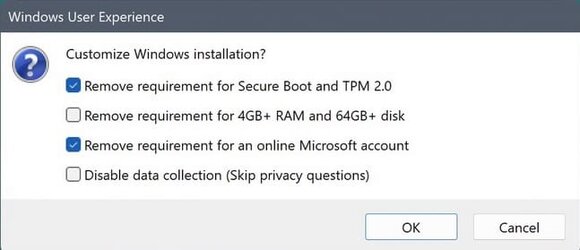- Local time
- 8:39 PM
- Posts
- 6,784
- Location
- The Lone Star State of Texas
- OS
- Windows 11 Pro 23H2 22631.3447
Ok Guys, my eyes are crossed and I've gotten confused from reading @Brink's clean install of 11 tutorial and all the answers in this and other threads relating to clean installing 11 as local account. Some say Brink's method still works on 22H2 but other's say it doesn't. I'm on the release channel so I do not have 22H2 as of yet. I have Pro and always register my devices using a MS account and then change to a local account later so this issue won't affect me personally.
But, here's my situation. As more people are now buying new computers, I am asked to set up their systems for them. As well, I both upgrade and clean install Windows (of all versions). Most have Windows Home and don't want or need MS services. To add to that, it's very difficult for me to to set up someone else's system from my home with a MS account when 2 step verification is involved. I need to get all this straight in my mind before 22H2 comes out.
Will Brink's method of using a dummy email address during 22H2 setup still work or not? Or am I going to have to go to the trouble of clean installing Windows 10 and then upgrading to Windows 11 or clean installing 11 using the Rufus method to get rid of MS account crap requirement? I know the Rufus method still works (right now) for a clean install but it doesn't help me when all I'm trying to do is set up a brand new system.
But, here's my situation. As more people are now buying new computers, I am asked to set up their systems for them. As well, I both upgrade and clean install Windows (of all versions). Most have Windows Home and don't want or need MS services. To add to that, it's very difficult for me to to set up someone else's system from my home with a MS account when 2 step verification is involved. I need to get all this straight in my mind before 22H2 comes out.
Will Brink's method of using a dummy email address during 22H2 setup still work or not? Or am I going to have to go to the trouble of clean installing Windows 10 and then upgrading to Windows 11 or clean installing 11 using the Rufus method to get rid of MS account crap requirement? I know the Rufus method still works (right now) for a clean install but it doesn't help me when all I'm trying to do is set up a brand new system.
My Computers
System One System Two
-
- OS
- Windows 11 Pro 23H2 22631.3447
- Computer type
- PC/Desktop
- Manufacturer/Model
- Dell Optiplex 7080
- CPU
- i9-10900 10 core 20 threads
- Motherboard
- DELL 0J37VM
- Memory
- 32 gb
- Graphics Card(s)
- none-Intel UHD Graphics 630
- Sound Card
- Integrated Realtek
- Monitor(s) Displays
- Benq 27
- Screen Resolution
- 2560x1440
- Hard Drives
- 1tb Solidigm m.2 +256gb ssd+512 gb usb m.2 sata
- PSU
- 500w
- Case
- MT
- Cooling
- Dell Premium
- Keyboard
- Logitech wired
- Mouse
- Logitech wireless
- Internet Speed
- so slow I'm too embarrassed to tell
- Browser
- Firefox
- Antivirus
- Defender+MWB Premium
-
- Operating System
- Windows 10 Pro 22H2 19045.3930
- Computer type
- PC/Desktop
- Manufacturer/Model
- Dell Optiplex 9020
- CPU
- i7-4770
- Memory
- 24 gb
- Monitor(s) Displays
- Benq 27
- Screen Resolution
- 2560x1440
- Hard Drives
- 256 gb Toshiba BG4 M.2 NVE SSB and 1 tb hdd
- PSU
- 500w
- Case
- MT
- Cooling
- Dell factory
- Mouse
- Logitech wireless
- Keyboard
- Logitech wired
- Internet Speed
- still not telling
- Browser
- Firefox
- Antivirus
- Defender+MWB Premium