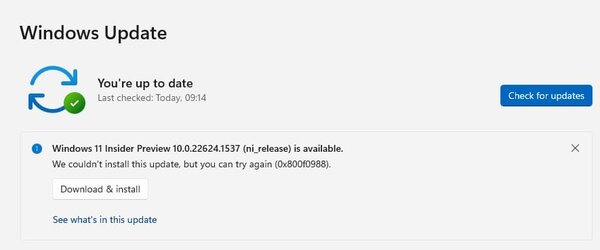- Local time
- 2:27 AM
- Posts
- 144
- OS
- Windows 11
After having been off the Insider stream for a while, I am having a bad time trying to get back on Insider Beta builds. I sign up for the Beta channel and on restart I get a stack update installed and then am offered the 22621.1537 build to install. That fails - see attached. In addition, the 22624.1537 is offered. So I try that and downloads and installs 100% but with no restart prompt.
After a restart, I am still on 22621.1485 and if I go to WU the above cycle just gets repeated.
Any help appreciated.
After a restart, I am still on 22621.1485 and if I go to WU the above cycle just gets repeated.
Any help appreciated.
Attachments
My Computer
System One
-
- OS
- Windows 11
- Computer type
- PC/Desktop
- CPU
- i7 12700K
- Motherboard
- ASUS ROG STRYX Z690-A Gaming Wi-Fi D4
- Memory
- 32Gb
- Graphics Card(s)
- MSI RTX 4090 Gaming X Trio
- Sound Card
- Sound Blaster Z
- Monitor(s) Displays
- MSI MPG321UR-QD
- Screen Resolution
- 4K
- PSU
- Corsair 850W