Chris Nicola
Well-known member
- Local time
- 5:57 PM
- Posts
- 21
- OS
- Windows 10 Pro
On my older PC running Win 10 I always used to be able to drag a url from my browser address bar to the tiny "Show Desktop" icon on the bottom right of my taskbar and immediately drag to the visible Desktop to create a web shortcut.
Now on Windows 11 it is a bit hit-and-miss.
Dragging the url to the "Show desktop" icon and immediately to the desktop does not work. Sometimes the monitor will flash black and I just see an hour glass and nothing happens.
However, if I drag the url to the "Show desktop" icon and pause it there for a couple of seconds and wait for the desktop to do its flashing thing and then drag to the desktop I might be successful at creating a shortcut.
If I make my browser window smaller than I can drag the url to an empty space on the desktop to create a shortcut without any problems. But that takes some extra steps.
I can also create a shortcut on the desktop using the browsers provision for making shortcuts, but that takes a bit longer. Right clicking the desktop to select New/Shortcut takes too long.
Have others experiences this behaviout using browsers on Win 11, or is it just my PC?
Are there any other solutions available that I might try?
Kind regards
Chris
Now on Windows 11 it is a bit hit-and-miss.
Dragging the url to the "Show desktop" icon and immediately to the desktop does not work. Sometimes the monitor will flash black and I just see an hour glass and nothing happens.
However, if I drag the url to the "Show desktop" icon and pause it there for a couple of seconds and wait for the desktop to do its flashing thing and then drag to the desktop I might be successful at creating a shortcut.
If I make my browser window smaller than I can drag the url to an empty space on the desktop to create a shortcut without any problems. But that takes some extra steps.
I can also create a shortcut on the desktop using the browsers provision for making shortcuts, but that takes a bit longer. Right clicking the desktop to select New/Shortcut takes too long.
Have others experiences this behaviout using browsers on Win 11, or is it just my PC?
Are there any other solutions available that I might try?
Kind regards
Chris
My Computer
System One
-
- OS
- Windows 10 Pro
- Computer type
- PC/Desktop
- Manufacturer/Model
- Custom
- CPU
- Intel i7
- Motherboard
- Asus H31 Gamer
- Memory
- 16 Gbt

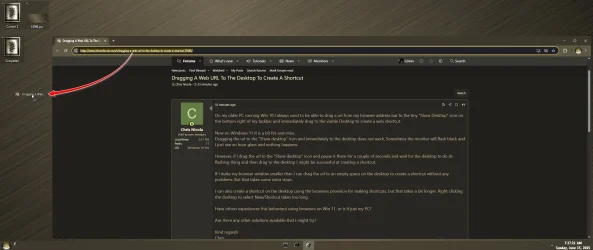
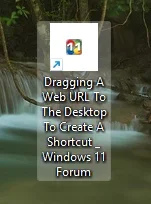

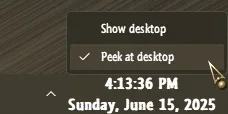

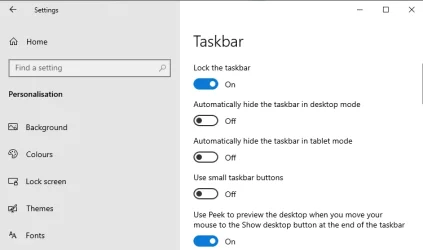
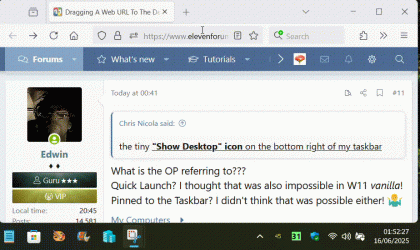


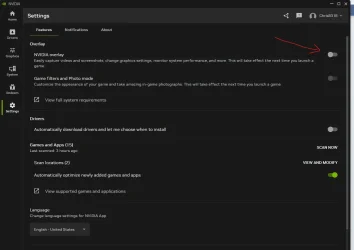
 great news!
great news!



