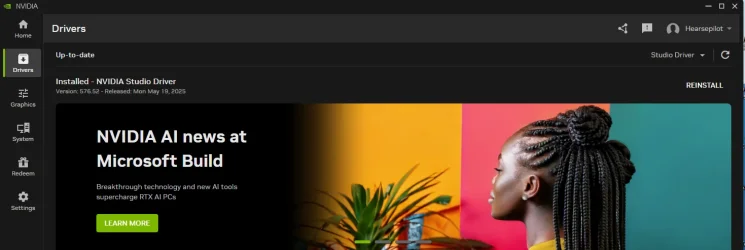- Local time
- 8:17 AM
- Posts
- 67
- OS
- win 11
I have a really annoying problem I can't seem to sort and don't understand why, previous times I've updated my nvidia driver have all worked fine and have been through the geforce experience.
A week or so back I noticed a empty spot on my desktop shortcuts,traced it and found the geforce shortcut had just vanished,only to find I have the Nvida app instead,I've since tried to update the driver through that and it fails,either express or custom,I downloaded the driver direct from Nvidia and run it,still fails!! why is it not working? and is there a easy way to fix it?
A week or so back I noticed a empty spot on my desktop shortcuts,traced it and found the geforce shortcut had just vanished,only to find I have the Nvida app instead,I've since tried to update the driver through that and it fails,either express or custom,I downloaded the driver direct from Nvidia and run it,still fails!! why is it not working? and is there a easy way to fix it?
- Windows Build/Version
- version 24H2 OS Build 26100.4351
My Computer
System One
-
- OS
- win 11
- Computer type
- PC/Desktop
- Manufacturer/Model
- PC Specialist
- CPU
- Intel Core i7-12700F
- Motherboard
- GIGABYTE B660 DS3H DDR4 (rev. 1.0) : LGA1700, DDR4, USB 3.2
- Memory
- 16GB DDR4 3200MHz
- Graphics Card(s)
- NVIDIA GeForce RTX 3060 Ti 8GB
- Sound Card
- On-Board 5.1 High Definition Audio
- Monitor(s) Displays
- msi curved gaming monitor
- Screen Resolution
- 3440x1440
- Hard Drives
- 1TB M.2 SSD
1TB (1,000GB) SATA III 6Gb/s 7200rpm
Seagate
8Tb BarraCuda 3.5 inch Internal Hard Drive
- PSU
- 650W POWER SUPPLY 80+ Bronze PSU
- Case
- cypher g70
- Keyboard
- steelseries apex 350
- Mouse
- steelseries rival 5
- Internet Speed
- sky full fibre ultrafast 500mb d/l
- Browser
- chrome
- Antivirus
- windows