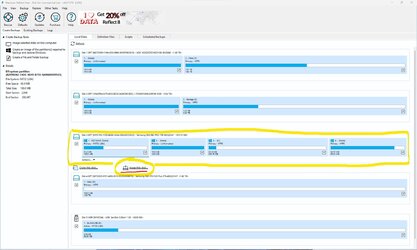- Local time
- 7:55 AM
- Posts
- 196
- OS
- Windows 11 Professional
An update. After plugging in my WiFi antenna and connecting to the Internet. I tried running them teo drivers again, but had no luck.
Then a minute or so later the screen went black and came back and now the Microsoft Basic Adapter is gone and there's now one called AMDRadeon (TM) Graphics.
Also, the Unlnown device under Other devices has disappeared.
Then a minute or so later the screen went black and came back and now the Microsoft Basic Adapter is gone and there's now one called AMDRadeon (TM) Graphics.
Also, the Unlnown device under Other devices has disappeared.
My Computer
System One
-
- OS
- Windows 11 Professional
- Computer type
- PC/Desktop
- Manufacturer/Model
- Custom build
- CPU
- AMD Ryzen™ 9 7950X
- Motherboard
- ASUS ROG Strix X670E-E Gaming WiFi
- Memory
- DOMINATOR® PLATINUM RGB 64GB (2x32GB) DDR5 DRAM 5200MHz
- Graphics Card(s)
- MSI GeForce RTX™ 3080 Ti SUPRIM X 12GB
- Hard Drives
- 980 PRO NVMe M.2 SSD 1TB
970 EVO Plus NVMe M.2 SSD 2TB
- PSU
- Corsair HX1000 1000 W 80+ Platinum
- Case
- Fractal Design Meshify 2
- Cooling
- iCUE H150i ELITE LCD Display Liquid CPU Cooler