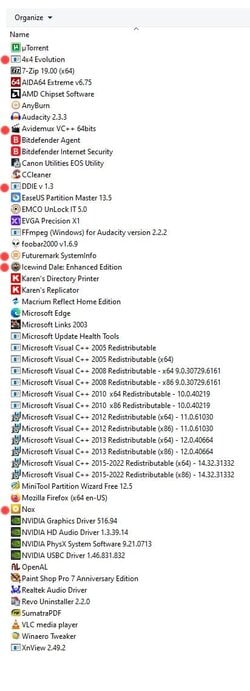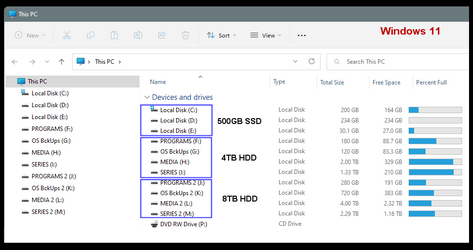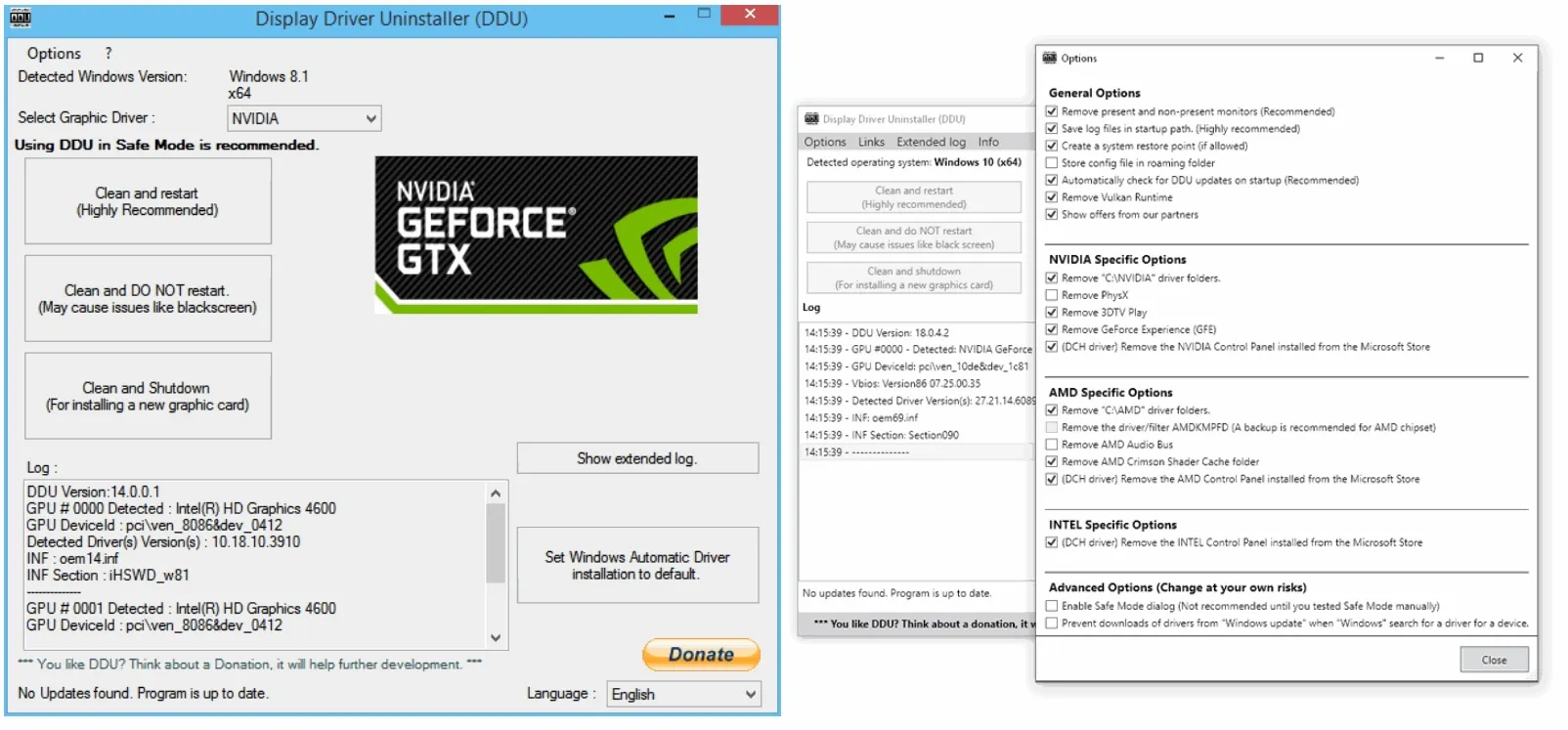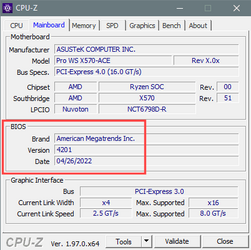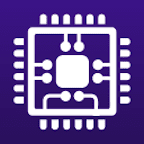Hi I am posting this in this section as I didn't get a reply in another thread.
I have done a clean install of Windows 11. I had some questions and if some experienced users on here could help, that would be really appreciated:
When I got to the desktop I got a pop-up asking did I want to install Armoury Crate. I said yes. But got some error so I guessed that was due to Windows Updates not being installed yet. Anyway, after the updates, I got Armoury Crate installed. Is this just for the motherboard? Mine is the ASUS ROG Strix X670E-E Gaming WiFi.
In Armoury Crate in Tools/Drivers I downloaded and installed:
AMD Chipset Driver
AMD Graphics Driver
Intel Bluetooth Driver
Intel I225 LAN Driver
Intel Wi-Fi Driver
Realtek Audio Driver
Should this be all I need or would I have to install additional ones from the drivers page for my motherboard?
I also installed the drivers for my GPU, minus the option for GeForce Experience as I read a good few comments online saying it is mainly bloatware.
Then I installed iCUE, which seems fine too.
Samsung Magician is just an optional app is it? Or is it recommended to have this?
Is the general practice to do a Macrium Reflect backup of the current OS once these are all installed before going and installing all of my main programs?
Thanks so much
I have done a clean install of Windows 11. I had some questions and if some experienced users on here could help, that would be really appreciated:
When I got to the desktop I got a pop-up asking did I want to install Armoury Crate. I said yes. But got some error so I guessed that was due to Windows Updates not being installed yet. Anyway, after the updates, I got Armoury Crate installed. Is this just for the motherboard? Mine is the ASUS ROG Strix X670E-E Gaming WiFi.
In Armoury Crate in Tools/Drivers I downloaded and installed:
AMD Chipset Driver
AMD Graphics Driver
Intel Bluetooth Driver
Intel I225 LAN Driver
Intel Wi-Fi Driver
Realtek Audio Driver
Should this be all I need or would I have to install additional ones from the drivers page for my motherboard?
I also installed the drivers for my GPU, minus the option for GeForce Experience as I read a good few comments online saying it is mainly bloatware.
Then I installed iCUE, which seems fine too.
Samsung Magician is just an optional app is it? Or is it recommended to have this?
Is the general practice to do a Macrium Reflect backup of the current OS once these are all installed before going and installing all of my main programs?
Thanks so much
My Computer
System One
-
- OS
- Windows 11 Professional
- Computer type
- PC/Desktop
- Manufacturer/Model
- Custom build
- CPU
- AMD Ryzen™ 9 7950X
- Motherboard
- ASUS ROG Strix X670E-E Gaming WiFi
- Memory
- DOMINATOR® PLATINUM RGB 64GB (2x32GB) DDR5 DRAM 5200MHz
- Graphics Card(s)
- MSI GeForce RTX™ 3080 Ti SUPRIM X 12GB
- Hard Drives
- 980 PRO NVMe M.2 SSD 1TB
970 EVO Plus NVMe M.2 SSD 2TB
- PSU
- Corsair HX1000 1000 W 80+ Platinum
- Case
- Fractal Design Meshify 2
- Cooling
- iCUE H150i ELITE LCD Display Liquid CPU Cooler