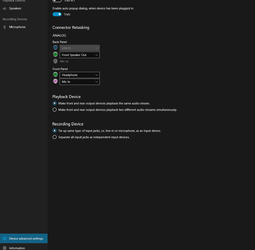theborv
TheSuperBorv
Hi, does any of these driver packs work with Asus' laptops? If yes, which one should be downloaded for the laptop ASUS Zephyrus G15 GA503QM-HQ058T (2021 model)?
Thankfully I have a backup copy of a driver pack MoKiChU uploaded to rog.asus.com/forum a while back, but it looks like MoKiChU had to stop doing this as he wanted to use his time for more important things in his life (which I fully support). Whenever I try to upgrade the drivers with newer ones, the sound becomes broken (popping, hissing, crackling etc), even when using the ones from Asus' own support site. If I let Windows Update do the job, same result. So I have had to disable windows updating drivers for several hardware instances.
Are there any place where one can download updated driver packs for the laptops anymore like before, or is this not available any longer anywhere?
Thanks
Eirik
Thankfully I have a backup copy of a driver pack MoKiChU uploaded to rog.asus.com/forum a while back, but it looks like MoKiChU had to stop doing this as he wanted to use his time for more important things in his life (which I fully support). Whenever I try to upgrade the drivers with newer ones, the sound becomes broken (popping, hissing, crackling etc), even when using the ones from Asus' own support site. If I let Windows Update do the job, same result. So I have had to disable windows updating drivers for several hardware instances.
Are there any place where one can download updated driver packs for the laptops anymore like before, or is this not available any longer anywhere?
Thanks
Eirik
My Computer
System One
-
- OS
- Windows 11 Pro / Ubuntu 21.04 (dual boot)
- Computer type
- PC/Desktop
- Manufacturer/Model
- Self built
- CPU
- AMD Ryzen 7 5800X
- Motherboard
- Gigabyte X570 AORUS MASTER (rev.1.2)
- Memory
- G.Skill Trident Z Neo DDR4 3600MHz [F4-3600C16-16GTZNC]
- Graphics Card(s)
- XFX Speedster MERC319 RX 6800 XT [RX-68XTALFD9]
- Sound Card
- Schiit Modi Multibit (DAC) / Kanto YU2 Speakers (w/inbuilt DAC)
- Monitor(s) Displays
- Samsung G5 Odyssey [LC34G55T]
- Screen Resolution
- 3440x1440@165hz
- Hard Drives
- WD Black SN850 1TB [WDS100T1X0E-00AFY0]
Samsung SSD 970 PRO 512GB
Samsung SSD 960 EVO 1TB
Samsung SSD 860 EVO 2TB
- PSU
- Corsair HX1200i
- Case
- Lian Li O11 Dynamic XL
- Cooling
- CPU: NZXT Kraken X73 - 3x Noctua NF-A12x25 / Case: 7x Arctic P12 PWM
- Keyboard
- GMMK Pro w/ QMK firmware
- Mouse
- Razer Basilisk Ultimate / Razer Viper Ultimate
- Internet Speed
- 750Mbps down / 25Mbps up
- Browser
- Edge / Vivaldi / Chrome / Opera / Firefox
- Antivirus
- Windows Defender Antivirus
- Other Info
- Corsair Commander Pro
Corsair HD RGB Fan LED Hub
7x Phanteks Halos LUX Digital Fan Frames
ifi iCAN-SE Headphone Amp
HIFIMAN Sundara w/ Custom Hart Audio Dual 3.5mm TRS cables