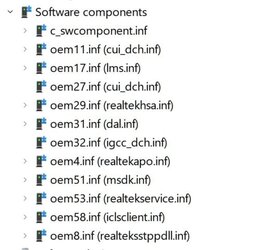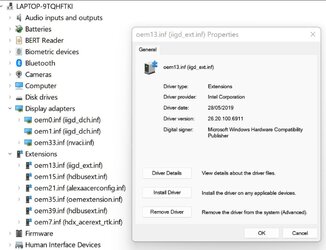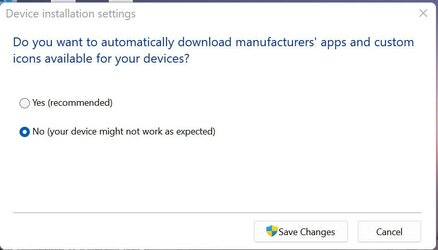- Local time
- 3:37 PM
- Posts
- 286
- Location
- San Juan-Abra, Philippines
- OS
- Windows 11 Home 24H2 build: 26100.4652
After installing the latest Intel DCH gpu driver (Intel's Display Installer app) for my Acer a515-54G I found 12 old duplicate drivers that I deleted with RAPR. Some that I was not sure of (attached) I did not delete yet (oem 11, 13 and oem 31) but I am getting Event error 7011: "A timeout (30000 milliseconds) was reached while waiting for a transaction response from the igfxCUIService" and a 2 seconds BSOD during saving a link with Edge. I have 2 igfxCUIService drivers running (2019 and 2022) according to Device Mngr (attached) and wonder if I should delete the old (2019) one?
I have no issues, no event errors other than an Info event about that DAL driver (oem 31) that I am inclined to uninstall and delete.
I posted these questions also on the Intel forum but did not get a reply yet (cannot even find my post).
Thanks
Frank
I have no issues, no event errors other than an Info event about that DAL driver (oem 31) that I am inclined to uninstall and delete.
I posted these questions also on the Intel forum but did not get a reply yet (cannot even find my post).
Thanks
Frank
- Windows Build/Version
- W11 Home 21H2 22000.918
Attachments
My Computers
System One System Two
-
- OS
- Windows 11 Home 24H2 build: 26100.4652
- Computer type
- Laptop
- Manufacturer/Model
- Acer Predator PHN16-71-50JG
- CPU
- Intel i5-13500HX 2500 Mhz, 14 cores, 20 l. processors
- Motherboard
- RPL, Compass RTX, V1.18
- Memory
- 16 GB DDR5-4800MT/s in Dual Channel mode
- Graphics Card(s)
- Intel UHD + NVIDIA GeForce RTX 4050
- Sound Card
- RealTek + Intel Smart Sound and Nvidia HD Audio
- Monitor(s) Displays
- IPS 16", AR16:10,
- Screen Resolution
- 1920x1200x165Hz
- Hard Drives
- SK Hynix 512GB PCIe NVMe Gen4x4 M.2 2280 SSD
- PSU
- Power adapter Delta 230W, 4-cell 90 Wh Li-Ion battery
- Case
- Polycarbonate with a metal panel lid
- Cooling
- 2 fans
- Keyboard
- US RGB white keys
- Mouse
- Precision Trackpad
- Internet Speed
- 15 Mb/s
- Browser
- Edge
- Antivirus
- Windows Defender
- Other Info
- BIOS: Insyde Software 5.44.1.18 dated: 21/8/2024
Wi-Fi 6 AX 1650i, Gigabit Ethernet, Network (RJ-45) port
-
- Operating System
- Windows 11 Home 24H2 build 26100.4652
- Computer type
- Laptop
- Manufacturer/Model
- Asus Vivobook K3502Z S15 15" OLED
- CPU
- Intel 12th Gen. i7 12700H, 14 cores, 2.3 GHz (24M Cache, up to 4.7 GHz, 6P+8E cores)
- Motherboard
- Alder Lake-H, 1700-4700 MHz clock rate
- Memory
- 8GB LPDDR4 on board + 8GB LPDDR4 3200 MHz in Dual Channel.
- Graphics card(s)
- Intel Iris Xe supports up to 4096 x 2304 @ 120Hz
- Sound Card
- Harman Kardon - DTS
- Monitor(s) Displays
- OLED 15.6inch 2.8K (2880 x 1620)
- Screen Resolution
- 16:9 aspect ratio 0.2ms response time 120Hz refresh rate, 550nits
- Hard Drives
- 512GB M.2 NVMe Gen4 PCIe 4.0 SSD, Micron_2450_MTFDKBA512TFK
- PSU
- 90-Watt USB charger (Thunderbolt4)
- Case
- Metal lid, plastic case
- Cooling
- 1 fan
- Keyboard
- With adjustable backlight
- Mouse
- Precision Trackpad
- Internet Speed
- ISP provides 15 mb/s WIFI LTE (4G), laptop WIFI 6 adapter.
- Browser
- Edge
- Antivirus
- Windows Defender
- Other Info
- BIOS American Megatrends International, LLC. 10.1.2.312, 13/03/2024. Network adapter: Intel Wi-Fi 6E AX211 160 MHz