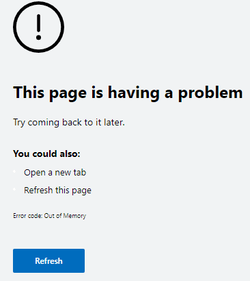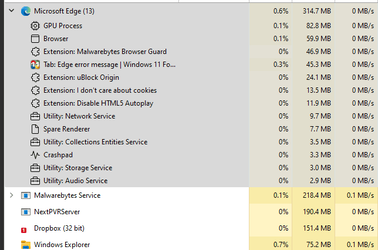My Computer
System One
-
- OS
- Windows 11 Pro
- Computer type
- PC/Desktop
- CPU
- Ryzen 3700X
- Motherboard
- Rog Strix X570-F
- Memory
- 32GB
- Graphics Card(s)
- GTX 1650
- Sound Card
- Soundblaster Z
- Monitor(s) Displays
- 3 * 27"
- Screen Resolution
- 3 * 1080p
- Hard Drives
- EVO 860 1TB
3 * Seagate 4TB
- PSU
- EVGA 550W