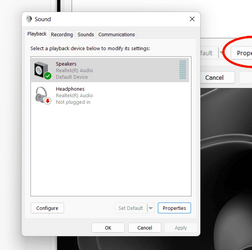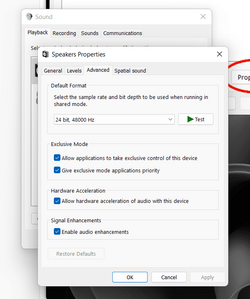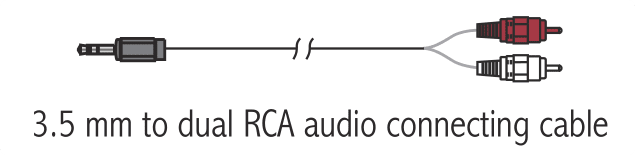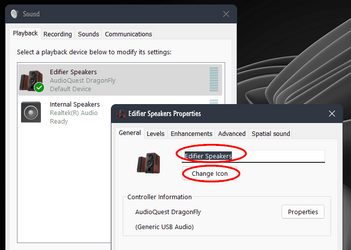Hi,
Just got a small window of time to collect my Edifier R1580 speakers.
They sound great....
Am clueless to get the best performance........any input would be much appreciated. @Edwin , ?
Attached via cable.
Remote not responding?
What to change in settings > audio. Don't see Edifier?
Any drivers required etc.?
How to place the active and passive apart, hiding the connecting cable? I like @Edwin , posted setup. Neat an tidy.....
Hoping to hear from the experts...
Thanks.
Additionally got a multiple Type C connector with 6 usb 2.0 and 3.0, hdmi, SD, micro SD, headphone too. Haven't tried that yet.....
Just got a small window of time to collect my Edifier R1580 speakers.
They sound great....
Am clueless to get the best performance........any input would be much appreciated. @Edwin , ?
Attached via cable.
Remote not responding?
What to change in settings > audio. Don't see Edifier?
Any drivers required etc.?
How to place the active and passive apart, hiding the connecting cable? I like @Edwin , posted setup. Neat an tidy.....
Hoping to hear from the experts...
Thanks.
Additionally got a multiple Type C connector with 6 usb 2.0 and 3.0, hdmi, SD, micro SD, headphone too. Haven't tried that yet.....
- Windows Build/Version
- 21H2.22000.652
Last edited:
My Computers
System One System Two
-
- OS
- Windows 11 Pro 24H2 (26100.3755)
- Computer type
- Laptop
- Manufacturer/Model
- Dell Inspiron i5 5510
- CPU
- core i7 11th gen
- Memory
- 16 GB DDR4 @3200 MHz
- Hard Drives
- 1 TB SSD M.2 NVMe
- Keyboard
- Dell Premier Multi-Device Wireless Keyboard and Mouse – KM7321W
- Browser
- Brave.
- Other Info
- Edifier speakers. (Thanks to @Edwin).
-
- Operating System
- W11
- Computer type
- PC/Desktop
- Manufacturer/Model
- XPS Special Edition
- CPU
- 11th Gen Intel® Core i7-11700 processor
- Memory
- 32 GB, 2 x 16 GB, DDR4, 2933 MHz, dual channel
- Graphics card(s)
- NVIDIA GeForce RTX 3060 12GB GDDR6
- Hard Drives
- 2TB M.2 PCIe NVMe SSD