My Computer
System One
-
- OS
- Win 11
- Computer type
- Laptop
- Manufacturer/Model
- Lenovo ThinkBook G2 15 ARE 20VG
- CPU
- AMD Ryzen 5 4500U
- Memory
- 24 GB
- Mouse
- MX Master 3
- Internet Speed
- LTE
- Browser
- Edge
- Antivirus
- KIS
Follow along with the video below to see how to install our site as a web app on your home screen.
Note: This feature may not be available in some browsers.
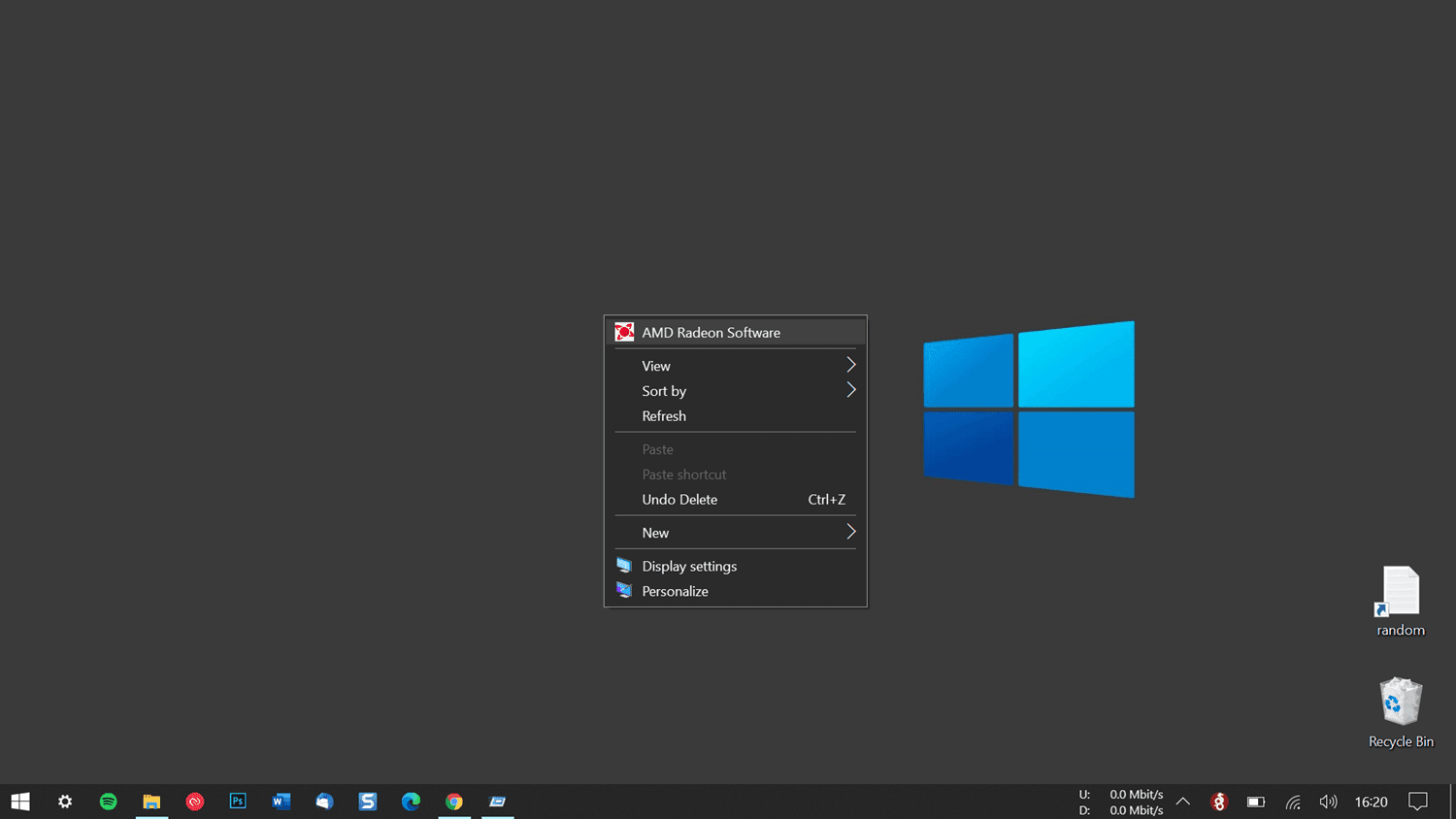
 windowsloop.com
windowsloop.com
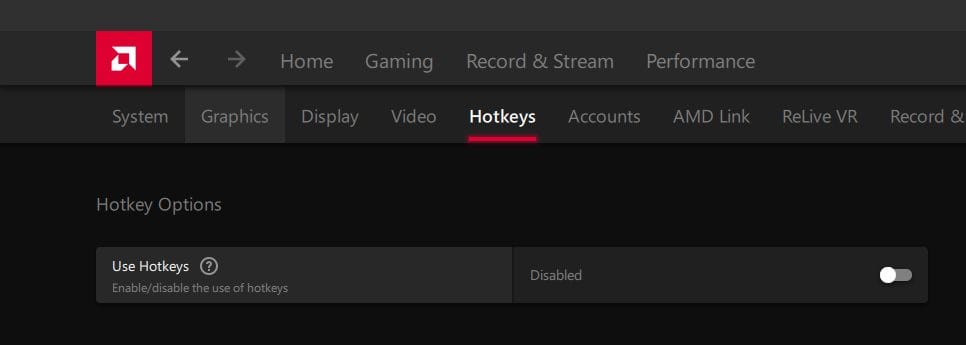 (click on image for details on makeuseof.com)
(click on image for details on makeuseof.com)Unfortunately, I have the same behavior even without touching anything (it is laggy during loading the entries). Actually, that's why I start searching and found this thread. I plan to follow your steps to remove all AMD drivers and to try a clean install :)@FreeBooter @TizianoMad thanks for the help, sadly this new addition to the "modern" W11 menu cant be disabled as before, I tried all suggested methods.
I will also try to disable the software altogether.
UPDATE:
After MSConfig intervention, there is no entry in the menu anymore. But menu becomes laggy and shows two loading blocks.
I will uninstall AMD software and install drivers only.
 www.elevenforum.com
www.elevenforum.com
static
{
item(find='AMD Software: Adrenalin Edition' vis=remove)
}I had the same issue. The context menu was laggy because of the Adrenalin entry in the context menu.Unfortunately, I have the same behavior even without touching anything (it is laggy during loading the entries). Actually, that's why I start searching and found this thread. I plan to follow your steps to remove all AMD drivers and to try a clean install :)
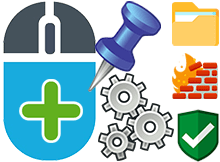
 www.sordum.org
www.sordum.org
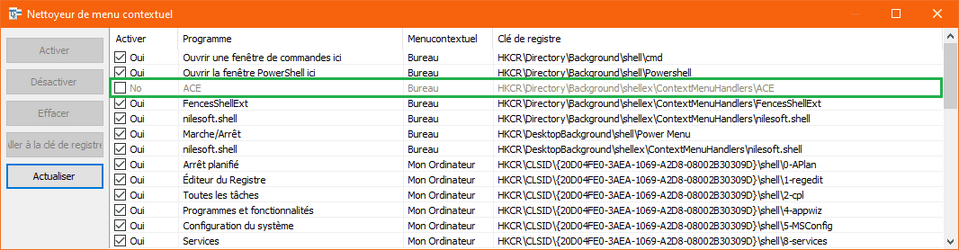
That is a great little app , have been using it for years!I managed to remove it with Easy Context Menu :
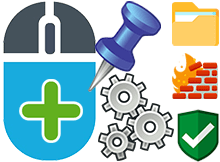
Easy Context Menu v1.6
Easy Context Menu enables you to add a variety of useful commands and tweaks for the Desktop, My Computer, Drives ,File and folder context menuswww.sordum.org

View attachment 53147
