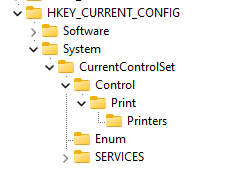- Local time
- 2:05 AM
- Posts
- 285
- OS
- Win11 26100.3323
I have a HP ZR24w monitor that has a native resolution of 1920x1200 connected to the VGA port as my GTX 1050 ti card is already full and I just want the extra desk space.
The problem is that the intel driver will not allow me to go above 1920x1080, and when I try to create another resolution it says bad parameters.
Does anyone know how to get 1920x1200 enabled on the Intel 630 graphics? I am 99.999% certain that I used to have it working correctly but for some reason I can't make it happen any more and circles are no longer circles as a result
The problem is that the intel driver will not allow me to go above 1920x1080, and when I try to create another resolution it says bad parameters.
Does anyone know how to get 1920x1200 enabled on the Intel 630 graphics? I am 99.999% certain that I used to have it working correctly but for some reason I can't make it happen any more and circles are no longer circles as a result
My Computer
System One
-
- OS
- Win11 26100.3323
- Computer type
- Laptop
- Manufacturer/Model
- Dell Latitude 7430
- CPU
- 12th Gen Intel(R) Core(TM) i7-1270P 2.20 GHz
- Motherboard
- Dell
- Memory
- 16Gb