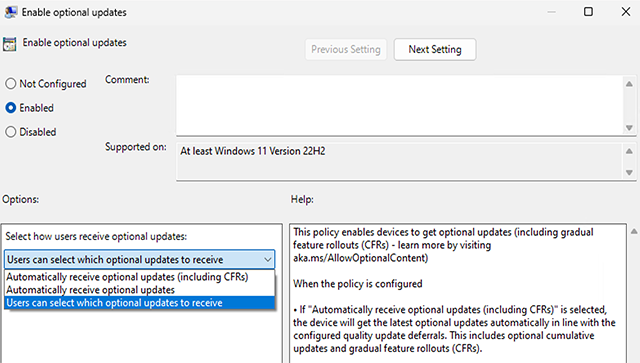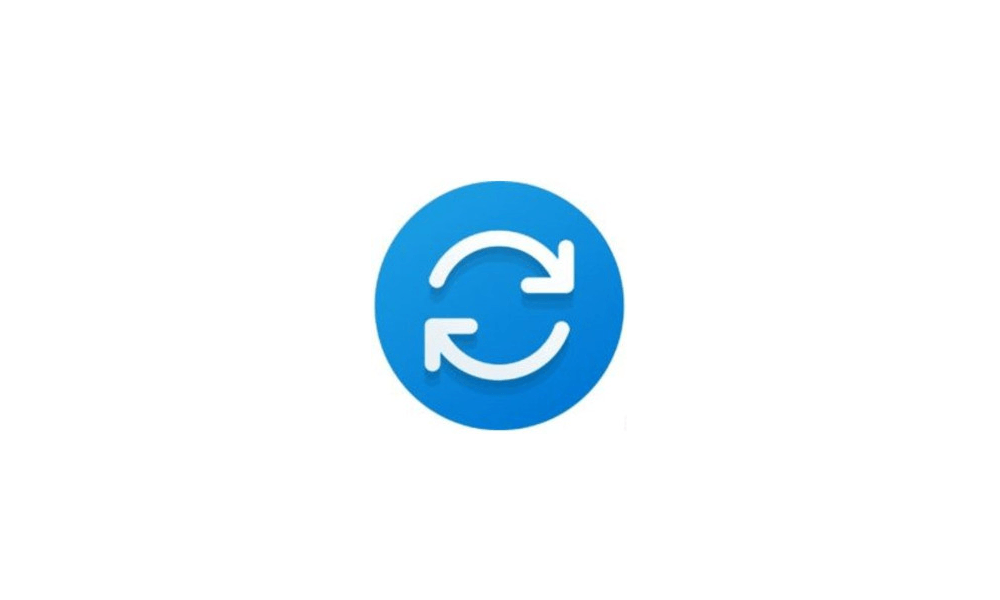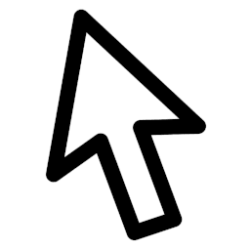This tutorial will show you how to turn on or off "Get the latest updates as soon as they are available" in Windows 11.
Starting with Windows 11 build 22621.1635, Microsoft added a new "Get the latest updates as soon as they are available" toggle under Settings > Windows Update.
When you turn it on, Microsoft will prioritize your device to get the latest non-security updates and enhancements when they are available for your device.
Some of these updates may also be available in Optional updates to manually install if not available to automatically download and install from Windows Update.
References:
Get Windows updates as soon as they're available for your device - Microsoft Support
Learn how you can get the latest available features and enhancements if you have Windows 11, version 22H2 or later.
Delivering continuous innovation in Windows 11 - Microsoft Support
Windows 11 delivers new features as part of an annual feature update and through periodic updates using servicing technology to ensure quality and reliability.
Windows configuration updates - Microsoft Support
Contents
- Option One: Turn On or Off "Get the latest updates as soon as they are available" in Settings
- Option Two: Turn On or Off "Get the latest updates as soon as they are available" using REG file
1 Open Settings (Win+I).
2 Click/tap on Windows Update on the left side. (see screenshot below)
3 Turn On or Off (default) Get the latest updates as soon as they're available for what you want. (see screenshot below)
4 You can now close Settings if you like.
You must be signed in as an administrator to use this option.
1 Do step 2 (on) or step 3 (off) below for what you would like to do.
2 Turn On "Get the latest updates as soon as they're available"
A) Click/tap on the Download button below to download the file below, and go to step 4 below.
Turn_ON_Get_latest_updates_as_soon_as_they_are_available.reg
(Contents of REG file for reference)
Code:
Windows Registry Editor Version 5.00
[HKEY_LOCAL_MACHINE\SOFTWARE\Microsoft\WindowsUpdate\UX\Settings]
"IsContinuousInnovationOptedIn"=dword:000000013 Turn Off "Get the latest updates as soon as they're available"
This is the default setting.
A) Click/tap on the Download button below to download the file below, and go to step 4 below.
Turn_OFF_Get_latest_updates_as_soon_as_they_are_available.reg
(Contents of REG file for reference)
Code:
Windows Registry Editor Version 5.00
[HKEY_LOCAL_MACHINE\SOFTWARE\Microsoft\WindowsUpdate\UX\Settings]
"IsContinuousInnovationOptedIn"=dword:000000004 Save the .reg file to your desktop.
5 Double click/tap on the downloaded .reg file to merge it.
6 When prompted, click/tap on Run, Yes (UAC), Yes, and OK to approve the merge.
7 You can now delete the downloaded .reg file if you like.
That's it,
Shawn Brink
Attachments
Last edited: