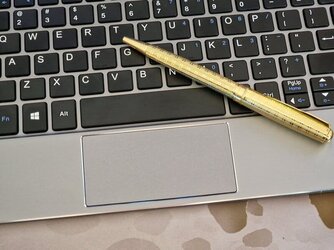This tutorial will show you how to enable or disable swipe from the left and/or right edge of the screen for your account or all users in Windows 11.
If your Windows 11 device has a touchscreen, you can swipe in from a screen edge to invoke a system UI below.
- Swipe in from the right side edge of your screen to open the Notification Center (Win+N).
- Swipe in from the left side edge of your screen to open Widgets (Win+W).
Starting with Windows 11 build 26120.3671 (Beta 24H2) and build 26200.5518 (Dev), you can now swipe using touch from the right of your screen to invoke Click to Do on your Copilot+ PC. You can adjust this experience back to notifications if you want via Settings > Bluetooth & devices > Touch.
Reference:

Contents
- Option One: Turn On or Off Swipe from Left/Right Edge of Screen for Current User in Settings
- Option Two: Turn On or Off Swipe from Left/Right Edge of Screen for Current User using REG file
- Option Three: Enable or Disable Screen Edge Swipe for All Users in Local Group Policy Editor
- Option Four: Enable or Disable Screen Edge Swipe for All Users using REG file
1 Open Settings (Win+I).
2 Click/tap on Bluetooth & devices on the left side, and click/tap on Touch on the right side. (see screenshot below)
3 Click/tap on Touch screen edge gestures to expand it open. (see screenshots below)
4 Turn on (default) or off Swipe from the left edge of the screen for what you want.
5 Perform an available action below:
- Turn on (default) or off Swipe from the right edge of the screen for what you want.
- (Copilot+ PC) - Select Click to do (default), Notifications, or Off in the Swipe from the right edge of the screen drop menu for what you want.
1 Do step 2 (left) or step 3 (right) below for what you want.
2. Turn On or Off Swipe from Left Edge of Screen for Current User
A) Click/tap on the Download button below to download the file below, and go to step 4 below.
Turn_ON_swipe_from_left_edge_of_screen_for_current_user.reg
Download
(Contents of REG file for reference)
Code:
Windows Registry Editor Version 5.00
[HKEY_CURRENT_USER\Software\Microsoft\Wisp\Touch]
"Left_Edgy_Enabled"=dword:00000001OR
Turn_OFF_swipe_from_left_edge_of_screen_for_current_user.reg
Download
(Contents of REG file for reference)
Code:
Windows Registry Editor Version 5.00
[HKEY_CURRENT_USER\Software\Microsoft\Wisp\Touch]
"Left_Edgy_Enabled"=dword:00000000 3. Turn On or Off Swipe from Right Edge of Screen for Current User
A) Click/tap on the Download button below to download the file below, and go to step 4 below.
Turn_ON_swipe_from_right_edge_of_screen_to_open_ClickToDo_for_current_user.reg
Download
(Contents of REG file for reference)
Code:
Windows Registry Editor Version 5.00
[HKEY_CURRENT_USER\Software\Microsoft\Wisp\Touch]
"Right_Edgy_Enabled"=dword:00000001
[HKEY_CURRENT_USER\Software\Microsoft\Windows\CurrentVersion\Touch]
"EnableC2DEdgyGesture"=dword:00000001OR
Turn_ON_swipe_from_right_edge_of_screen_to_open_Notifications_for_current_user.reg
Download
(Contents of REG file for reference)
Code:
Windows Registry Editor Version 5.00
[HKEY_CURRENT_USER\Software\Microsoft\Wisp\Touch]
"Right_Edgy_Enabled"=dword:00000001
[HKEY_CURRENT_USER\Software\Microsoft\Windows\CurrentVersion\Touch]
"EnableC2DEdgyGesture"=dword:00000000OR
Turn_OFF_swipe_from_right_edge_of_screen_for_current_user.reg
Download
(Contents of REG file for reference)
Code:
Windows Registry Editor Version 5.00
[HKEY_CURRENT_USER\Software\Microsoft\Wisp\Touch]
"Right_Edgy_Enabled"=dword:00000000
[HKEY_CURRENT_USER\Software\Microsoft\Windows\CurrentVersion\Touch]
"EnableC2DEdgyGesture"=dword:000000004 Save the .reg file to your desktop.
5 Double click/tap on the downloaded .reg file to merge it.
6 When prompted, click/tap on Run, Yes (UAC), Yes, and OK to approve the merge.
7 Either sign out and sign in or restart the computer to apply.
8 You could now delete the downloaded .reg file if you like.
You must be signed in as an administrator to use this option.
The Local Group Policy Editor is only available in the Windows 11 Pro, Enterprise, and Education editions.
All editions can use Option Four.
1 Open the Local Group Policy Editor (gpedit.msc).
2 Navigate to the policy location below in the left pane of the Local Group Policy Editor. (see screenshot below)
Computer Configuration\Administrative Templates\Windows Components\Edge UI
3 In the right pane of Edge UI in the Local Group Policy Editor, double click/tap on the Allow edge swipe policy to edit it. (see screenshot above)
4 Do step 5 (enable) or step 6 (disable) below for what you would like to do.
5 Enable Screen Edge Swipe
This is the default setting.
A) Select (dot) Not Configured. (see screenshot below)
B) Click/tap on OK, and go to step 7 below.
6 Disable Screen Edge Swipe
This will override Option One and Option Two.
A) Select (dot) Disabled. (see screenshot below)
B) Click/tap on OK, and go to step 7 below.
7 You can now close the Local Group Policy Editor if you like.
8 Either restart the explorer process, sign out and sign in, or restart the computer to apply.
You must be signed in as an administrator to use this option.
1 Do step 2 (enable) or step 3 (disable) below for what you would like to do.
2 Enable Screen Edge Swipe
This is the default setting.
A) Click/tap on the Download button below to download the file below, and go to step 4 below.
Enable_screen_edge_swipe_for_all_users.reg
Download
(Contents of REG file for reference)
Code:
Windows Registry Editor Version 5.00
[HKEY_LOCAL_MACHINE\SOFTWARE\Microsoft\PolicyManager\default\LockDown\AllowEdgeSwipe]
"value"=dword:00000001
[HKEY_CURRENT_USER\SOFTWARE\Policies\Microsoft\Windows\EdgeUI]
"AllowEdgeSwipe"=-
[HKEY_LOCAL_MACHINE\SOFTWARE\Policies\Microsoft\Windows\EdgeUI]
"AllowEdgeSwipe"=-3 Disable Screen Edge Swipe
This will override Option One and Option Two.
A) Click/tap on the Download button below to download the file below, and go to step 4 below.
Disable_screen_edge_swipe_for_all_users.reg
Download
(Contents of REG file for reference)
Code:
Windows Registry Editor Version 5.00
[HKEY_LOCAL_MACHINE\SOFTWARE\Microsoft\PolicyManager\default\LockDown\AllowEdgeSwipe]
"value"=dword:00000000
[HKEY_CURRENT_USER\SOFTWARE\Policies\Microsoft\Windows\EdgeUI]
"AllowEdgeSwipe"=-
[HKEY_LOCAL_MACHINE\SOFTWARE\Policies\Microsoft\Windows\EdgeUI]
"AllowEdgeSwipe"=dword:000000004 Save the .reg file to your desktop.
5 Double click/tap on the downloaded .reg file to merge it.
6 When prompted, click/tap on Run, Yes (UAC), Yes, and OK to approve the merge.
7 Either restart the explorer process, sign out and sign in, or restart the computer to apply.
8 You could now delete the downloaded .reg file if you like.
That's it,
Shawn Brink
Attachments
-
Disable_screen_edge_Swipe_for_all_users.reg1 KB · Views: 2,641
-
Enable_screen_edge_Swipe_for_all_users.reg1 KB · Views: 1,061
-
Turn_ON_swipe_from_left_edge_of_screen_for_current_user.reg570 bytes · Views: 367
-
Turn_OFF_swipe_from_left_edge_of_screen_for_current_user.reg570 bytes · Views: 595
-
Turn_OFF_swipe_from_right_edge_of_screen_for_current_user.reg852 bytes · Views: 126
-
Turn_ON_swipe_from_right_edge_of_screen_to_open_ClickToDo_for_current_user.reg852 bytes · Views: 71
-
Turn_ON_swipe_from_right_edge_of_screen_to_open_Notifications_for_current_user.reg852 bytes · Views: 57
Last edited: