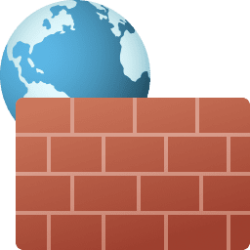This tutorial will show you how to enable or disable firewall and network protection notifications from Windows Security for all users in Windows 10 and Windows 11.
The Notifications page of Windows Security settings lets you configure what kind of notifications you want to receive.
The Firewall and network protection notification settings allow you to specify if you want to receive notifications when Microsoft Defender Firewall blocks a new app. You can also configure these notifications differently depending on if the app was blocked on your domain network, your private network, or the public network (internet).
Reference:
Windows Security App Settings - Microsoft Support
Learn how to configure settings for the Windows Security app.
You must be signed in as an administrator to enable or disable Windows Security firewall & network protection notifications.
Contents
- Option One: Turn On or Off Firewall and Network Protection Notifications in Windows Security
- Option Two: Turn On or Off Firewall and Network Protection Notifications using REG file
1 Open Windows Security.
2 Click/tap on Settings. (see screenshot below)
3 Click/tap on the Manage notifications link under Notifications. (see screenshot below)
4 Perform one of the following actions you want: (see screenshots below)
- Turn off Notify me when Microsoft Defender Firewall blocks a new app.
- Turn on (default) Notify me when Microsoft Defender Firewall blocks a new app, and check (on - default) or uncheck (off) Domain firewall, Private firewall, and/or Public firewall.
5 You can now close Windows Security if you like.
1 Do step 2 (on - all), step 3 (off - all), or step 4 (on/off specific) below for what you would like to do.
2 Turn ON All Firewall and Network Protection Notifications
This is the default setting
A) Click/tap on the Download button below to download the file below, and go to step 5 below.
Turn_ON_all_Firewall_and_network_protection_notifications.reg
Download
(Contents of REG file for reference)
Code:
Windows Registry Editor Version 5.00
[HKEY_LOCAL_MACHINE\SYSTEM\CurrentControlSet\Services\SharedAccess\Parameters\FirewallPolicy\DomainProfile]
"DisableNotifications"=dword:00000000
[HKEY_LOCAL_MACHINE\SYSTEM\CurrentControlSet\Services\SharedAccess\Parameters\FirewallPolicy\PublicProfile]
"DisableNotifications"=dword:00000000
[HKEY_LOCAL_MACHINE\SYSTEM\CurrentControlSet\Services\SharedAccess\Parameters\FirewallPolicy\StandardProfile]
"DisableNotifications"=dword:000000003 Turn OFF All Firewall and Network Protection Notifications
A) Click/tap on the Download button below to download the file below, and go to step 5 below.
Turn_OFF_all_Firewall_and_network_protection_notifications.reg
Download
(Contents of REG file for reference)
Code:
Windows Registry Editor Version 5.00
[HKEY_LOCAL_MACHINE\SYSTEM\CurrentControlSet\Services\SharedAccess\Parameters\FirewallPolicy\DomainProfile]
"DisableNotifications"=dword:00000001
[HKEY_LOCAL_MACHINE\SYSTEM\CurrentControlSet\Services\SharedAccess\Parameters\FirewallPolicy\PublicProfile]
"DisableNotifications"=dword:00000001
[HKEY_LOCAL_MACHINE\SYSTEM\CurrentControlSet\Services\SharedAccess\Parameters\FirewallPolicy\StandardProfile]
"DisableNotifications"=dword:000000014 Turn On or Off Specific Firewall and Network Protection Notifications
A) Click/tap on the Download button below you want to download the file below, and go to step 5 below.
Turn On or Off "Domain firewall" Notifications
Turn_ON_Domain_firewall_notifications.reg
Download
(Contents of REG file for reference)
Code:
Windows Registry Editor Version 5.00
[HKEY_LOCAL_MACHINE\SYSTEM\CurrentControlSet\Services\SharedAccess\Parameters\FirewallPolicy\DomainProfile]
"DisableNotifications"=dword:00000000OR
Turn_OFF_Domain_firewall_notifications.reg
Download
(Contents of REG file for reference)
Code:
Windows Registry Editor Version 5.00
[HKEY_LOCAL_MACHINE\SYSTEM\CurrentControlSet\Services\SharedAccess\Parameters\FirewallPolicy\DomainProfile]
"DisableNotifications"=dword:00000001 Turn On or Off "Private firewall" Notifications
Turn_ON_Private_firewall_notifications.reg
Download
(Contents of REG file for reference)
Code:
Windows Registry Editor Version 5.00
[HKEY_LOCAL_MACHINE\SYSTEM\CurrentControlSet\Services\SharedAccess\Parameters\FirewallPolicy\StandardProfile]
"DisableNotifications"=dword:00000000OR
Turn_OFF_Private_firewall_notifications.reg
Download
(Contents of REG file for reference)
Code:
Windows Registry Editor Version 5.00
[HKEY_LOCAL_MACHINE\SYSTEM\CurrentControlSet\Services\SharedAccess\Parameters\FirewallPolicy\StandardProfile]
"DisableNotifications"=dword:00000001 Turn On or Off "Public firewall" Notifications
Turn_ON_Public_firewall_notifications.reg
Download
(Contents of REG file for reference)
Code:
Windows Registry Editor Version 5.00
[HKEY_LOCAL_MACHINE\SYSTEM\CurrentControlSet\Services\SharedAccess\Parameters\FirewallPolicy\PublicProfile]
"DisableNotifications"=dword:00000000OR
Turn_OFF_Public_firewall_notifications.reg
Download
(Contents of REG file for reference)
Code:
Windows Registry Editor Version 5.00
[HKEY_LOCAL_MACHINE\SYSTEM\CurrentControlSet\Services\SharedAccess\Parameters\FirewallPolicy\PublicProfile]
"DisableNotifications"=dword:000000015 Save the REG file to your desktop.
6 Double click/tap on the downloaded REG file to merge it.
7 When prompted, click/tap on Run, Yes (UAC), Yes, and OK to approve the merge.
8 Restart the computer to apply.
9 You can now delete the downloaded REG file if you like.
That's it,
Shawn Brink
Related Tutorials
- Enable or Disable Microsoft Defender Firewall in Windows 11
- Turn On or Off Microsoft Defender Firewall in Windows 11
- Enable or Disable All Windows Security Notifications in Windows 11
- Enable or Disable Windows Security Virus and Threat Protection Notifications
- Enable or Disable Windows Security Account Protection Notifications
- Turn On or Off Notifications in Windows 11
- Change How Long Notifications Stay Open in Windows 11
Attachments
-
Turn_OFF_all_Firewall_and_network_protection_notifications.reg1.3 KB · Views: 728
-
Turn_ON_all_Firewall_and_network_protection_notifications.reg1.3 KB · Views: 414
-
Turn_OFF_Domain_firewall_notifications.reg762 bytes · Views: 342
-
Turn_ON_Domain_firewall_notifications.reg762 bytes · Views: 289
-
Turn_OFF_Private_firewall_notifications.reg766 bytes · Views: 339
-
Turn_OFF_Public_firewall_notifications.reg762 bytes · Views: 346
-
Turn_ON_Private_firewall_notifications.reg766 bytes · Views: 280
-
Turn_ON_Public_firewall_notifications.reg762 bytes · Views: 254
Last edited: