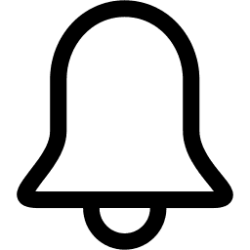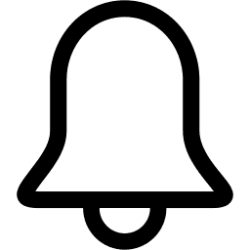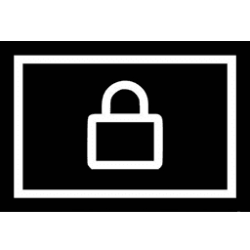notifications
-
Apps Enable or Disable Recommendations about Latest Features for Copilot on Windows 11
This tutorial will show you how to turn on or off getting recommendation notifications for updates about the latest Copilot features for your account in Windows 11. Here's How: 1 Open the Copilot app. 2 Sign in to Copilot with your Microsoft account if you want to sync settings. 3 While in... -
Phone Pin and Unpin Mobile Notifications in Phone Link app on Windows 11
This tutorial will show you how to pin and unpin notifications from your linked Android or iPhone in the Phone Link app for your account on your Windows 10 or Windows 11 PC. With the Phone Link app on your PC linked to your Android or iPhone mobile device, you can view and manage your mobile... -
Phone Clear Mobile Notifications in Phone Link app on Windows 11
This tutorial will show you how to clear (dismiss) notifications from your linked Android or iPhone in the Phone Link app for your account on your Windows 10 or Windows 11 PC. With the Phone Link app on your PC linked to your Android or iPhone mobile device, you can view and manage your mobile... -
Time and Language Add or Remove Time in Notification Center in Windows 11
This tutorial will show you how to turn on or off showing time (clock) in the Notification Center for your account in Windows 11. The Notification Center (Win+N) is a taskbar flyout where you can quickly access notifications, the calendar, and start or end a focus session from. Starting with... -
Site Usage Opt In or Out of New Insider Build Push Notifications from ElevenForum.com
This tutorial will show you how to opt in or out of receiving push notifications from ElevenForum.com when a new Windows 11 Insider Build is released by Microsoft. When you opt in to receive push notifications when a new Insider Build is released, you will get a notification from... -
System Enable or Disable Notification Suggestions in Windows 11
This tutorial will show you how to turn on or off Notification Suggestions for your account in Windows 11. Notification Suggestions is when Windows detects if you are interacting with toasts or not and provide a suggestion to turn the notification banners (toasts) off for such apps. This will... -
Phone Turn On or Off Do Not Disturb on Mobile Device from Phone Link app on Windows 11 PC
This tutorial will show you how to turn on or off "Do not disturb" directly on your Android mobile device from the Phone Link app on your Windows 10 and Windows 11 PC. With the Phone Link app on your PC linked to your Android phone, you can instantly access the Android apps installed on your... -
Personalization Add or Remove Notification Bell icon on Taskbar in Windows 11
This tutorial will show you how to add or remove the notification bell icon on the taskbar corner for your account in Windows 11. Notifications will now show as a bell in the system tray and when new notifications come through, the bell will colorize based on your system accent color. When... -
Phone Enable or Disable Phone Low Battery Notification from Phone Link app on Windows 11
This tutorial will show you how to turn on or off showing notifications when Android phone battery is low from the Phone Link app for your account on your Windows 10 or Windows 11 PC. With the Phone Link app on your PC linked to your Android phone, you can view and manage your Android device... -
Privacy and Security Enable or Disable Show Notifications in Settings app in Windows 11
This tutorial will show you how to enable or disable showing notifications in the Settings app for your account in Windows 11. When 'Show me notifications is the Settings app" is turned off, required notifications are still shown. Option One: Turn On or Off Show Notifications in Settings app... -
Browsers and Mail Enable or Disable Push Notifications for Sites in Microsoft Edge
This tutorial will show you how to allow or block push notifications for sites in Microsoft Edge for your account or all users in Windows 10 and Windows 11. Push notifications allow sites to display notifications to alert users outside the context of the webpage and the browser, keeping you... -
Apps See Missed Notifications for Widgets in Windows 11
This tutorial will show you how to see details for the Widgets notifications you missed for your account in Windows 11. Widgets are small cards that display dynamic content from your favorite apps and services on your Windows desktop. They appear on the widgets board, where you can discover... -
Apps Enable or Disable OneDrive notifications to sync files from other accounts in Windows 11
This tutorial will show you how to turn on or off "Notify me to load files from my other accounts to this PC" with OneDrive for your account in Windows 11 and Windows 10. You can use OneDrive to sync files between your computer and the cloud, so you can get to your files from anywhere - your... -
Phone Enable or Disable New Photo Notifications from Mobile Devices in Windows 11
This tutorial will show you how to turn on or off getting new photo notification from Android mobile devices to open and edit in Snipping Tool for your account in Windows 11. Starting with Windows 11 build 22631.3235, you can now use the Snipping Tool on your PC to edit the most recent photos... -
Apps Enable or Disable Notifications for App Installations from Microsoft Store in Windows 11
This tutorial will show you how to turn on or off getting notifications for app installations from the Microsoft Store for your account in Windows 11. Microsoft redesigned the Microsoft Store app from the ground up in Windows 11, making space for more content, keeping the user experience simple... -
Personalization Choose App or Widgets to Show Detailed Status on Lock Screen in Windows 11
This tutorial will show you how to enable or disable showing widgets or app detailed status on the lock screen for your account in Windows 11. The lock screen (aka: welcome screen) is the screen you see at startup and when you lock (Win+L) the PC. You will need to dismiss the lock screen to to... -
Phone Turn On or Off Show Notifications from Phone Apps in Phone Link app in Windows 11
This tutorial will show you how to turn on or off show notifications from Android phone apps in the Phone Link app feature feed for your account on your Windows 10 or Windows 11 PC. With the Phone Link app on your PC linked to your Android phone, you can view and manage your Android device... -
Phone Enable or Disable Phone Link Suggestions in Windows 11
This tutorial will show you how to turn on or off show suggestions for using Android mobile devices with the Phone Link app for your account in Windows 11. The Phone Link app on your Windows PC let's you get instant access to everything you love on your phone, right from your PC. Link your... -
Privacy and Security Turn On or Off "Notify when apps request location" in Windows 11
This tutorial will show you how to turn on or off "Notify when apps request location" for your account in Windows 11. The setting in this tutorial is no longer available in Windows 11. Microsoft operates a location service that helps determine the precise geographic location of your Windows... -
Browsers and Mail Turn On or Off Notifications Banner and Sound in Outlook for Windows 11
This tutorial will show you how to turn on or off send notifications and play sound when a message arrives in Outlook for Windows for your account in Windows 10 and Windows 11. The new Outlook for Windows brings the latest features, intelligent assisted capabilities and a new modern and...