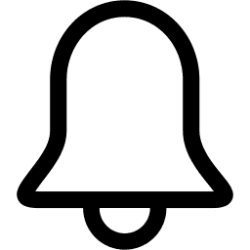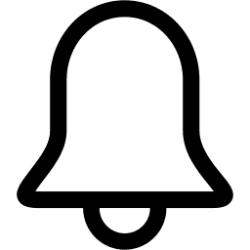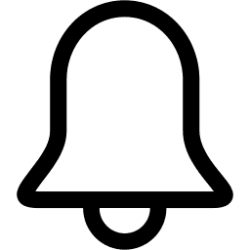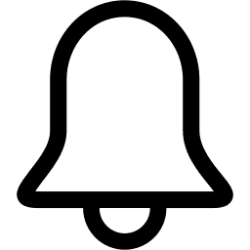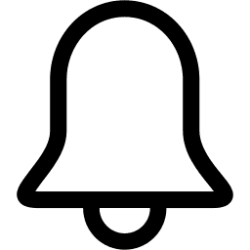notifications
-
Phone Change how Phone Link app Notification Banners Display in Windows 11
This tutorial will show you how Phone Link app notification banners display for your account in Windows 11. With the Phone Link app on your PC linked to your iPhone or Android phone, you can view and manage your Android device notifications on your PC. After you provide permission on your... -
Personalization Enable or Disable Notification Badging for Microsoft Accounts on Start menu in Windows 11
This tutorial will show you how to enable or disable showing notification badging for Microsoft accounts on the Start menu and Settings for your account in Windows 10 and Windows 11. Starting with Windows 11 build 25290, Microsoft started a new exploration of badging on the Start menu with two... -
General Clear Notifications from Notification Center in Windows 11
This tutorial will show you how to clear notifications from the Notification Center for your account in Windows 11. Notifications are alerts from apps, system, and other senders to read more or take action. When you receive a notification from an app or sender, it will show as a notification... -
System Reset and Clear "Notifications from apps and other senders" List in Windows 11
This tutorial will show you how to reset to default the settings and clear the list of "Notifications from apps and other senders" for your account in Windows 11. Notifications are alerts from apps, system, and other senders. Windows 11 shows notifications on the lock screen (Win+L)... -
Privacy and Security Enable or Disable All Windows Security Notifications in Windows 11
This tutorial will show you how to enable or disable all notifications from Windows Security for all users in Windows 10 and Windows 11. The Notifications page of Windows Security settings lets you configure what kind of notifications you want to receive. However, they do no include all... -
Browsers and Mail Enable or Disable Notifications from Sidebar Apps in Microsoft Edge
This tutorial will show you how to enable or disable allow sidebar apps to show notifications in Microsoft Edge for your account in Windows 10 and Windows 11. The Microsoft Edge web browser is based on Chromium and was released on January 15, 2020. It is compatible with all supported versions... -
Apps Enable or Disable Notifications when OneDrive Syncing is Paused in Windows 11
This tutorial will show you how to enable or disable notifications when OneDrive syncing is paused automatically for your account in Windows 10 and Windows 11. You can use OneDrive to sync files between your computer and the cloud, so you can get to your files from anywhere - your computer... -
Privacy and Security Enable or Disable Windows Security Firewall and Network Protection Notifications
This tutorial will show you how to enable or disable firewall and network protection notifications from Windows Security for all users in Windows 10 and Windows 11. The Notifications page of Windows Security settings lets you configure what kind of notifications you want to receive. The... -
Privacy and Security Enable or Disable Windows Security Account Protection Notifications
This tutorial will show you how to enable or disable account protection notifications from Windows Security for your account in Windows 10 and Windows 11. The Notifications page of Windows Security settings lets you configure what kind of notifications you want to receive. The Account... -
Privacy and Security Enable or Disable Windows Security Virus and Threat Protection Notifications
This tutorial will show you how to enable or disable non-critical virus & threat protection notifications from Windows Security for all users in Windows 10 and Windows 11. The Notifications page of Windows Security settings lets you configure what kind of notifications you want to receive. The... -
System Enable or Disable Startup App Notification in Windows 11
This tutorial will show you how to turn on or off Startup App Notification for your account in Windows 11. Notifications are alerts from apps, system, and other senders. You can turn on Startup App Notification to get a notification whenever a new app registers itself to run at startup... -
Apps Enable or Disable Notification Badges for Widgets on Taskbar in Windows 11
This tutorial will show you how to turn on or off whether Widgets will show notification badging on the Widgets taskbar icon for your account in Windows 11. Widgets are small cards that display dynamic content from your favorite apps and services on your Windows desktop. They appear on the... -
Devices Turn On or Off Notification if Issues Connecting USB in Windows 11
This tutorial will show you how to turn on or off show notification if there are issues connecting a USB device for your account in Windows 11. Windows will show a notification if there are issues connecting a USB device by default. Option One: Turn On or Off Notification if Issues... -
Devices Turn On or Off PC Charging Slowly over USB Notification in Windows 11
This tutorial will show you how to turn on or off show notification if this PC is charging slowly over USB for your account in Windows 11. If you charge your PC battery over USB, you might get a notification that says your PC is charging slowly. This may happen if you’re using a charger that... -
Privacy and Security Change Feedback Frequency in Windows 11
This tutorial will show you how to change the feedback frequency for your account or all users in Windows 11. Windows will occasionally display a message asking you to rate or provide written feedback about the product or services you use. You can use the Feedback frequency setting to adjust... -
Site Usage Watch and Unwatch Forums and Threads at ElevenForum.com
This tutorial will show you how to watch and unwatch forums and threads for your account here at ElevenForum.com. When you post a thread or post in a thread here at ElevenForum.com, that thread will automatically be added to your watch list, and you will receive alerts and emails by default to... -
General Open Notification Center in Windows 11
This tutorial will show you how to open the Notification Center in Windows 11. Notifications are alerts from apps, system, and other senders. Windows 11 puts notifications in the Notification Center (Win+N) on the taskbar corner where you can view them instantly from the flyout. You can... -
System Turn On or Off Hide Content of Notifications on Lock Screen in Windows 11
This tutorial will show you how to turn on or off hide content when notifications are on the lock screen for your account in Windows 11. Notifications are alerts from apps, system, and other senders. Windows 11 shows notifications on the lock screen (Win+L), Notification Center (Win+N), and... -
System Turn On or Off Show Notification Banners from Apps in Windows 11
This tutorial will show you how to turn on or off show notification banners from apps for your account in Windows 11. Notifications are alerts from apps, system, and other senders. Windows 11 shows notifications on the lock screen (Win+L), Notification Center (Win+N), and notification banners... -
System Turn On or Off Show Notifications in Notification Center in Windows 11
This tutorial will show you how to turn on or off show notifications in the notification center for your account in Windows 11. Notifications are alerts from apps, system, and other senders. Windows 11 shows notifications on the lock screen (Win+L), Notification Center (Win+N), and...