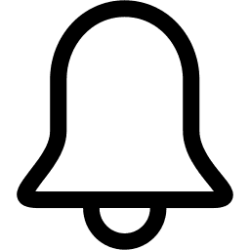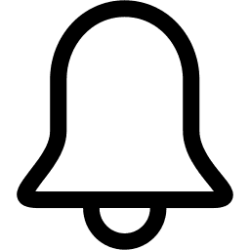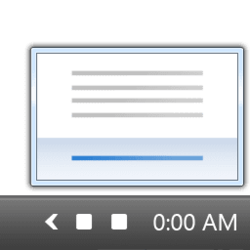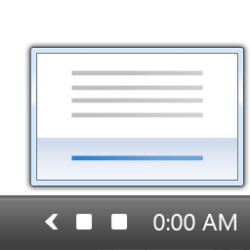notifications
-
System Change Priority of Notifications in Notification Center in Windows 11
This tutorial will show you how to change the priority of notifications in notification center for your account in Windows 11. Notifications are alerts from apps, system, and other senders. Windows 11 shows notifications on the lock screen (Win+L), Notification Center (Win+N), and notification... -
Personalization Enable or Disable Notification Center in Windows 11
This tutorial will show you how to enable or disable the ability to open the Notification Center for all or specific users in Windows 11. Windows 11 puts notifications in the Notification Center (Win+N) on the taskbar corner where you can get to them instantly from the flyout. You will also... -
Phone Choose which Android Apps to get Notifications from in Phone Link app
This tutorial will show you how to choose which apps to get notifications from your Android phone in the Phone Link app for your account in Windows 10 or Windows 11. With the Phone Link app on your PC linked to your Android phone, you can view and manage your Android device notifications on... -
Phone Turn On or Off Notifications for All Apps from Phone Link in Windows 11
This tutorial will show you how to turn on or off notifications for all Android phone apps in the Phone Link app for your account in Windows 10 or Windows 11. With the Phone Link app on your PC linked to your Android phone, you can view and manage your Android device notifications on your PC... -
Phone Turn On or Off Phone Link app Notification Banners in Windows 11
This tutorial will show you how to turn on or off showing notifications from the Phone Link app for your Android phone for your account on your Windows 10 or Windows 11 PC. With the Phone Link app on your PC linked to your iPhone or Android phone, you can view and manage your Android device... -
Accessibility Enable or Disable Flash Screen during Audio Notifications in Windows 11
This tutorial will show you how to turn on or off display audio alerts visually (aka: Sound Sentry) for your account in Windows 11. If you have trouble hearing audio alerts, you can have your PC display them visually. You can choose to have the title bar of the active window, the active... -
System Enable or Disable Tips and Suggestions Notifications in Windows 11
This tutorial will show you how to enable or disable "Get tips and suggestions when using Windows" notifications for your account or all users in Windows 11. You may get notifications for tips and suggestions when using Windows by default. Option One: Turn On or Off "Get tips and... -
System Set Priority Notifications for Do Not Disturb in Windows 11
This tutorial will show you how to set priority notifications while do not disturb is on for your account in Windows 11. Notifications are alerts from apps, system, and other senders. Starting with Windows 11 build 22557, Microsoft reimagined focus assist experiences on Windows. Do not disturb... -
System Turn On or Off Do Not Disturb for Notifications in Windows 11
This tutorial will show you how to turn on or off Do not disturb mode for your account in Windows 11. Notifications are alerts from apps, system, and other senders. Starting with Windows 11 build 22557, Microsoft reimagined focus assist experiences on Windows. Do not disturb makes it easy to... -
System Turn On or Off Notification Sounds in Windows 11
This tutorial will show you how to turn on or off notification sounds from all or specific senders for your account in Windows 11. Notifications are alerts from apps, system, and other senders. Windows 11 shows notifications on the lock screen (Win+L), Notification Center (Win+N), and... -
Personalization Stack Notification Icons on Taskbar System Tray in Windows 11
The method in this tutorial no longer works. This tutorial will show you how to show notification icons stacked on the taskbar corner for your account in Windows 11. The system tray on the taskbar corner and taskbar corner overflow menu in Windows 11 shows the notification icons for apps. If... -
Windows Update Enable or Disable Auto-restart Notifications for Windows Update in Windows 11
This tutorial will show you how to enable or disable showing auto-restart notifications for Windows Update in Windows 11. Windows Update keeps Windows 11 updated by automatically downloading and installing the latest updates, drivers, and hotfixes released by Microsoft. You can turn on or off... -
System Enable or Disable Notifications on Lock Screen in Windows 11
This tutorial will show you how to turn on or off showing notifications on the lock screen for your account or all users in Windows 11. The lock screen (aka: welcome screen) is the stand by screen you see at startup, when you lock the computer, or when you sign out and are idle at least one... -
System Turn On or Off Notifications in Windows 11
This tutorial will show you how to turn on or off getting notifications from all or specific apps and other senders for your account in Windows 11. Notifications are alerts from apps, system, and other senders. Windows 11 shows notifications on the lock screen (Win+L), Notification Center... -
Accessibility Change How Long Notifications Stay Open in Windows 11
This tutorial will show you how to change how long to show notifications above the taskbar corner until dismissed for your account in Windows 11. Notifications are alerts from apps, system, and other senders. Windows 11 shows notification banners on the lock screen and at the lower-right... -
Personalization Reset Notification Icons on Taskbar System Tray in Windows 11
This tutorial will show you how to reset the notification icons cache to fix any corrupted icons and remove any old icons from the taskbar system tray for your account in Windows 11. The system tray on the taskbar corner and taskbar corner overflow menu in Windows 11 shows the notification...