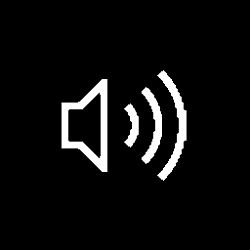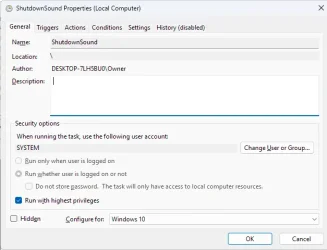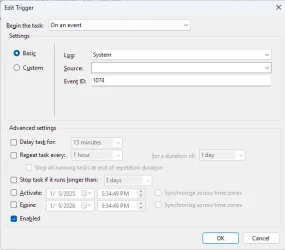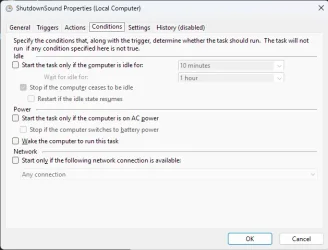mrjoey98
Member
(If this is in the wrong forum, please let me know.)
Hey everyone, I have a question that's likely been asked before elsewhere. As the title says, is there some way to enable a shutdown sound for Windows 11?
Before, I used a trick that dates back to the Windows 8.x days, which was to use Wizmo to play a shutdown sound via a .bat file and Group Policy Editor-- this works fine on Windows 8.1 and Windows 10, but it doesn't always work on Windows 11-- I've noticed that I'd have to take the password off my account in order for it to play.
I followed the guide over on TenForums: Play Sound at Shutdown in Windows 10 but once it comes time for me to shut down or restart my computer, there's no sound playing.
I took a look at Task Scheduler and while the task is indeed scheduled, under "Last Run Result," it says "A system shutdown is in progress. (0x8007045B)"
Per a video I saw on YouTube that has the same objective, just with a custom service (to specifically run tasks on shutdown) involved, the same thing happens-- "a system shutdown is in progress".
Another thing I did was relocate my shutdown sound to C:\Windows\Media, but not even that worked. I tried the same thing on my laptop, same result.
I made sure I followed the instructions on both the video and the guide on TenForums to the letter, but I can't get the shutdown sound to play, which, as you can imagine, is really frustrating.
What do you all think? Thanks in advance!
Hey everyone, I have a question that's likely been asked before elsewhere. As the title says, is there some way to enable a shutdown sound for Windows 11?
Before, I used a trick that dates back to the Windows 8.x days, which was to use Wizmo to play a shutdown sound via a .bat file and Group Policy Editor-- this works fine on Windows 8.1 and Windows 10, but it doesn't always work on Windows 11-- I've noticed that I'd have to take the password off my account in order for it to play.
I followed the guide over on TenForums: Play Sound at Shutdown in Windows 10 but once it comes time for me to shut down or restart my computer, there's no sound playing.
I took a look at Task Scheduler and while the task is indeed scheduled, under "Last Run Result," it says "A system shutdown is in progress. (0x8007045B)"
Per a video I saw on YouTube that has the same objective, just with a custom service (to specifically run tasks on shutdown) involved, the same thing happens-- "a system shutdown is in progress".
Another thing I did was relocate my shutdown sound to C:\Windows\Media, but not even that worked. I tried the same thing on my laptop, same result.
I made sure I followed the instructions on both the video and the guide on TenForums to the letter, but I can't get the shutdown sound to play, which, as you can imagine, is really frustrating.
What do you all think? Thanks in advance!
- Windows Build/Version
- Windows 11 Pro 23H2
My Computer
System One
-
- OS
- Windows 11
- Computer type
- PC/Desktop
- Manufacturer/Model
- Custom build
- CPU
- Intel Pentium Gold G6500
- Motherboard
- ASRock H510TM-ITX
- Memory
- 8GB
- Monitor(s) Displays
- HP E24mv G4
- Screen Resolution
- 1920x1080
- Case
- Silverstone PT13
- Browser
- Google Chrome