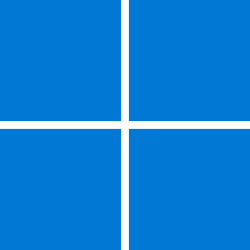I encrypted two USB drives with Bitlocker as well as my hard drive.
Below is a screenshot of the control panel.
Is that what it is supposed to show? Why are the settngs different for the USB's?
I am logged on as an administrator and have also logged into the as the System- Administrator and it shows the same result
I don't understand why the message shows " some settings are managed by your system administrator".
When I encrypted the USB's, I created a passwords. It did not ask for one when I encrypted the hard drive
I just want to make sure the drives are fully encrypted
Help!!!
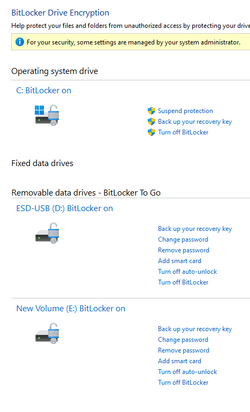
Below is a screenshot of the control panel.
Is that what it is supposed to show? Why are the settngs different for the USB's?
I am logged on as an administrator and have also logged into the as the System- Administrator and it shows the same result
I don't understand why the message shows " some settings are managed by your system administrator".
When I encrypted the USB's, I created a passwords. It did not ask for one when I encrypted the hard drive
I just want to make sure the drives are fully encrypted
Help!!!
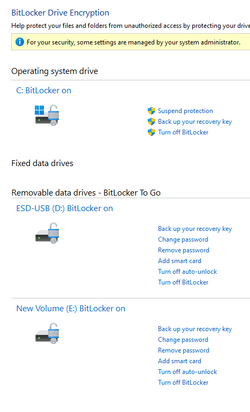
- Windows Build/Version
- 22H2 (OS Build 22621.2861)
My Computer
System One
-
- OS
- Windows 11 Pro
- Computer type
- Laptop
- Manufacturer/Model
- HP