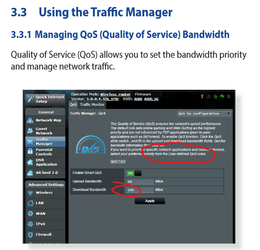- Local time
- 1:54 AM
- Posts
- 317
- OS
- Windows 11 RP
I recently renovated my home office, and moved my desk closer to my router. I decided to try using Ethernet instead of Wi-Fi, for the supposed added speed and stability.
So, I plugged in my patch cable, disabled my Wi-Fi adapter, and restarted my PC.
To my surprise, my Internet speed was cut almost in half.
Wi-Fi gives me around 50 Mbps (megabits per second), while Ethernet averages 30 Mbps.
I tried the following:
Reboot the router
Completely reset the router
Different patch cable
OEM, Microsoft and Realtek drivers
Using my laptop instead of My PC
The only thing that was unchanged through all of this was the router, but I do not have another router to try.
With Wi-Fi, though, I get close to my ISP's stated speed, so it's not the router.
Or maybe the Ethernet ports on the router have a problem? I tried all four, with the same results.
I am trying to avoid calling my ISP Tech as far as possible, since the information desk said I would have to pay for the visit (because my Wi-Fi Internet is working properly).
Wi-Fi adapter: Intel(R) Wireless-AC 9260 160MHz
Ethernet adapter: Realtek PCIe GbE Family Controller
Router: ASUS RT-ACRH13
Edit: corrected adapter OEM
So, I plugged in my patch cable, disabled my Wi-Fi adapter, and restarted my PC.
To my surprise, my Internet speed was cut almost in half.
Wi-Fi gives me around 50 Mbps (megabits per second), while Ethernet averages 30 Mbps.
I tried the following:
Reboot the router
Completely reset the router
Different patch cable
OEM, Microsoft and Realtek drivers
Using my laptop instead of My PC
The only thing that was unchanged through all of this was the router, but I do not have another router to try.
With Wi-Fi, though, I get close to my ISP's stated speed, so it's not the router.
Or maybe the Ethernet ports on the router have a problem? I tried all four, with the same results.
I am trying to avoid calling my ISP Tech as far as possible, since the information desk said I would have to pay for the visit (because my Wi-Fi Internet is working properly).
Wi-Fi adapter: Intel(R) Wireless-AC 9260 160MHz
Ethernet adapter: Realtek PCIe GbE Family Controller
Router: ASUS RT-ACRH13
Edit: corrected adapter OEM
Last edited:
My Computer
System One
-
- OS
- Windows 11 RP
- Computer type
- PC/Desktop
- Manufacturer/Model
- Lenovo ThinkCentre M75Q-1
- CPU
- AMD Ryzen 5 Pro 3400GE @3.30 GHz (4.0 GHz Turbo)
- Motherboard
- Lenovo 3151
- Memory
- 20 GB DDR4 2666 (1x16GB + 1x4GB)
- Graphics Card(s)
- AMD Radeon Vega 11
- Sound Card
- Integrated
- Monitor(s) Displays
- AOC 2369
- Screen Resolution
- 1920 x 1080
- Hard Drives
- WD 512 GB NVME + SPCC 240GB SATA SSD
- PSU
- External 65W
- Case
- Mini (1L)