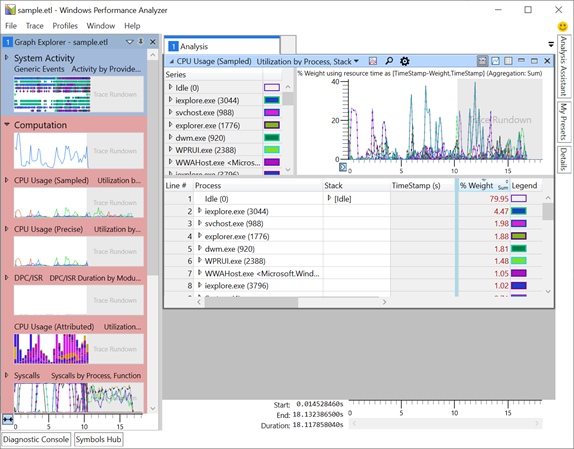Thanks for your response.
There are always nine of these errors at the same time. "Skipping: Eap method DLL path validation failed.
Because you are getting "Skipping: Eap method DLL path validation failed" I would check in each of the following:
\HKEY_LOCAL_MACHINE\SYSTEM\CurrentControlSet\Services\Eaphost\Methods\0\26
\HKEY_LOCAL_MACHINE\SYSTEM\CurrentControlSet\Services\Eaphost\Methods\0\25
\HKEY_LOCAL_MACHINE\SYSTEM\CurrentControlSet\Services\Eaphost\Methods\311\13
\HKEY_LOCAL_MACHINE\SYSTEM\CurrentControlSet\Services\Eaphost\Methods\311\55
\HKEY_LOCAL_MACHINE\SYSTEM\CurrentControlSet\Services\Eaphost\Methods\311\50
\HKEY_LOCAL_MACHINE\SYSTEM\CurrentControlSet\Services\Eaphost\Methods\311\254
\HKEY_LOCAL_MACHINE\SYSTEM\CurrentControlSet\Services\Eaphost\Methods\311\23
\HKEY_LOCAL_MACHINE\SYSTEM\CurrentControlSet\Services\Eaphost\Methods\311\21
\HKEY_LOCAL_MACHINE\SYSTEM\CurrentControlSet\Services\Eaphost\Methods\311\18
there should be a
PeerDllPath registry entry, which names a
%SystemRoot%\system32\ path location to a .dll file.
Check this entry exists, then check
%SystemRoot%\system32\ to see if the named .dll file exists in File Explorer.
If the file exists but you still get the error, then it might be a file permissions error.
I am using a VPN, would that be related to this?
Thanks for the help.
It depends on the EapTypeId:
typeId=26, authorId=0, vendorId=0, vendorType=0 refers to MS-EAP-Authentication (EAP/MS-CHAPv2)
typeId=25, authorId=0, vendorId=0, vendorType=0 refers to PEAP (Protected EAP)
typeId=13, authorId=311, vendorId=0, vendorType=0 refers to EAP-TLS Authentication Protocol
typeId=55, authorId=311, vendorId=0, vendorType=0 Available via review by designated expert
typeId=50, authorId=311, vendorId=0, vendorType=0 refers to EAP-AKA (Improved EAP method for 3rd Gen Authentication and Key Agreement)
typeId=254, authorId=311, vendorId=14122, vendorType=1 refers to Expanded Type
typeId=23, authorId=311, vendorId=0, vendorType=0 refers to EAP-AKA (EAP method for 3rd Gen Authentication and Key Agreement)
typeId=21, authorId=311, vendorId=0, vendorType=0 refers to EAP-TTLS (EAP Tunneled TLS Authentication Protocol)
typeId=18, authorId=311, vendorId=0, vendorType=0 refers to EAP-SIM, GSM Subscriber Identity Modules
of the items, it seems EAP/MS-CHAPv2 is default for VPN. Others could be Ethernet (wired/wireless), SIM card etc. Are you getting a VPN connection?
All the (55,311,0,0),(50,311,0,0),(254,311,14122,1),(23,311,0,0),(21,311,0,0),(18,311,0,0) are standard Microsoft. However (26,0.0.0),(25,0,0,0),(13,0,0,0) I am currently unable to validate.