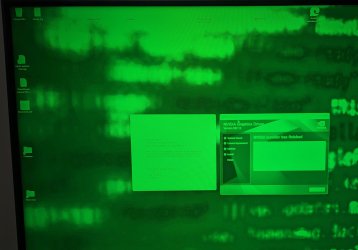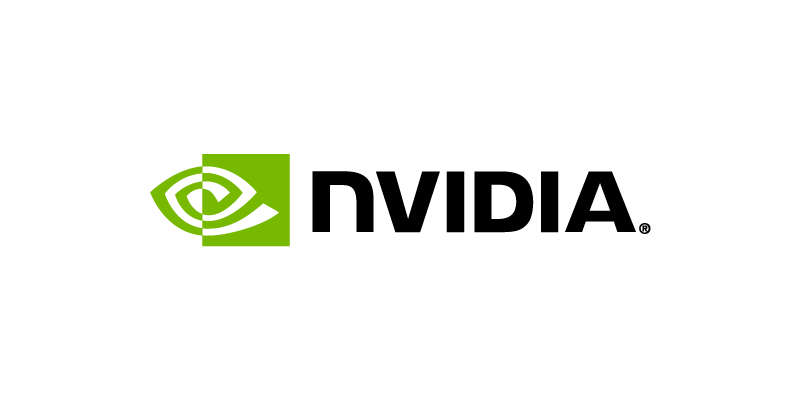My Computer
System One
-
- OS
- Windows 11 / Linux Mint
- Computer type
- PC/Desktop
- Manufacturer/Model
- C.S.D.
- CPU
- i9-12900k
- Motherboard
- Gigabyte Z690 UD AX DDR4
- Memory
- 32 GB DDR4
- Graphics Card(s)
- Strix RTX 3060
- Sound Card
- Onboard
- Monitor(s) Displays
- LG QNED75URA 43" TV
- Screen Resolution
- 3840x2160
- Hard Drives
- One 1tb M.2 for Windows, one 500gb M.2 for Linux, and a 8 TB HDD for data
- PSU
- 850 watt
- Case
- Cougar
- Cooling
- upHere D6SEC CPU Cooler
- Keyboard
- Cherry Stream wireless
- Mouse
- iClever MD172
- Internet Speed
- 1Gbit/100mb
- Browser
- Edge
- Antivirus
- Microsoft
- Other Info
- Bluray optical writer drive