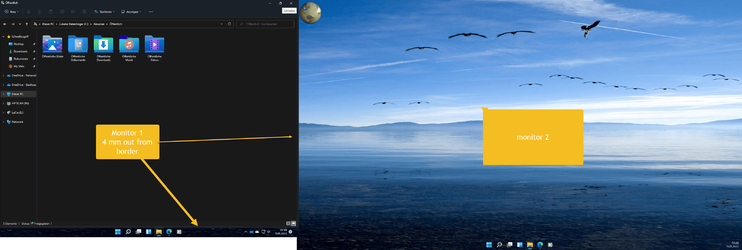Patife
Well-known member
- Local time
- 1:32 AM
- Posts
- 14
- OS
- Windows 11 Pro 22H2 22621.1105
My Computers
System One System Two
-
- OS
- Windows 11 Pro 22H2 22621.1105
- Computer type
- PC/Desktop
- Manufacturer/Model
- HP KN437AA-UUZ m9270
- CPU
- 4 Core(s), 4 Logical Processor(s) 2400MHz
- Motherboard
- Intel(R) Core(TM)2 Quad CPU Q6600 @ 2.40GHz 2.40 GHz
- Memory
- 4,00 GB
- Graphics Card(s)
- NVIDIA GeForce 8800 GT
- Sound Card
- Realtek High Definition Audio
- Monitor(s) Displays
- 1°- Sony SDM-HS94P , 2°- Acer K242HL
- Screen Resolution
- 1280 X 1024 + 1920 X 1080 = 3200 X 1080
- Hard Drives
- SAMSUNG HD501LJ 1Tb; LaCie P9233 SCSI Disk Device 4Tb
- Keyboard
- HID- HP Tastatur
- Mouse
- Logitech USB Input Device Anywhere MX
- Internet Speed
- 1 GIGA, Herunterladen 1024 Mbps, Upload 100 Mbps
- Browser
- Edge
- Antivirus
- no antivirus
-
- Operating System
- Windows 11 Pro 22H2 22621.1105
- Computer type
- Laptop
- Manufacturer/Model
- Acer Aspire A515-45
- CPU
- AMD Ryzen 7 5700U with Radeon Graphics
- Motherboard
- AMD 1 CPU - 8 Core - 16 Threads 3442.43 MHz (34.5 * 99.78 MHz) - Uncore: 1596.5 MHz
- Memory
- 16384 MB Dual Channel (128 bit) DDR4-SDRAM
- Graphics card(s)
- Radeon Graphics
- Screen Resolution
- 1920x1080
- Hard Drives
- Model #1 Name Micron_2210_MTFDHBA1T0QFD (FW: P6MA000)
Model #1 Capacity 953.9 GiB (~1020 GB)
Model #1 Type Fixed, SSD - Bus: NVMe (17)
- Antivirus
- what is that?