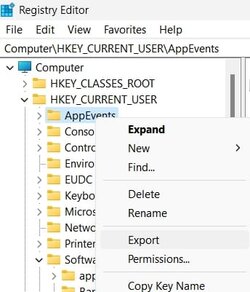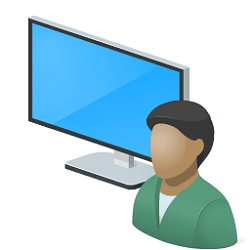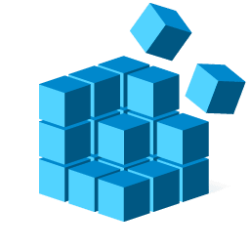Maybe I'm misunderstanding your initial post, but I want to make sure you know that when you right-click a registry key, the pop-up menu offers several choices, one of which is Export. If you click Export, you will get a window like this:
View attachment 51504
You can navigate to the folder of your choice (it's not limited to libraries) and save the reg file there. Pick a folder and use a name that will tell you what it is, so you can (1) find the reg file and (2) identify the one you want in case you need it.