I first tried to access a usb but received this message:
"Drive:\is not accessible
Access is denied"
then I found out that all other external drives that are connected to the PC via usb ports have the same problem. The drive's Properties Advanced Security Settings shows "Owner: Unable to show current owner".
In the Permissions tab it shows this message ""You do not have permissions to view or edit this objects' permission settings"
What I've done:
1/Performed the options in the thread
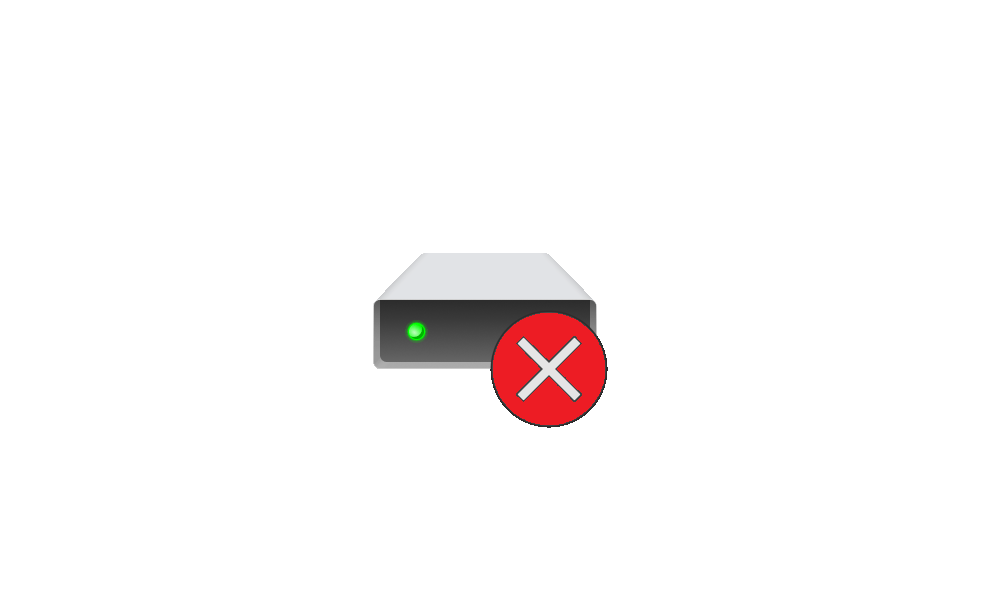
 www.elevenforum.com
www.elevenforum.com
but it doesn't work.
2/ Reinstall Windows 11 via Systems -Recovery -Fix problems using Windows updates
it doesn't work.
Other issues also pop up:
-In Windows Start, these options :Event Viewer, Device Manager, Disk Management, Computer Management, File Explorer", when clicked, no longer response!
I' don't know whether they are related to the above issue. However in the old Control Panel all options are working fine.
I hope someone will have a solution for this problem.
TIA
"Drive:\is not accessible
Access is denied"
then I found out that all other external drives that are connected to the PC via usb ports have the same problem. The drive's Properties Advanced Security Settings shows "Owner: Unable to show current owner".
In the Permissions tab it shows this message ""You do not have permissions to view or edit this objects' permission settings"
What I've done:
1/Performed the options in the thread
Enable or Disable Access to Removable Storage Devices in Windows 11
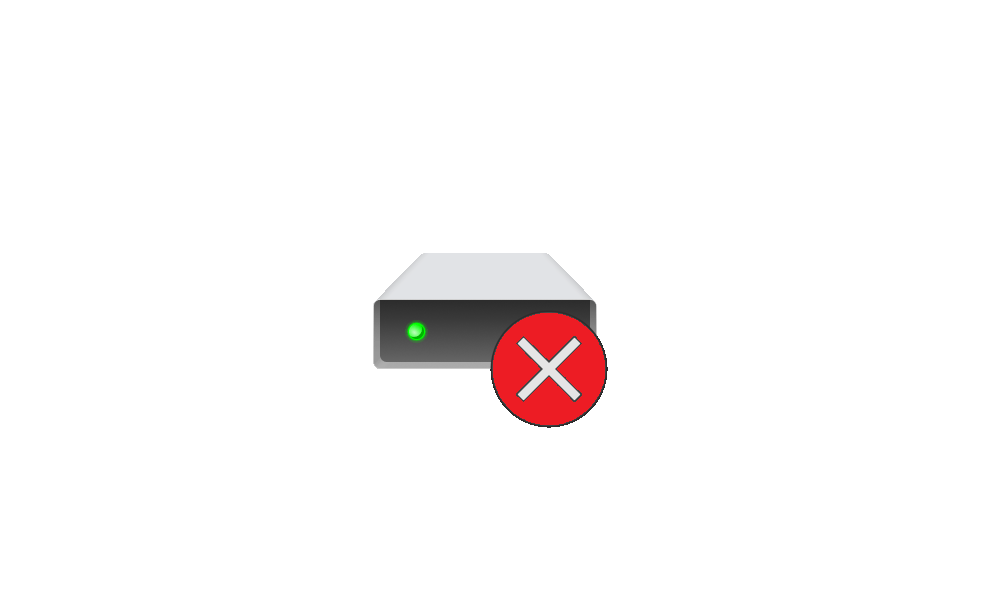
Enable or Disable Access to Removable Storage Devices in Windows 11
This tutorial will show you how to enable or disable read and write access to all removable storage devices for all or specific users in Windows 10 and Windows 11. Users are allowed read and write access to removable storage devices (ex: USB, SD Card, CD/DVD) they connect to the computer by...
 www.elevenforum.com
www.elevenforum.com
but it doesn't work.
2/ Reinstall Windows 11 via Systems -Recovery -Fix problems using Windows updates
it doesn't work.
Other issues also pop up:
-In Windows Start, these options :Event Viewer, Device Manager, Disk Management, Computer Management, File Explorer", when clicked, no longer response!
I' don't know whether they are related to the above issue. However in the old Control Panel all options are working fine.
I hope someone will have a solution for this problem.
TIA
- Windows Build/Version
- Windows 11 Pro. Version 23H2 (OS Build 22631.3958)
My Computer
System One
-
- OS
- Windows 11 Pro
- Computer type
- PC/Desktop
- Manufacturer/Model
- self built
- CPU
- AMD Ryzen 5 5600G
- Motherboard
- ASRock B550M
- Memory
- 8 GB







