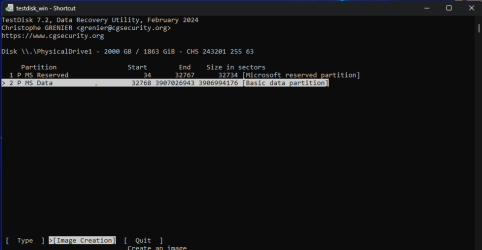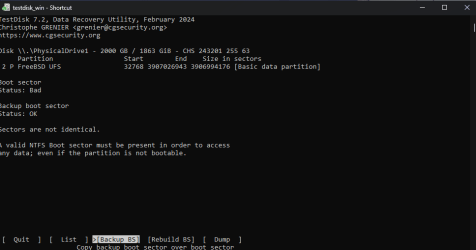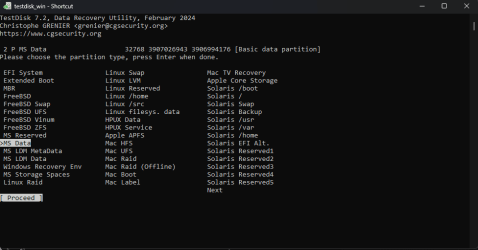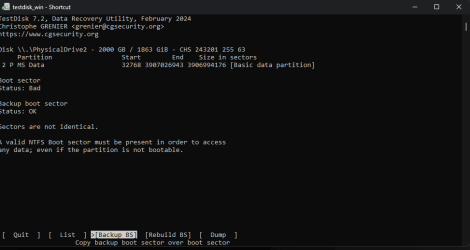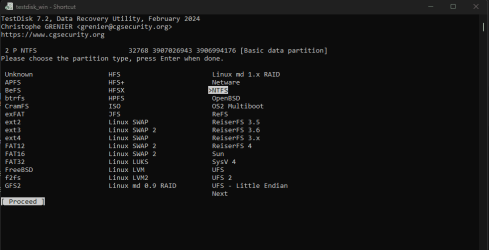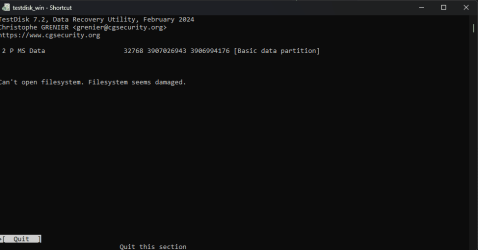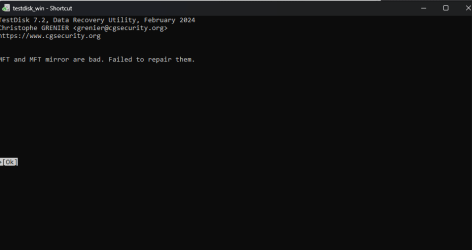- Local time
- 4:56 AM
- Posts
- 4,923
- OS
- Windows 11 Pro Version:24H2 OS Build: 26100.4351
If everything had gone right , the boot sector and Backup boot sector should say OK. Let us do a recheck step by step.
Rerun TestDisk as admimistrator.
Screen1: [No Log] Press Enter
Screen 2: Highlight/Select your 2TB external HDD (identified by its capacity/device name) [Proceed] is already highlighted. Press Enter
Screen 3: Highlight/Select [EFI GPT] (if it is not highlighted already) Enter
(Note: By default TestDisk will show the partition table type of the selected disk. In your case - GPT- it should be [GPT] - EFI GPT partition map.)
Screen 4: Highlight/Select [Advanced] Enter
Screen 5: Take a screenshot and post.
Rerun TestDisk as admimistrator.
Screen1: [No Log] Press Enter
Screen 2: Highlight/Select your 2TB external HDD (identified by its capacity/device name) [Proceed] is already highlighted. Press Enter
Screen 3: Highlight/Select [EFI GPT] (if it is not highlighted already) Enter
(Note: By default TestDisk will show the partition table type of the selected disk. In your case - GPT- it should be [GPT] - EFI GPT partition map.)
Screen 4: Highlight/Select [Advanced] Enter
Screen 5: Take a screenshot and post.
My Computers
System One System Two
-
- OS
- Windows 11 Pro Version:24H2 OS Build: 26100.4351
- Computer type
- PC/Desktop
- Manufacturer/Model
- Beelink Mini PC Model: SEi12
- CPU
- 12th Gen Intel core i5-1235U(Alder
- Motherboard
- SEi (manufactured by AZW)
- Memory
- 16*2 (32 GB) DDR 4-3200(1600MHz) Crucial Technology
- Graphics Card(s)
- Intel Iris Xe Graphics (Internal)
- Sound Card
- Internal
- Monitor(s) Displays
- BenQ GW2283
- Screen Resolution
- 1920*1080
- Hard Drives
- 500GB NVME (Kingston SNV2S500G)
1TB (Crucial CT1000BX500SSD1)
- PSU
- Power Brick 19V-6.32A , 120.08W
- Keyboard
- Dell KB3322Wi (Wireless)
- Mouse
- Dell WM118t (Wireless)
- Internet Speed
- 4G/5G
- Browser
- MS Edge, Chrome
- Antivirus
- Malwarebytes Premium - Subscription
-
- Operating System
- Windows 11 Home Version 24H2 Build 26100. 4351
- Computer type
- PC/Desktop
- Manufacturer/Model
- Dell Inspiron 3280 AIO 22"
- CPU
- Intel Core i3 8145U
- Motherboard
- Dell inc. 027W48
- Memory
- Intel Optane 16GB module + DDR 4 16GB (Optane disabled.)
- Graphics card(s)
- Intel UHD Graphics 620
- Sound Card
- Internal
- Monitor(s) Displays
- Dell Monitor 22"
- Screen Resolution
- 1920x1080
- Hard Drives
- Crucial CT1000BX500SSD1 ; 1000,2 GB
- PSU
- Power Brick
- Case
- All-in one
- Keyboard
- Dell Wireless KM636
- Mouse
- Dell Wireless KM 636
- Internet Speed
- 4G
- Browser
- Edge, Chrome
- Antivirus
- Malwarebytes
- Other Info
- Upgraded from Windows 10 Home to Windows 11 Home on 28 Oct 2023