Hello guys.
I bought a laptop(used), did a fresh windows install and I tried to plug in an external hard drive(usb 3.0) to my laptop.
The laptop won't recognize this hard drive or any other one. I tried the same hard drives in my windows 10 laptop and they are recognized just fine.
I opened disk management and the external hard drive shows us as Gpt Protective Partition.
Is there any help please? Thank you!
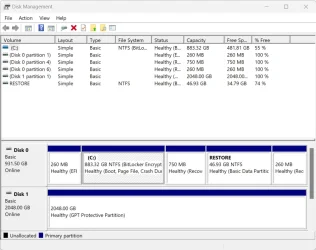
I bought a laptop(used), did a fresh windows install and I tried to plug in an external hard drive(usb 3.0) to my laptop.
The laptop won't recognize this hard drive or any other one. I tried the same hard drives in my windows 10 laptop and they are recognized just fine.
I opened disk management and the external hard drive shows us as Gpt Protective Partition.
Is there any help please? Thank you!
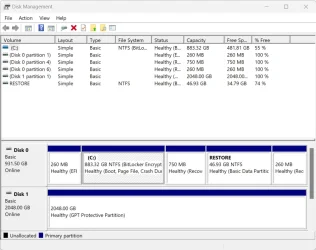
My Computer
System One
-
- OS
- Windows 11
- Computer type
- Laptop
- Manufacturer/Model
- Asus
- CPU
- AMD Ryzen 7 7735HS
- Memory
- 32
- Graphics Card(s)
- Radeon Graphics





