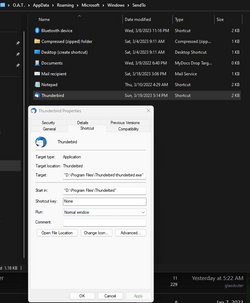I mentioned that because I think it is possible but not being a Thunderbird user I cannot be certain.
This article
makes me think you can create a shortcut with something like these properties to put into your SendTo folder
........\Thunderbird.exe -compose "attachment='%1'"
or possibly even
........\Thunderbird.exe -compose "attachment='%*'"
to enable multiple files to be selected although I'm concerned that this would create a separate email for each selected file rather than one email containing all the selected files.
@OAT can probably provide better advice than I can.
In fact, * can probably provide better advice than I can.
Trying the shortcut method would be a quick & easy test, I would have thought.
It would not affect your normal use of Thunderbird.
Best of luck,
Denis