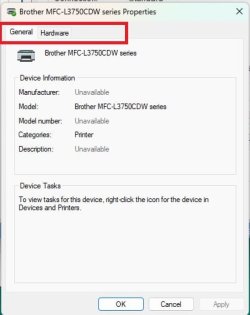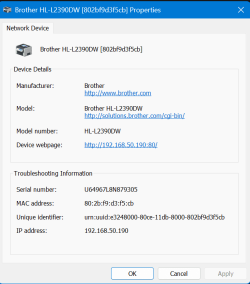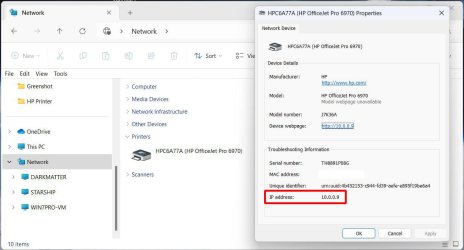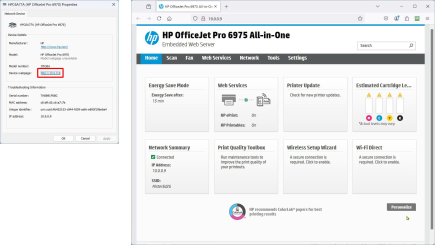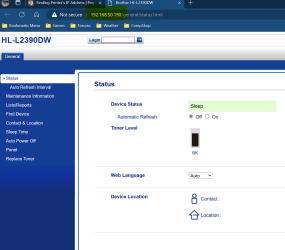Powershell:
Get-Printer | Format-Table -Property @('Name', 'Type', 'PortName')
Code:
Name Type PortName
---- ---- --------
Microsoft Print to PDF (redirected 2) Local TS002
OneNote (Desktop) (redirected 2) Local TS001
OneNote (Desktop) Local nul:
Microsoft Print to PDF Local PORTPROMPT:
\\TI...\P1.... Connection 10.1.96.81My Computer
System One
-
- OS
- Windows 11 Pro 24H2 [rev. 4351]
- Computer type
- PC/Desktop
- Manufacturer/Model
- Intel NUC12WSHi7
- CPU
- 12th Gen Intel Core i7-1260P, 2100 MHz
- Motherboard
- NUC12WSBi7
- Memory
- 64 GB
- Graphics Card(s)
- Intel Iris Xe
- Sound Card
- built-in Realtek HD audio
- Monitor(s) Displays
- Dell U3219Q
- Screen Resolution
- 3840x2160 @ 60Hz
- Hard Drives
- Samsung SSD 990 PRO 1TB
- Keyboard
- CODE 104-Key Mechanical with Cherry MX Clears
- Antivirus
- Microsoft Defender