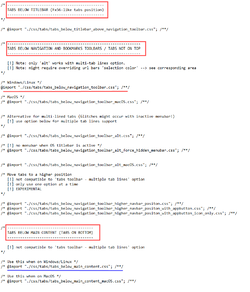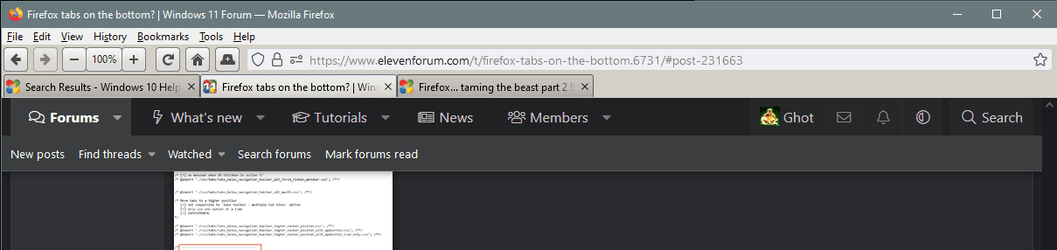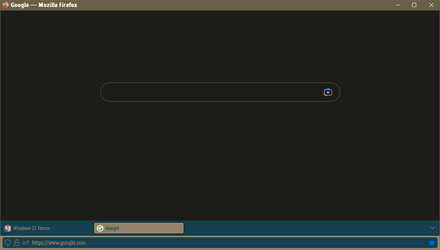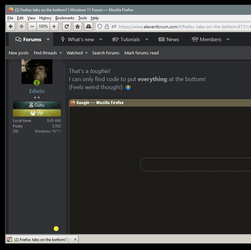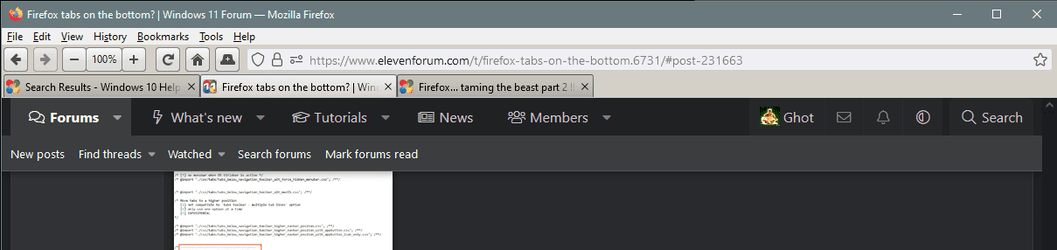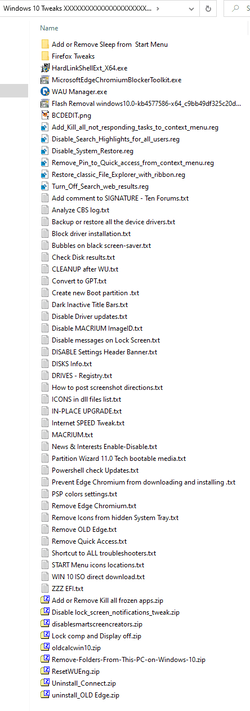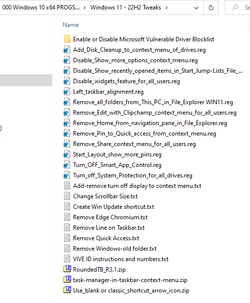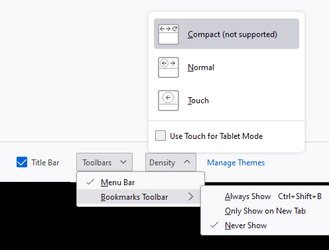I just "upgraded" from Win XP and Firefox 50 something to Win 11 and Firefox 100.
I had used either a registry change or Tab Mix Plus to place the tabs on the bottom of my screen below the content for as long as I've had a computer. I cannot figure out how to make this change now. I've googled and found lots of complaints but mostly they want the tabs below the search bar not at the bottom of the screen and no resolutions. I see Tab Mix Plus is on GitHub but the instructions are too technical for me, completely over my head. Is there any easy way to put my tabs back on the bottom?
I had used either a registry change or Tab Mix Plus to place the tabs on the bottom of my screen below the content for as long as I've had a computer. I cannot figure out how to make this change now. I've googled and found lots of complaints but mostly they want the tabs below the search bar not at the bottom of the screen and no resolutions. I see Tab Mix Plus is on GitHub but the instructions are too technical for me, completely over my head. Is there any easy way to put my tabs back on the bottom?
My Computer
System One
-
- OS
- Win 11 Home
- Manufacturer/Model
- Dell Inspiron