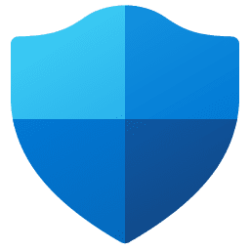ander35
Member
- Local time
- 9:02 PM
- Posts
- 16
- OS
- 11 Pro
I cannot turn on firmware protection in windows 11 pro. I have a brand new surface laptop 5 windows 11 pro so it meets all reqs.
I am able to make the Firmware Protection button appear by going into group policy and turning on, enabling, Virtualization based security and all the sub settings. However, once the firmware protection button appears it is now greyed out and marked as these settings are managed by your administrator.
I tried to solve this by disabling windows defender in the registry editor. Also removed third party anti virus. Nothing works.
Anyone have experience with this?
I am able to make the Firmware Protection button appear by going into group policy and turning on, enabling, Virtualization based security and all the sub settings. However, once the firmware protection button appears it is now greyed out and marked as these settings are managed by your administrator.
I tried to solve this by disabling windows defender in the registry editor. Also removed third party anti virus. Nothing works.
Anyone have experience with this?
My Computer
System One
-
- OS
- 11 Pro
- Computer type
- Laptop
- Manufacturer/Model
- Surface Laptop 5
- CPU
- 1255U 12th Gen i7
- Memory
- 16GB Ram
- Graphics Card(s)
- Intel XE
- Hard Drives
- 512 SSD