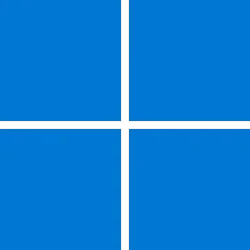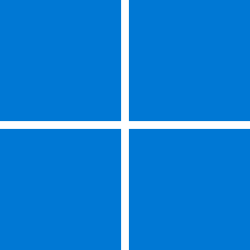Pumped to share another Windows 11 first look with you - the beautifully redesigned Photos App is coming soon to Windows Insiders
Navigation
Install the app
How to install the app on iOS
Follow along with the video below to see how to install our site as a web app on your home screen.
Note: This feature may not be available in some browsers.
More options
Style variation
You are using an out of date browser. It may not display this or other websites correctly.
You should upgrade or use an alternative browser.
You should upgrade or use an alternative browser.
First look at the new redesigned Photos app in Windows 11
- Thread starter Brink
- Start date
For a quick view, I still prefer the built in Windows Photo Viewer. It's still there in W11, and can be enabled just as it could in W10.Apart from editing photos, all I want is a simple app just to view family shots with

Restore Windows Photo Viewer in Windows 10
How to Restore Windows Photo Viewer in Windows 10
My Computers
System One System Two
-
- OS
- Windows 11 Home
- Computer type
- Laptop
- Manufacturer/Model
- Acer Aspire 3 A315-23
- CPU
- AMD Athlon Silver 3050U
- Memory
- 8GB
- Graphics Card(s)
- Radeon Graphics
- Monitor(s) Displays
- laptop screen
- Screen Resolution
- 1366x768 native resolution, up to 2560x1440 with Radeon Virtual Super Resolution
- Hard Drives
- 1TB Samsung EVO 870 SSD
- Internet Speed
- 50 Mbps
- Browser
- Edge, Firefox
- Antivirus
- Defender
- Other Info
- fully 'Windows 11 ready' laptop. Windows 10 C: partition migrated from my old unsupported 'main machine' then upgraded to 11. A test migration ran Insider builds for 2 months. When 11 was released on 5th October 2021 it was re-imaged back to 10 and was offered the upgrade in Windows Update on 20th October. Windows Update offered the 22H2 Feature Update on 20th September 2022. It got the 23H2 Feature Update on 4th November 2023 through Windows Update, and 24H2 on 3rd October 2024 through Windows Update by setting the Target Release Version for 24H2.
My SYSTEM THREE is a Dell Latitude 5410, i7-10610U, 32GB RAM, 512GB NVMe ssd, supported device running Windows 11 Pro.
My SYSTEM FOUR is a 2-in-1 convertible Lenovo Yoga 11e 20DA, Celeron N2930, 8GB RAM, 256GB ssd. Unsupported device: currently running Win10 Pro, plus Win11 Pro RTM and Insider Dev, Beta, and RP 24H2 as native boot vhdx.
My SYSTEM FIVE is a Dell Latitude 3190 2-in-1, Pentium Silver N5030, 8GB RAM, 512GB NVMe ssd, supported device running Windows 11 Pro, plus Insider Beta, Dev, and Canary builds (and a few others) as a native boot .vhdx.
My SYSTEM SIX is a Dell Latitude 5550, Core Ultra 7 165H, 64GB RAM, 1TB NVMe SSD, supported device, Windows 11 Pro 24H2, Hyper-V host machine.
-
- Operating System
- Windows 11 Pro
- Computer type
- Laptop
- Manufacturer/Model
- Dell Latitude E4310
- CPU
- Intel® Core™ i5-520M
- Motherboard
- 0T6M8G
- Memory
- 8GB
- Graphics card(s)
- (integrated graphics) Intel HD Graphics
- Screen Resolution
- 1366x768
- Hard Drives
- 500GB Crucial MX500 SSD
- Browser
- Firefox, Edge
- Antivirus
- Defender
- Other Info
- unsupported machine: Legacy bios, MBR, TPM 1.2, upgraded from W10 to W11 using W10/W11 hybrid install media workaround. In-place upgrade to 22H2 using ISO and a workaround. Feature Update to 23H2 by manually installing the Enablement Package. In-place upgrade to 24H2 using hybrid 23H2/24H2 install media. Also running Insider Beta, Dev, and Canary builds as a native boot .vhdx.
My SYSTEM THREE is a Dell Latitude 5410, i7-10610U, 32GB RAM, 512GB NVMe ssd, supported device running Windows 11 Pro.
My SYSTEM FOUR is a 2-in-1 convertible Lenovo Yoga 11e 20DA, Celeron N2930, 8GB RAM, 256GB ssd. Unsupported device: currently running Win10 Pro, plus Win11 Pro RTM and Insider Dev, Beta, and RP 24H2 as native boot vhdx.
My SYSTEM FIVE is a Dell Latitude 3190 2-in-1, Pentium Silver N5030, 8GB RAM, 512GB NVMe ssd, supported device running Windows 11 Pro, plus Insider Beta, Dev, and Canary builds (and a few others) as a native boot .vhdx.
My SYSTEM SIX is a Dell Latitude 5550, Core Ultra 7 165H, 64GB RAM, 1TB NVMe SSD, supported device, Windows 11 Pro 24H2, Hyper-V host machine.
- Local time
- 8:19 PM
- Posts
- 1,389
- OS
- Windows 11 Pro x64 [Latest Release Preview] [Win11 PRO HighEnd MUP-00005 DD]
I would assume that this would only be offered to those still on the Dev program as it was stated some time ago that the new App versions would not be available to those in the Beta program until RTM or later
My Computers
System One System Two
-
- OS
- Windows 11 Pro x64 [Latest Release Preview] [Win11 PRO HighEnd MUP-00005 DD]
- Computer type
- PC/Desktop
- Manufacturer/Model
- Scan 3XS to my design
- CPU
- AMD RYZEN 9 7950X OEM
- Motherboard
- *3XS*ASUS TUF B650 PLUS WIFI
- Memory
- 64GB [2x32GB Corsair Vengeance 560 AMD DDR5]
- Graphics Card(s)
- 3XS* ASUS DUAL RTX 4060 OC 8G
- Sound Card
- On motherboard Feeding SPDiF 5.1 system [plus local sound to each monitor]
- Monitor(s) Displays
- 32" UHD 32 Bit HDR Monitor + 43" UHD 4K 32Bit HDR TV
- Screen Resolution
- 2 x 3840 x 2160
- Hard Drives
- 3XS Samsung 980Pro 2TB M.2 PCIe4 4 x 8TB Data + Various Externals from 1TB to 8TB, 10TB NAS
- PSU
- 3XS Corsair RM850x 850w Fully Modular
- Case
- FDesign Define 7 XL BK TGL Case - Black
- Cooling
- 3XS iCUE H150i ELITE Liquid Cool, Quiet Case fans
- Keyboard
- Wireless Logitec MX Keys + K830 [Depending on where I'm Sat]
- Mouse
- Wireless Logitec - MX Master 3S +
- Internet Speed
- 950 MB Down 55 MB Up
- Browser
- Latest Chrome
- Antivirus
- BitDefender Total Security [Latest]
- Other Info
- Also run...
Dell XPS 17 Laptop
HP Laptop 8GB - Windows 10 Pro x64 HP 15.2"
Nexus 7 Android tablet [x2]
Samsung 10.2" tablet
Blackview 10.2 Tablet
Sony Z3 Android Smartphone
Samsung S9 Plus Smartphone
Wacom Pro Medium Pen Pad
Wacom Pro Small Pen Pad
Wacom ExpressKey Remote
Loopdeck+ Graphics Controller
Shuttle Pro v2 Control Pad
-
- Operating System
- Windows 11 Pro x64 [Latest release]
- Computer type
- Laptop
- Manufacturer/Model
- Dell XPS 17 9700
- CPU
- i7 10750H
- Motherboard
- Stock
- Memory
- 32 GB
- Graphics card(s)
- Stock Intel + GTX 1650 Ti
- Sound Card
- Stock 4 speaker
- Monitor(s) Displays
- Stock 17" + 32" 4K 3840 x 2160 HDR-10
- Screen Resolution
- 3840 x 2400 HDR touchscreen
- Hard Drives
- 2TB M2 NVMe
- PSU
- Stock
- Case
- Stock Aluminium / Carbon Fibre
- Cooling
- Stock + 2 fan cooling pad
- Mouse
- Stock Trackpad +Logi Mx Master 3 or MX Ergo Trackball
- Keyboard
- Stock Illuminated + Logi - MX Keys
- Internet Speed
- 950 MB Down 55 MB Up
- Browser
- Latest Chrome
- Antivirus
- BitDefender Total Security 2021
- Other Info
- Also use an Adjustable Support for Laptop and Adjustable stand for monitor
I was able to install it on my Beta version via post #20.I would assume that this would only be offered to those still on the Dev program as it was stated some time ago that the new App versions would not be available to those in the Beta program until RTM or later
My Computer
System One
-
- OS
- Windows 11 Home(Beta) - 24H2 - 26120.3941
- Computer type
- PC/Desktop
- Manufacturer/Model
- Banana Junior 5600-G Series
- CPU
- AMD Ryzen 5 5600G
- Motherboard
- Asus ROG Strix B550-F
- Memory
- G.SKILL Ripjaws V Series 64GB 4x16
- Graphics Card(s)
- Nvidia geforce gtx titan x
- Monitor(s) Displays
- 28" ASUS VP28U 4k
- Screen Resolution
- 4K, 1080p
- Hard Drives
- Primary SAMSUNG 970 EVO Plus
- PSU
- EVGA BQ 700w 80+ Bronze
- Case
- Zalman i3 NEO
- Cooling
- ARCTIC Freezer 7 X
- Keyboard
- Corsair
- Mouse
- Amazon Generic with Cord
- Internet Speed
- Download: 295.11 mbps Upload: 65.35 mbps T-Mobile Internet
- Browser
- Firefox and Edge
- Antivirus
- MS - Defender
- Other Info
- Speakers: Klipsch ProMedia 2.1
- Local time
- 5:19 AM
- Posts
- 2,362
- OS
- Windows 11 Pro
I agree with others who just want a light image viewer. I like Windows Photo Viewer. The Photos app doesn't compare to it, in my opinion.For a quick view, I still prefer the built in Windows Photo Viewer. It's still there in W11, and can be enabled just as it could in W10.

Restore Windows Photo Viewer in Windows 10
How to Restore Windows Photo Viewer in Windows 10www.tenforums.com
Solidjeuh on the Windows 10 Forums suggested the light and optionally portable Honeyview by Bandisoft.
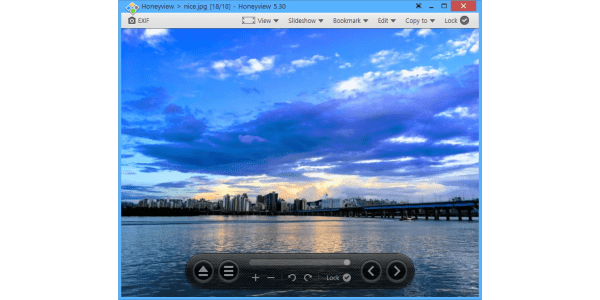
My Computers
System One System Two
-
- OS
- Windows 11 Pro
- Computer type
- PC/Desktop
- Manufacturer/Model
- Stigg's Build
- CPU
- Intel Core i9-10900X
- Motherboard
- GIGABYTE X299X DESIGNARE 10G
- Memory
- Corsair 64 GB (4 x 16 GB) CMW64GX4M4C3000C15 Vengeance RGB Pro 3000Mhz DDR4
- Graphics Card(s)
- GIGABYTE GeForce GTX 1660 Super Mini ITX 6 GB OC
- Sound Card
- Realtek ALC1220
- Monitor(s) Displays
- Samsung 27" FHD LED FreeSync Gaming Monitor (LS27F350FHEXXY)
- Screen Resolution
- 1920 x 1080
- Hard Drives
- Samsung 970 Pro Series 1TB M.2 2280 NVMe SSD
Western Digital Red Pro WD8003FFBX-68B9AN0 8 TB, 7200 RPM, SATA-III
Western Digital Red Pro WD8003FFBX-68B9AN0 8 TB, 7200 RPM, SATA-III
- PSU
- Corsair HX1200 1200W 80 Plus Platinum
- Case
- Fractal Design Define 7 Black Solid Case
- Cooling
- Noctua NH-D15 Chromax Black
- Keyboard
- Razer Ornata V2
- Mouse
- Razer DeathAdder Essential
- Internet Speed
- FTTN 100Mbps / 40Mbps
- Browser
- Mozilla Firefox
- Antivirus
- N/A
- Other Info
- Logitech BRIO 4k Ultra HD USB-C Webcam
-
- Operating System
- Windows 10 Pro
- Computer type
- Laptop
- Manufacturer/Model
- ASUS ROG Zephyrus M GM501GS
- CPU
- Core i7-8750H
- Motherboard
- Zephyrus M GM501GS
- Memory
- SK Hynix 32 GB (2 x 16 GB) HMA82GS6CJR8N-VK 16 GB DDR4-2666 DDR4 SDRAM
- Graphics card(s)
- NVIDIA GeForce GTX 1070
- Sound Card
- Realtek ALC294
- Monitor(s) Displays
- AU Optronics B156HAN07.1 [15.6" LCD]
- Screen Resolution
- 1920 x 1080
- Hard Drives
- Samsung MZVKW512HMJP-00000 512 GB, PCI-E 3.0 x4
Samsung SSD 860 QVO 4TB 4 TB, SATA-III
- PSU
- N/A
- Case
- N/A
- Cooling
- N/A
- Mouse
- Razer DeathAdder Essential
- Keyboard
- PC/AT Enhanced PS2 Keyboard (101/102-Key)
- Internet Speed
- FTTN 100Mbps / 40Mbps
- Browser
- Mozilla Firefox
- Antivirus
- N/A
- Other Info
- USB2.0 HD UVC Webcam
- Local time
- 1:19 PM
- Posts
- 869
- OS
- Windows11 23H2 (OS Build 22631.2428)
Just something i will prob never use in the fight of Malware Removal !
Chuck
Chuck
My Computer
System One
-
- OS
- Windows11 23H2 (OS Build 22631.2428)
- Computer type
- PC/Desktop
- Manufacturer/Model
- HP HP ENVY TE01
- CPU
- 2.90 gigahertz Intel Core i7-10700
- Motherboard
- Board: HP 8767 A (SMVB)
- Memory
- 16214 Megabytes Usable Installed Memor
- Hard Drives
- 1511.52 Gigabytes Usable Hard Drive Capacity
1418.15 Gigabytes Hard Drive Free Space
- Keyboard
- Logitech wireless
- Mouse
- M 185 wireless
- Internet Speed
- 12 ms Jitter 8 ms Download 10.5 Mbps Upload 1.7
- Browser
- Edge & FF
- Antivirus
- Windows Defender
I just checked in the store, and the update seems to be live for me - Not gonna lie, this is 1000% better than the old Photos app. Upon opening it asked me to sign in to OneDrive (I skipped that for now) and then immediately presented me with a gallery of images I've recently used, like those I've posted in various threads here at 11F, and it was *super fast* at loading not only the gallery, but scrolling through it, displaying an individual image.....
I really think this one has the potential to be every bit as good as the old Photo Viewer, and may even rival my normal go to for viewing, IrfanView.
I really think this one has the potential to be every bit as good as the old Photo Viewer, and may even rival my normal go to for viewing, IrfanView.
My Computers
System One System Two
-
- OS
- Windows 11 23H2 Current build
- Computer type
- PC/Desktop
- Manufacturer/Model
- HomeBrew
- CPU
- AMD Ryzen 9 3950X
- Motherboard
- MSI MEG X570 GODLIKE
- Memory
- 4 * 32 GB - Corsair Vengeance 3600 MHz
- Graphics Card(s)
- EVGA GeForce RTX 3080 Ti XC3 ULTRA GAMING (12G-P5-3955-KR)
- Sound Card
- Realtek® ALC1220 Codec
- Monitor(s) Displays
- 2x Eve Spectrum ES07D03 4K Gaming Monitor (Matte) | Eve Spectrum ES07DC9 4K Gaming Monitor (Glossy)
- Screen Resolution
- 3x 3840 x 2160
- Hard Drives
- 3x Samsung 980 Pro NVMe PCIe 4 M.2 2 TB SSD (MZ-V8P2T0B/AM) } 3x Sabrent Rocket NVMe 4.0 1 TB SSD (USB)
- PSU
- PC Power & Cooling’s Silencer Series 1050 Watt, 80 Plus Platinum
- Case
- Fractal Design Define 7 XL Dark ATX Full Tower Case
- Cooling
- Arctic Liquid Freezer III 420 RGB + Air 3x 140mm case fans (pull front) + 1x 120 mm (push back) and 1 x 120 mm (pull bottom)
- Keyboard
- SteelSeries Apex Pro Wired Gaming Keyboard
- Mouse
- Logitech MX Master 3S | MX Master 3 for Business
- Internet Speed
- AT&T LightSpeed Gigabit Duplex Ftth
- Browser
- Nightly (default) + Firefox (stable), Chrome, Edge , Arc
- Antivirus
- Defender + MB 5 Beta
-
- Operating System
- ChromeOS Flex Dev Channel (current)
- Computer type
- Laptop
- Manufacturer/Model
- Dell Latitude E5470
- CPU
- Intel(R) Core(TM) i5-6300U CPU @ 2.40GHz, 2501 Mhz, 2 Core(s), 4 Logical Processor(s)
- Motherboard
- Dell
- Memory
- 16 GB
- Graphics card(s)
- Intel(R) HD Graphics 520
- Sound Card
- Intel(R) HD Graphics 520 + RealTek Audio
- Monitor(s) Displays
- Dell laptop display 15"
- Screen Resolution
- 1920 * 1080
- Hard Drives
- Toshiba 128GB M.2 22300 drive
INTEL Cherryville 520 Series SSDSC2CW180A 180 GB SATA III SSD
- PSU
- Dell
- Case
- Dell
- Cooling
- Dell
- Mouse
- Logitech MX Master 3S (shared w. Sys 1) | Dell TouchPad
- Keyboard
- Dell
- Internet Speed
- AT&T LightSpeed Gigabit Duplex Ftth
I am on the Beta 2200.184 the latest on Beta and I still have Widows Photo Viewer
My Computers
System One System Two
-
- OS
- Windows 11 Pro
- Computer type
- Laptop
- Manufacturer/Model
- Alienware M18 R1
- CPU
- 13th Gen Core i9 13900HX
- Memory
- 32GB DDR5 @4800MHz 2x16GB
- Graphics Card(s)
- Geforce RTX 4090HX 16GB
- Sound Card
- Nvidia HD / Realtek ALC3254
- Monitor(s) Displays
- 18" QHD+
- Screen Resolution
- 25660 X 1600
- Hard Drives
- C: KIOXIA (Toshiba) 2TB KXG80ZNV2T04 NVMe PCIe M.2 SSD
D: KIOXIA (Toshiba) 2TB KXG80ZNV2T04 NVMe PCIe M.2 SSD
- Case
- Dark Metallic Moon
- Keyboard
- Alienware M Series per-key AlienFX RGB
- Mouse
- Alienware AW610M
- Browser
- Chrome and Firefox
- Antivirus
- Norton
- Other Info
- Killer E3000 Ethernet Controller
Killer Killer AX1690 Wi-Fi Network Adaptor Wi-Fi 6E
Bluetooth 5.2
Alienware Z01G Graphic Amplifier
-
- Operating System
- Windows 11 Pro
- Computer type
- Laptop
- Manufacturer/Model
- Alienware Area 51m R2
- CPU
- 10th Gen i-9 10900 K
- Memory
- 32Gb Dual Channel DDR4 @ 8843MHz
- Graphics card(s)
- Nvidia RTX 2080 Super
- Sound Card
- Nvidia
- Screen Resolution
- 1920 x 1080
- Hard Drives
- Hard Drive C: Samsung 2TB SSD PM981a NVMe
Hard Drive D:Samsung 2TB SSD 970 EVO Plus
- Mouse
- Alienware 610M
- Browser
- Chrome
- Antivirus
- Norton
- Local time
- 8:19 PM
- Posts
- 1,389
- OS
- Windows 11 Pro x64 [Latest Release Preview] [Win11 PRO HighEnd MUP-00005 DD]
As stated previously ... the new APPs are only being made available at this time to the DEV level - if you wish to check this out you can try the option on post #20 above
My Computers
System One System Two
-
- OS
- Windows 11 Pro x64 [Latest Release Preview] [Win11 PRO HighEnd MUP-00005 DD]
- Computer type
- PC/Desktop
- Manufacturer/Model
- Scan 3XS to my design
- CPU
- AMD RYZEN 9 7950X OEM
- Motherboard
- *3XS*ASUS TUF B650 PLUS WIFI
- Memory
- 64GB [2x32GB Corsair Vengeance 560 AMD DDR5]
- Graphics Card(s)
- 3XS* ASUS DUAL RTX 4060 OC 8G
- Sound Card
- On motherboard Feeding SPDiF 5.1 system [plus local sound to each monitor]
- Monitor(s) Displays
- 32" UHD 32 Bit HDR Monitor + 43" UHD 4K 32Bit HDR TV
- Screen Resolution
- 2 x 3840 x 2160
- Hard Drives
- 3XS Samsung 980Pro 2TB M.2 PCIe4 4 x 8TB Data + Various Externals from 1TB to 8TB, 10TB NAS
- PSU
- 3XS Corsair RM850x 850w Fully Modular
- Case
- FDesign Define 7 XL BK TGL Case - Black
- Cooling
- 3XS iCUE H150i ELITE Liquid Cool, Quiet Case fans
- Keyboard
- Wireless Logitec MX Keys + K830 [Depending on where I'm Sat]
- Mouse
- Wireless Logitec - MX Master 3S +
- Internet Speed
- 950 MB Down 55 MB Up
- Browser
- Latest Chrome
- Antivirus
- BitDefender Total Security [Latest]
- Other Info
- Also run...
Dell XPS 17 Laptop
HP Laptop 8GB - Windows 10 Pro x64 HP 15.2"
Nexus 7 Android tablet [x2]
Samsung 10.2" tablet
Blackview 10.2 Tablet
Sony Z3 Android Smartphone
Samsung S9 Plus Smartphone
Wacom Pro Medium Pen Pad
Wacom Pro Small Pen Pad
Wacom ExpressKey Remote
Loopdeck+ Graphics Controller
Shuttle Pro v2 Control Pad
-
- Operating System
- Windows 11 Pro x64 [Latest release]
- Computer type
- Laptop
- Manufacturer/Model
- Dell XPS 17 9700
- CPU
- i7 10750H
- Motherboard
- Stock
- Memory
- 32 GB
- Graphics card(s)
- Stock Intel + GTX 1650 Ti
- Sound Card
- Stock 4 speaker
- Monitor(s) Displays
- Stock 17" + 32" 4K 3840 x 2160 HDR-10
- Screen Resolution
- 3840 x 2400 HDR touchscreen
- Hard Drives
- 2TB M2 NVMe
- PSU
- Stock
- Case
- Stock Aluminium / Carbon Fibre
- Cooling
- Stock + 2 fan cooling pad
- Mouse
- Stock Trackpad +Logi Mx Master 3 or MX Ergo Trackball
- Keyboard
- Stock Illuminated + Logi - MX Keys
- Internet Speed
- 950 MB Down 55 MB Up
- Browser
- Latest Chrome
- Antivirus
- BitDefender Total Security 2021
- Other Info
- Also use an Adjustable Support for Laptop and Adjustable stand for monitor
I did yesterday and it works.As stated previously ... the new APPs are only being made available at this time to the DEV level - if you wish to check this out you can try the option on post #20 above
My Computer
System One
-
- OS
- Windows 11 Home(Beta) - 24H2 - 26120.3941
- Computer type
- PC/Desktop
- Manufacturer/Model
- Banana Junior 5600-G Series
- CPU
- AMD Ryzen 5 5600G
- Motherboard
- Asus ROG Strix B550-F
- Memory
- G.SKILL Ripjaws V Series 64GB 4x16
- Graphics Card(s)
- Nvidia geforce gtx titan x
- Monitor(s) Displays
- 28" ASUS VP28U 4k
- Screen Resolution
- 4K, 1080p
- Hard Drives
- Primary SAMSUNG 970 EVO Plus
- PSU
- EVGA BQ 700w 80+ Bronze
- Case
- Zalman i3 NEO
- Cooling
- ARCTIC Freezer 7 X
- Keyboard
- Corsair
- Mouse
- Amazon Generic with Cord
- Internet Speed
- Download: 295.11 mbps Upload: 65.35 mbps T-Mobile Internet
- Browser
- Firefox and Edge
- Antivirus
- MS - Defender
- Other Info
- Speakers: Klipsch ProMedia 2.1
I went to that link today and it is erroring out if you try to download the MSIX package. It's why I decided to check directly in the Store.
My Computers
System One System Two
-
- OS
- Windows 11 23H2 Current build
- Computer type
- PC/Desktop
- Manufacturer/Model
- HomeBrew
- CPU
- AMD Ryzen 9 3950X
- Motherboard
- MSI MEG X570 GODLIKE
- Memory
- 4 * 32 GB - Corsair Vengeance 3600 MHz
- Graphics Card(s)
- EVGA GeForce RTX 3080 Ti XC3 ULTRA GAMING (12G-P5-3955-KR)
- Sound Card
- Realtek® ALC1220 Codec
- Monitor(s) Displays
- 2x Eve Spectrum ES07D03 4K Gaming Monitor (Matte) | Eve Spectrum ES07DC9 4K Gaming Monitor (Glossy)
- Screen Resolution
- 3x 3840 x 2160
- Hard Drives
- 3x Samsung 980 Pro NVMe PCIe 4 M.2 2 TB SSD (MZ-V8P2T0B/AM) } 3x Sabrent Rocket NVMe 4.0 1 TB SSD (USB)
- PSU
- PC Power & Cooling’s Silencer Series 1050 Watt, 80 Plus Platinum
- Case
- Fractal Design Define 7 XL Dark ATX Full Tower Case
- Cooling
- Arctic Liquid Freezer III 420 RGB + Air 3x 140mm case fans (pull front) + 1x 120 mm (push back) and 1 x 120 mm (pull bottom)
- Keyboard
- SteelSeries Apex Pro Wired Gaming Keyboard
- Mouse
- Logitech MX Master 3S | MX Master 3 for Business
- Internet Speed
- AT&T LightSpeed Gigabit Duplex Ftth
- Browser
- Nightly (default) + Firefox (stable), Chrome, Edge , Arc
- Antivirus
- Defender + MB 5 Beta
-
- Operating System
- ChromeOS Flex Dev Channel (current)
- Computer type
- Laptop
- Manufacturer/Model
- Dell Latitude E5470
- CPU
- Intel(R) Core(TM) i5-6300U CPU @ 2.40GHz, 2501 Mhz, 2 Core(s), 4 Logical Processor(s)
- Motherboard
- Dell
- Memory
- 16 GB
- Graphics card(s)
- Intel(R) HD Graphics 520
- Sound Card
- Intel(R) HD Graphics 520 + RealTek Audio
- Monitor(s) Displays
- Dell laptop display 15"
- Screen Resolution
- 1920 * 1080
- Hard Drives
- Toshiba 128GB M.2 22300 drive
INTEL Cherryville 520 Series SSDSC2CW180A 180 GB SATA III SSD
- PSU
- Dell
- Case
- Dell
- Cooling
- Dell
- Mouse
- Logitech MX Master 3S (shared w. Sys 1) | Dell TouchPad
- Keyboard
- Dell
- Internet Speed
- AT&T LightSpeed Gigabit Duplex Ftth
- Local time
- 10:49 PM
- Posts
- 1,171
- OS
- Win 11 Enterprise
Is it possible to disable a new "Filmstrip" (!) and "Toolbar" on Photos App start?! Those are just distraction bar (on Photos App start) and slow down app loading.
I don't know why Microsoft do everything to implement their mandatory updates even if users prevent it from GP (Group Policy) or Registry! I did block "Windows Store" apps auto update and set the connection as metered but they do "Photos.DLC.MediaEngine" update for Photos App!!! It's about 90 MB and has nothing to do with offline photos (local storage) just needed for "OneDrive", I don't have installed it (OneDrive) and have disabled any connection between Store Apps and OneDrive in GP. After uninstall this addon it would be downloaded again and decrease Photos App loading speed...
I don't know why Microsoft do everything to implement their mandatory updates even if users prevent it from GP (Group Policy) or Registry! I did block "Windows Store" apps auto update and set the connection as metered but they do "Photos.DLC.MediaEngine" update for Photos App!!! It's about 90 MB and has nothing to do with offline photos (local storage) just needed for "OneDrive", I don't have installed it (OneDrive) and have disabled any connection between Store Apps and OneDrive in GP. After uninstall this addon it would be downloaded again and decrease Photos App loading speed...
My Computer
System One
-
- OS
- Win 11 Enterprise
- Computer type
- Laptop
- CPU
- i7
- Hard Drives
- SSD
Typical MS behavior. Trying to push users to their crapware (sorry for being a little harsh here, but it also bugs me off).I don't know why Microsoft do everything to implement their mandatory updates even if users prevent it from GP (Group Policy) or Registry!
For me, I have simply uninstalled all bloatware from W11 (PhotoViewer, Zune, MediaPlayer, Bing Weather, Widgets, ...) via a Powershell Script, so what's not there can't be updated
My Computers
System One System Two
-
- OS
- W10 Enterprise LTSC
- Computer type
- PC/Desktop
- Manufacturer/Model
- custom
- CPU
- i7-2700K
- Motherboard
- Gigabyte GA-P67A-D3-B3
- Memory
- 24GB
- Graphics Card(s)
- MSI GeForce RTX2060 Super
- Sound Card
- onboard
- Monitor(s) Displays
- Samsung curved
- Screen Resolution
- FHD
- Hard Drives
- Samsung EVO870 SSD 1TB
Seagate Barracuda HDD 8TB
- PSU
- be quiet 550W
- Case
- CoolerMaster
- Cooling
- be quiet PURE ROCK SLIM BK008
- Keyboard
- KLIM Domination k852
- Mouse
- Logitech standard cordless
- Internet Speed
- 10/1 DSL (the fastest line speed available here...)
- Browser
- Mozilla FF 91.2.0esr
- Antivirus
- Defender
- Other Info
- W10 GUI heavily modified with Stardock Blinds "7 for 10" skin and Startmenu.
No MS Account and no MS apps.
I upgraded to W10 only for gaming purposes, otherwise I'd kept my beloved W7 Ultimate x64
-
- Operating System
- W11 Pro
- Computer type
- PC/Desktop
- Manufacturer/Model
- custom
- CPU
- Intel Core i5-2500
- Motherboard
- Gigabyte PH67A-D3-B3
- Memory
- 4GB
- Graphics card(s)
- MSI Geforce 1050Ti
- Sound Card
- onboard
- Monitor(s) Displays
- FujitsuSiemens 19"
- Screen Resolution
- 1280x1024 (oldschool 4:3)
- Hard Drives
- Samsung EVO850 SSD 250GB + Samsung 1TB HDD
- PSU
- be quiet 550W
- Case
- Mars MCNW ATX Gaming
- Cooling
- be quiet PURE ROCK SLIM BK008
- Mouse
- oldschool Dell optical wired
- Keyboard
- Dell German 102
- Internet Speed
- slow DSL, 10/1Mbps, but thats the best offer here
- Browser
- Mozilla 91.2.0esr
- Antivirus
- Defender
- Other Info
- This is an older PC for testing new OS,
Furthermore: 4 Dell/HP laptops on Win7 Ultimate x64, used for NAS, Media server, browsing, workshop and sound studio
- Local time
- 10:49 PM
- Posts
- 1,171
- OS
- Win 11 Enterprise
I am trying to get used to them (bloatware like MS Paint, Edge Chromium and Notepad), because I don't want to install another extra (third-party) bloatware on Windows! I didn't like Photos app at all before the version v2021.21070.22007.0 (!). They released it with no "Filmstrip" and was super fast on loading and photo browsing, then I switched from third-party photo viewer to Windows native photo viewer (I think it was wrong decision).
I think it should have an option that users can select it as a "simple photo viewer" or a "photo manager" (like ACDSee, it is super fast on load and photo browsing in "viewer mode" and it is less lite in "photo manage mode"), or like MS Paint (classic one, not Win 11 preinstalled version with its ridicules UI, that's rubbish, Microsoft is just trying to play with colors).
IMO a perfect OS should have perfect apps then users don't have to pay extra money for extra apps (or bloatware!).
I think it should have an option that users can select it as a "simple photo viewer" or a "photo manager" (like ACDSee, it is super fast on load and photo browsing in "viewer mode" and it is less lite in "photo manage mode"), or like MS Paint (classic one, not Win 11 preinstalled version with its ridicules UI, that's rubbish, Microsoft is just trying to play with colors).
IMO a perfect OS should have perfect apps then users don't have to pay extra money for extra apps (or bloatware!).
My Computer
System One
-
- OS
- Win 11 Enterprise
- Computer type
- Laptop
- CPU
- i7
- Hard Drives
- SSD
Perfect app? LOL.. that doesn't exist. If you want a tool like Photoshop you have to pay for it.. nothing good is free.I am trying to get used to them (bloatware like MS Paint, Edge Chromium and Notepad), because I don't want to install another extra (third-party) bloatware on Windows! I didn't like Photos app at all before the version v2021.21070.22007.0 (!). They released it with no "Filmstrip" and was super fast on loading and photo browsing, then I switched from third-party photo viewer to Windows native photo viewer (I think it was wrong decision).
I think it should have an option that users can select it as a "simple photo viewer" or a "photo manager" (like ACDSee, it is super fast on load and photo browsing in "viewer mode" and it is less lite in "photo manage mode"), or like MS Paint (classic one, not Win 11 preinstalled version with its ridicules UI, that's rubbish, Microsoft is just trying to play with colors).
IMO a perfect OS should have perfect apps then users don't have to pay extra money for extra apps (or bloatware!).
My Computer
System One
-
- OS
- Windows 11 Home(Beta) - 24H2 - 26120.3941
- Computer type
- PC/Desktop
- Manufacturer/Model
- Banana Junior 5600-G Series
- CPU
- AMD Ryzen 5 5600G
- Motherboard
- Asus ROG Strix B550-F
- Memory
- G.SKILL Ripjaws V Series 64GB 4x16
- Graphics Card(s)
- Nvidia geforce gtx titan x
- Monitor(s) Displays
- 28" ASUS VP28U 4k
- Screen Resolution
- 4K, 1080p
- Hard Drives
- Primary SAMSUNG 970 EVO Plus
- PSU
- EVGA BQ 700w 80+ Bronze
- Case
- Zalman i3 NEO
- Cooling
- ARCTIC Freezer 7 X
- Keyboard
- Corsair
- Mouse
- Amazon Generic with Cord
- Internet Speed
- Download: 295.11 mbps Upload: 65.35 mbps T-Mobile Internet
- Browser
- Firefox and Edge
- Antivirus
- MS - Defender
- Other Info
- Speakers: Klipsch ProMedia 2.1
FastStone Image Viewer is much like the old (good) ACDSee versions. You have to change a few settings to make it like you want, but for me it completely replaced ACDSee. It has Redeye removal, good cropping, batch convert and rename, plus a lot more. The only thing I would want added is a paint function. It is Freeware too.I almost never look upon MS photo apps. Just familiar with Adobe PS and an old ACDSee. But will do it some time.
My Computer
System One
-
- OS
- Windows 11
Similar threads
- Article
- Replies
- 35
- Views
- 7K
- Replies
- 6
- Views
- 4K
Latest Support Threads
-
-
MS authenticator passkeys support for Outlook personal accounts?
- Started by win11freak
- Replies: 0
-
Sound driver no longer working for an installed program
- Started by Steviebabs2685
- Replies: 0
-
-
Any idea where legacy alt + tab files are to reimplement in 24H2?
- Started by LittleFox2024
- Replies: 2
Latest Tutorials
-
Browsers and Mail Enable or Disable Grammar and Spellcheck Assistance in Microsoft Edge
- Started by Brink
- Replies: 0
-
Phone Pin and Unpin Mobile Notifications in Phone Link app on Windows 11
- Started by Brink
- Replies: 0
-
Phone Clear Mobile Notifications in Phone Link app on Windows 11
- Started by Brink
- Replies: 0
-
Phone Add or Remove Android Apps as Favorites in Phone Link app on Windows 11
- Started by Brink
- Replies: 0
-
Accessibility Turn On or Off Move Windows to Top when Activating for Mouse Hover in Windows 11
- Started by Brink
- Replies: 0