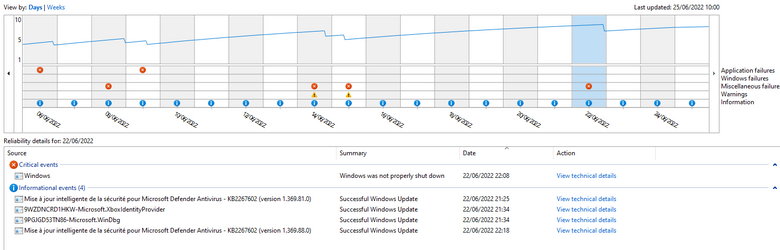Hi All !
First thanks for your forum and for the help you provide !
I deal with freeze and reboot during gaming sessions since several months ... sometimes after a few minutes, sometimes after several hours.
I have no errors or BSOD on screen, just freeze and after a few seconds reboot.
In the event viewer I have each time a Kernel 41 (63) critical error.
Windows version : 21H2 build 22000.708
=> PSU, graphic card and RAM have been changed. PSU because I thought it was the issue, Graphic card and RAM for upgrade (RAM is a second identical kit, I have already tried either the old one, the new one and the 2 kits together, same issue with freeze and reboot).
I have made several full new proper install (full wipe) with drivers from asus website or automatic update from Windows Update. Try on Windows 10 and Windows 11, no change ... BIOS is up to date.
I don't know where to look anymore ....
You will find enclosed the V2 log collector extraction, hope it will be helpful !
If you have any idea or question don't hesistate !!!!
Ben
First thanks for your forum and for the help you provide !
I deal with freeze and reboot during gaming sessions since several months ... sometimes after a few minutes, sometimes after several hours.
I have no errors or BSOD on screen, just freeze and after a few seconds reboot.
In the event viewer I have each time a Kernel 41 (63) critical error.
Windows version : 21H2 build 22000.708
=> PSU, graphic card and RAM have been changed. PSU because I thought it was the issue, Graphic card and RAM for upgrade (RAM is a second identical kit, I have already tried either the old one, the new one and the 2 kits together, same issue with freeze and reboot).
I have made several full new proper install (full wipe) with drivers from asus website or automatic update from Windows Update. Try on Windows 10 and Windows 11, no change ... BIOS is up to date.
I don't know where to look anymore ....
You will find enclosed the V2 log collector extraction, hope it will be helpful !
If you have any idea or question don't hesistate !!!!
Ben
Attachments
My Computer
System One
-
- OS
- Windows 11
- Computer type
- PC/Desktop
- CPU
- 11700KF
- Motherboard
- Asus Z590F
- Memory
- G.skill F4-3600C15D-16GTZ x2
- Graphics Card(s)
- Evga RTX3080 12Gb FTW3 Ultra
- Sound Card
- onboard chip
- Monitor(s) Displays
- Dell S2716DG
- Screen Resolution
- 1440p
- Hard Drives
- 2 NVME :
- Sandisk Extreme Pro 500Go
- Kingston A2000 1To
- PSU
- Seasonic Prime GX - 850W
- Case
- Corsair 5000D
- Cooling
- 6x120 intake front, Aio Corsair H115i on top for CPU, 1x120 rear, stock air cooling for gpu
- Keyboard
- Corsair K100 OPX
- Mouse
- Razer Viper 8K
- Internet Speed
- FTTH 2Gb/s
- Browser
- Chrome
- Antivirus
- Windows defender



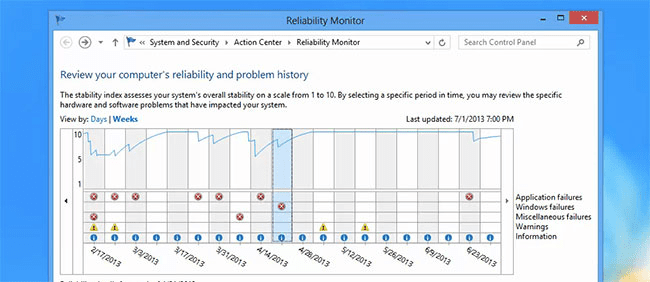
 still the kernel power 41 (63)
still the kernel power 41 (63)