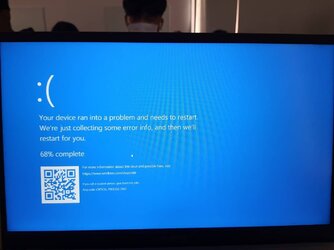Hi community.
Recently, I run into quite a few BSODs with critical process died code while I'm just browsing or doing some casual work. My system is Windows 11 buid 22621. I already tried DISM /restorehealth and sfc /scannow command, and they return successful results, but the BSOD still occurs after that.
Here is my log from log collector: NHUNG2809-(2022-10-07_10-57-41).zip
Hope to hear your ideas to investigate the issue. Thank you.
Recently, I run into quite a few BSODs with critical process died code while I'm just browsing or doing some casual work. My system is Windows 11 buid 22621. I already tried DISM /restorehealth and sfc /scannow command, and they return successful results, but the BSOD still occurs after that.
Here is my log from log collector: NHUNG2809-(2022-10-07_10-57-41).zip
Hope to hear your ideas to investigate the issue. Thank you.
- Windows Build/Version
- 10.0.22621
Attachments
My Computer
System One
-
- OS
- Windows 11
- Computer type
- Laptop
- Manufacturer/Model
- Asus UX425UG
- CPU
- Ryzen 5 5500U
- Motherboard
- UX425UG
- Memory
- 8GB
- Graphics Card(s)
- GeForce MX450