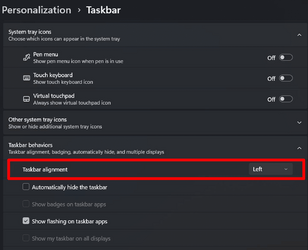RuffHi
Well-known member
- Local time
- 9:26 PM
- Posts
- 50
- OS
- Windows 11 Pro 22H2 Build 22621.3374
Evening All ... I am on Win10 in a x99 motherboard and am moving to a Z690 with all the trimmings. I am planning a fresh Win 11 install and keeping my Win 10 install (dual boot) so that I don't have to spend a few solid weeks installing everything I have on Win 10 onto my Win 11 machine.
Is there a guide re installing Win 11? I have an iso thumb drive ready to roll and a Win 11 Pro key ... after the initial install and the nagging that MS will give me about signing in, OneDrive, etc ... what is next? Patch update? Driver update? Other?
I know there are things about Win 11 that I will hate (no left task bar) ... is there some good guides on how to easy (or otherwise) yourself into Win 11? I did read (and will go back and read it again) the askwoody post about moving to Win 11.
Is there a guide re installing Win 11? I have an iso thumb drive ready to roll and a Win 11 Pro key ... after the initial install and the nagging that MS will give me about signing in, OneDrive, etc ... what is next? Patch update? Driver update? Other?
I know there are things about Win 11 that I will hate (no left task bar) ... is there some good guides on how to easy (or otherwise) yourself into Win 11? I did read (and will go back and read it again) the askwoody post about moving to Win 11.
- Windows Build/Version
- 21H2 Build 19044.486
My Computer
System One
-
- OS
- Windows 11 Pro 22H2 Build 22621.3374
- Computer type
- PC/Desktop
- CPU
- Intel Core i9-12900 2.4 GHz 16-Core Processor
- Motherboard
- MSI MPG Z690 CARBON WIFI ATX LGA1700 Motherboard
- Memory
- CORSAIR VENGEANCE DDR5 RAM 128GB (4x32GB) 5200MHz CL40
- Graphics Card(s)
- NVIDIA Founders Edition GeForce RTX 3090 Ti 24 GB Video Card
- Monitor(s) Displays
- 1 x Samsung 34" Odyssey G5
- PSU
- SeaSonic PRIME PX-1300 1300 W 80+ Platinum Certified Fully Modular ATX Power Supply
- Case
- Anidees AI CRYSTAL XL PRO LITE ATX Full Tower Case
- Cooling
- Underwater, Heatkiller, EK, Alphacool
- Internet Speed
- Gig
- Browser
- Chrome
- Antivirus
- Yes