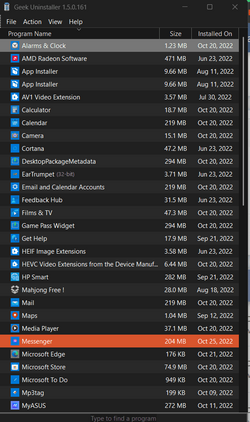In my "All apps" list of installed programs there is at least one that by using Everything I located inside the C:\Program Files\WindowsApps folder. This is a hidden folder that I'm denied access to it anyway.
I'm wondering if there's a way to list all programs that may be in the WindowsApps folder. I read somewhere that you can do this in Windows 10 by running shell:AppsFolder using the Run command, but I couldn't get it to work in Windows 11.
I'm looking for a solution not involving getting a list in text form or to take control of the folder, but rather a list in a window graphical format.
I'm wondering if there's a way to list all programs that may be in the WindowsApps folder. I read somewhere that you can do this in Windows 10 by running shell:AppsFolder using the Run command, but I couldn't get it to work in Windows 11.
I'm looking for a solution not involving getting a list in text form or to take control of the folder, but rather a list in a window graphical format.
- Windows Build/Version
- 22H2 22621.675
My Computer
System One
-
- OS
- Windows 11 Pro 22H2 OS Build 22621.675
- Computer type
- Laptop
- Manufacturer/Model
- Dell Inspiron 5482 2-in-1
- CPU
- Intel Core i7-8565U
- Memory
- 8GB
- Monitor(s) Displays
- BenQ
- Internet Speed
- 1Gbps/300Mbps (nominal)
- Browser
- Chrome, Firefox, Edge
- Antivirus
- Windows Defender, Defender UI, Voodooshield