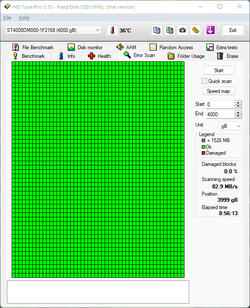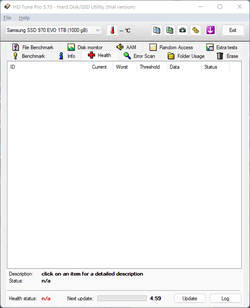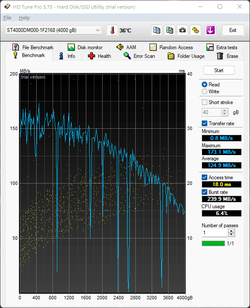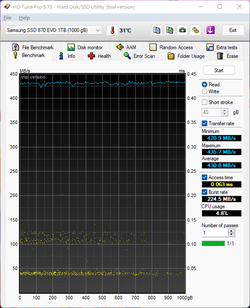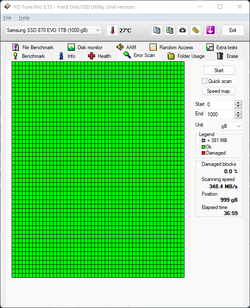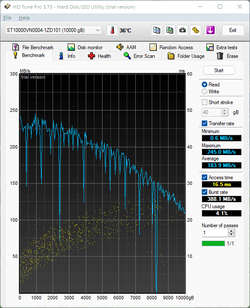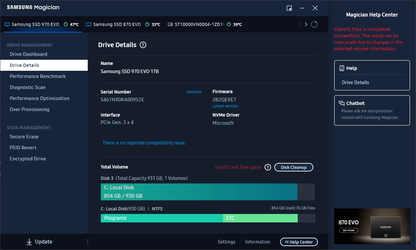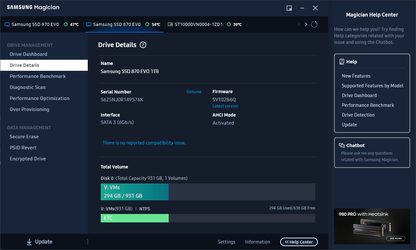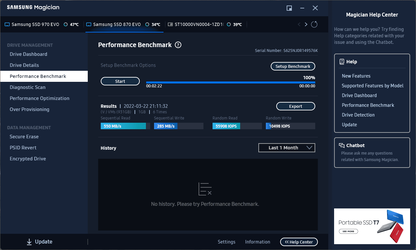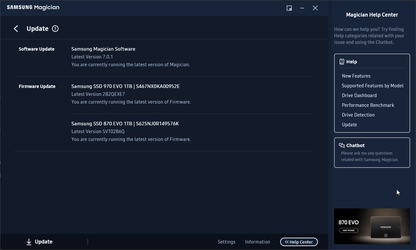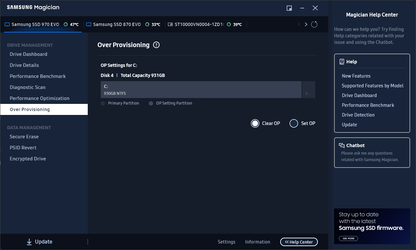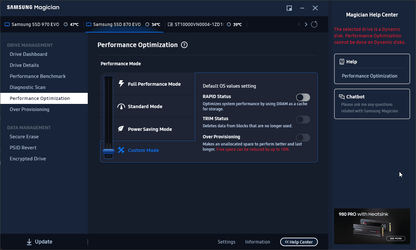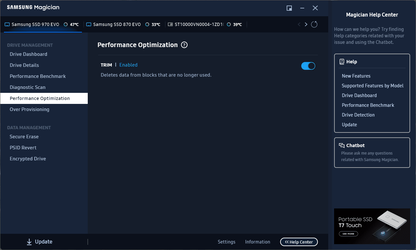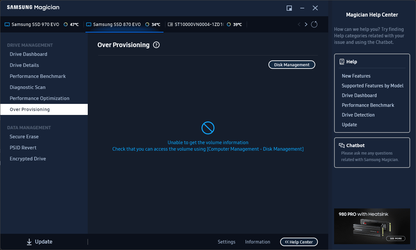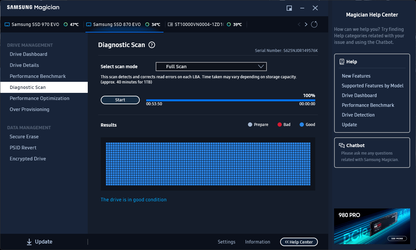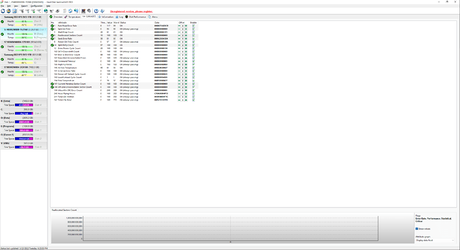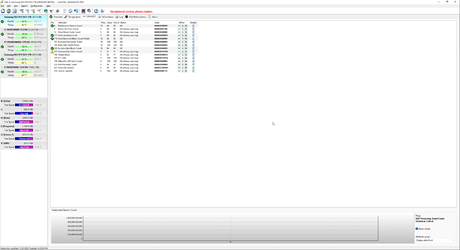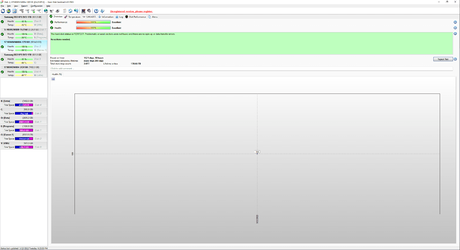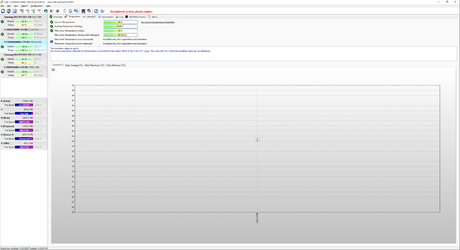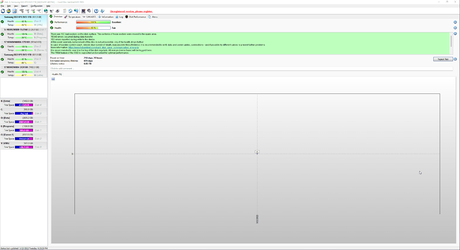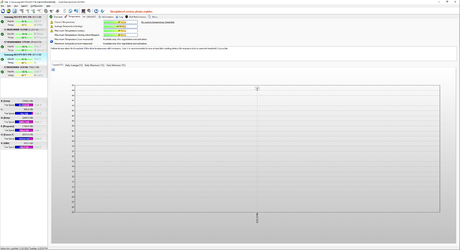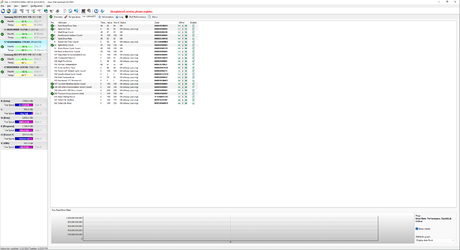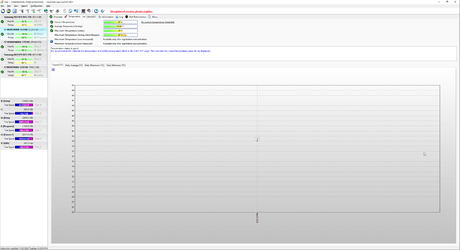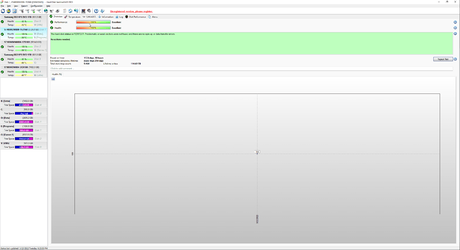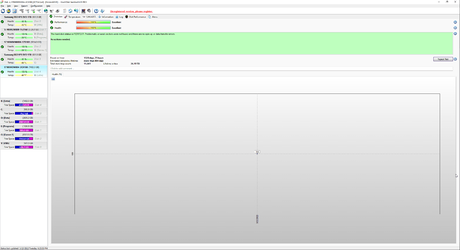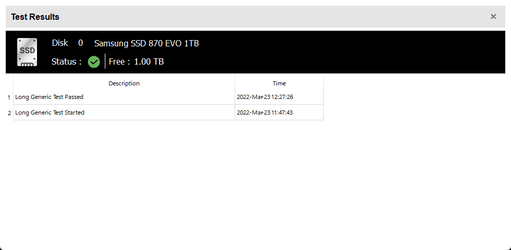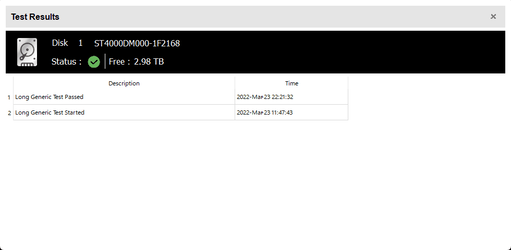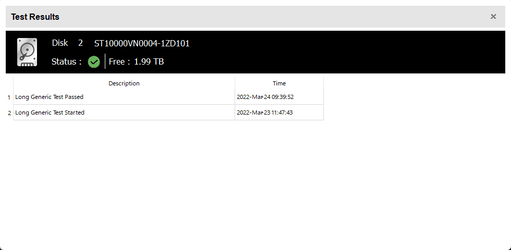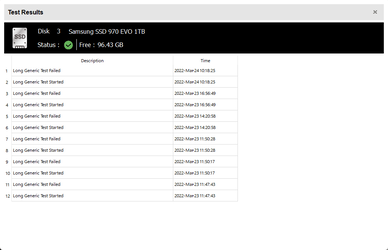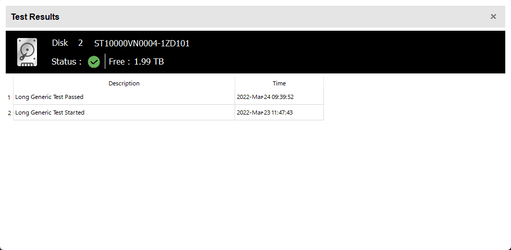TylerJaacks
Well-known member
I'm getting either a CRITICAL_PROCESS_DIED or UNEXPECTED_STORE_EXCEPTION while playing the following games Tabletop Simulator and Call of Duty Vanguard. It appears to be only these games that I know of haven't had any issues doing anything else. I have ran sfc /scannow and the DISM commands yet nothing. I have updated my BIOS and drivers still nothing. Also the BSOD do complete the generation of MINIDMP so I am unable to provide them.
- Windows Build/Version
- 22000.556
My Computer
System One
-
- OS
- Windows 11 Pro
- Computer type
- PC/Desktop
- CPU
- AMD RYZEN 9 5950X
- Motherboard
- GIGABYTE X570 AORUS ELITE
- Memory
- G.Skill Trident Z RGB 32GB (2x16GB) DDR4-3200
- Graphics Card(s)
- ASUS ROG Strix RTX 2080 Ti
- Monitor(s) Displays
- ASUS ROG Swift PG279QZ 27" ASUS PB238Q 23"
- Screen Resolution
- 2560x1440 1920x1080
- Hard Drives
- Samsung 970 EVO 1TB
Samsung 980 Pro 2TB
Samsung 870 EVO 1TB
Seagate Desktop HDD 4TB
Seagate IronWolf 10TB
- PSU
- Corsair RM 750W
- Case
- NZXT H710i Black
- Cooling
- NZXT Kraken Z63
- Keyboard
- Corsair K70 LUX RGB Blue
- Mouse
- Corsair Scimitar PRO RGB
- Internet Speed
- 75 Mbps Up/Down
- Browser
- Mozilla Firefox
- Antivirus
- Windows Defender