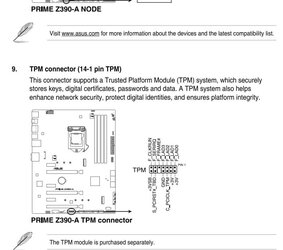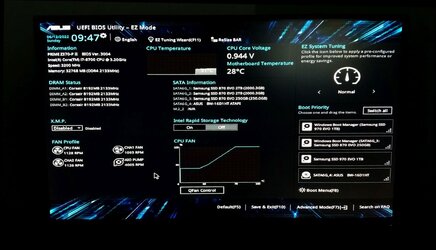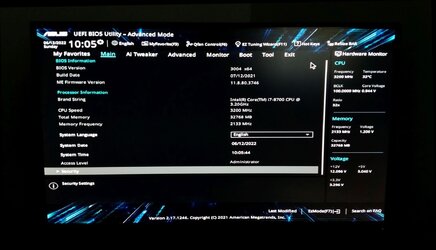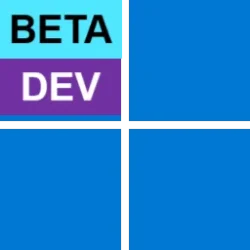Post #55 was deleted as I needed to research a statement the post was based on. So here we go....
I found no way to set the Secure Boot mode to On. Any suggestions where the On or Enable for Secure Boot would be found or possibly another search other than Secure Boot?
A technician at ASUS talked me through enabling that TMP. When we got to the Secure Boot he had me check the volumes on the hard drive. My Partition Style is MBR and he said that had to be converted to GPT.
The reason you cannot enable Secure Boot is because you can't disable CSM (Compatibility Support Module). The reason you can't disable CSM is because you are in effect running in "
legacy mode" by using a MBR partition. While it's true you can run a MBR partition in a "UEFI" BIOS, it also requires CSM be on. To the BIOS... why disable CSM if you need legacy mode?
Provides guidance to enable a seamless upgrade and enable the user to apply new and improved security features of Windows 10.
docs.microsoft.com
Note configurations 1, 3 & 4
This is why the tech person suggested you move from MBR to GPT....
A technician at ASUS talked me through enabling that TMP. When we got to the Secure Boot he had me check the volumes on the hard drive. My Partition Style is MBR and he said that had to be converted to GPT.
The bottom line is if you want to enable Secure Boot, you'll need to disable CSM. To disable CSM, you'll have to have GPT partitions.
When I questioned him again, again telling him I had an OFF status for the Secure Boot and wanted to turn it on he came back with this sequence:
Go back to BOOT > Launch CSM > select [Disabled]
Press F10 to save and exit then reset.
Does the above instructions make any sense to anyone here and would you try it?
In answering the question.... yes, what the tech told is about right. I say about right (not clear on "exit and
then reset") as I'm only going by what you posted.
That said, be aware not all BIOS are the same, or have the same layout. Also be aware that some of the BIOS advice given here may NOT apply to your particular BIOS, even if one has the same board. Example the BIOS shown in my owner's manual is
not the current BIOS I have for my board as Gigabyte completely changed the layout with a BIOS update a few updates back.
As to this...
Just curious, could the reason that the Secure Boot is of be because I asked for and had this computer set up to run like my Windows 10 computers? Start11 is a;so installed on it because I wanted everything to be the same or as close to the same as possible to my Win 10 machines.
First, I want to say you initially left a lot of info out in your first post that would have been helpful from the beginning... you had the PC built a specific way. You're running MBR partitions.
That said, if you "asked" your PC person to set your system up like a previous one, it's very possible they left Secure-Boot alone (off). Also, "if" they used the drives from your previous system, and they were MBR then, well as noted, Secure Boot wasn't possible. Again, why the left Secure Boot off. If they built the machine for you as you say, why not ask them to reconfigure it to allow Secure Boot, instead of calling Asus?
To be honest, and based on your skill level shown here, if possible, just ask those who built the PC to reconfigure for Secure Boot. What you want requires some advanced skills get Secure Boot enabled. If you've already got Windows 11 installed and there are no issues, why do you need Secure Boot? And are you up for doing what it takes to get there?
If you do decide to tackle it, I'd
HIGHLY recommend you backup before doing anything.... even if you decide to let someone else do it.
Rant for others.... this is why it is incumbent to ask a lot of questions when trying to troubleshoot certain issue and why we should insist on the info we ask for before proceeding. Here it would have been extremely helpful upfront to know that the PC is question had a MBR partition instead of GPT. And that the OP had someone build this to has wishes with based on a Windows 10 build. It's also equally important an OP provides as detailed info as possible, and to provide any required info asked for.
My two cents.