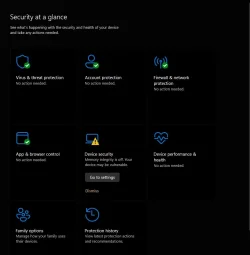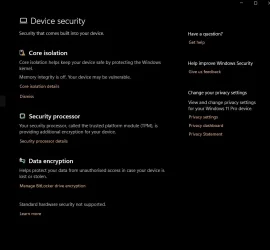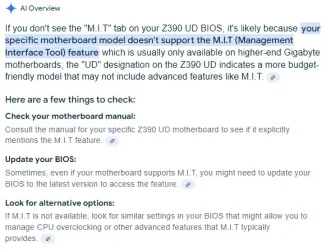Can anyone tell me if my Gigabyte Z390 UD mainboard supports Hardware Virtualisation?
I need to have it enabled for Windows 11 Device Security/Memory Integrity.
I've looked everywhere in the Bios under the relevant CPU advanced settings, but it's not mentioned at all.
My Bios has no section for MIT, either.
I need to have it enabled for Windows 11 Device Security/Memory Integrity.
I've looked everywhere in the Bios under the relevant CPU advanced settings, but it's not mentioned at all.
My Bios has no section for MIT, either.
My Computer
System One
-
- OS
- Windows 11 Home
- Computer type
- PC/Desktop
- Manufacturer/Model
- Homebuilt
- CPU
- Intel Core i5 p400F
- Motherboard
- Gigabyte Z390-UD rev.1
- Memory
- Kingston HyperX Fury 16GB (2x8) DDR4-2400
- Graphics Card(s)
- NVidia GeForce GTX 1050 Ti (4GB)
- Sound Card
- Onboard
- Monitor(s) Displays
- 27" Samsung
- Screen Resolution
- 1920 x 1080
- Hard Drives
- Samsun SSD 970 EVO 500GB
- PSU
- 450W Corsair
- Case
- Coolermaster Masterbox MB530P
- Cooling
- Fans x 6
- Keyboard
- Logitech wireless
- Mouse
- Logitech wireless
- Internet Speed
- 25mbps
- Browser
- Edge, Opera
- Antivirus
- Windows Defender, Malwarebytes (free)