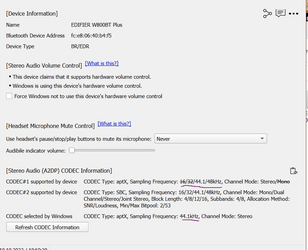aloyshis613
Member
- Local time
- 2:17 PM
- Posts
- 9
- OS
- widows 11
Does anyone else have trouble connecting Bluetooth headphones? Is there a systematic flaw in Windows 11 on a desktop? Bose & JBL headphones work at 1st then “SNAFU!” Tech support says we’ll mail a replacement. Can a fix be advised by someone? Thank you in advance!
My Computer
System One
-
- OS
- widows 11
- Computer type
- PC/Desktop
- Manufacturer/Model
- HP Pavilion TP01
- CPU
- 12th Gen Intel(R) Core(TM) i5-12400F 2.50 GHz
- Motherboard
- ?
- Memory
- 12.0 GB (11.8 GB usable)
- Graphics Card(s)
- ?
- Sound Card
- ?